-
shformsAsked on July 25, 2016 at 2:54 PM
See attached screen shot.
How do I fix this?
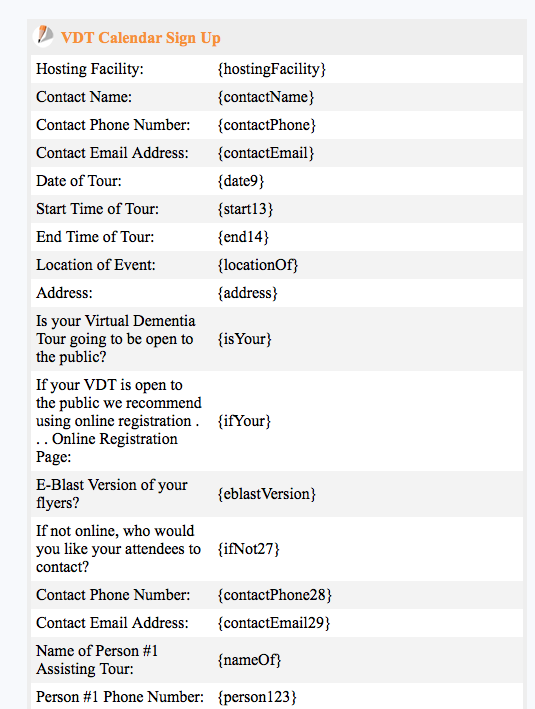
-
David JotForm SupportReplied on July 25, 2016 at 4:26 PM
The test email notification only includes the form fields ID's since there is no data entered in those fields. This email is to show what was entered in the web form, it is not a place for your users to fill in their data.
http://www.jotform.com/help/25-Setting-Up-Email-Notifications
When a submission is collected through the form, those field ID's will be replaced with the data that was entered in the form and forwarded to you as a receipt of the submission.
- Mobile Forms
- My Forms
- Templates
- Integrations
- INTEGRATIONS
- See 100+ integrations
- FEATURED INTEGRATIONS
PayPal
Slack
Google Sheets
Mailchimp
Zoom
Dropbox
Google Calendar
Hubspot
Salesforce
- See more Integrations
- Products
- PRODUCTS
Form Builder
Jotform Enterprise
Jotform Apps
Store Builder
Jotform Tables
Jotform Inbox
Jotform Mobile App
Jotform Approvals
Report Builder
Smart PDF Forms
PDF Editor
Jotform Sign
Jotform for Salesforce Discover Now
- Support
- GET HELP
- Contact Support
- Help Center
- FAQ
- Dedicated Support
Get a dedicated support team with Jotform Enterprise.
Contact SalesDedicated Enterprise supportApply to Jotform Enterprise for a dedicated support team.
Apply Now - Professional ServicesExplore
- Enterprise
- Pricing



























































