-
allustriousAsked on July 26, 2016 at 7:55 AM
I am trying to create a field on the form that will allow a person to choose the number of people attending their conference, so they can list their names.
In other words, I will have a question that will read:
"How many students are planning on attending?"
And, if the user types or selects 5, then I want 5 empty text fields to show, so they can enter the name of each student that will be attending.
Is this possible with JotForm?
-
CharlieReplied on July 26, 2016 at 10:05 AM
There are two options that you can use here:
Option 1: The easiest. You can use the widget fields that allows your users to dynamically add fields. You can try the following widgets:
The most advance widget that we have for this job is the Configurable list widget, here's a guide that you can refer to: https://www.jotform.com/help/282-How-to-Set-Up-the-Configurable-List-Widget
To add a widget on your form, you can follow this guide: https://www.jotform.com/help/252-How-to-Add-a-Widget-to-your-Form
Option 2: You can use conditional logic to set specific fields to hide or show depending on the user input. To learn more about this, you can check this general guide: https://www.jotform.com/help/57-Smart-Forms-Using-Conditional-Logic. Example, if the number of participants is equal to "5", then show the 5 hidden fields for full name. The problem here is that you need a maximum number of participants that can only be entered.
Here's an example form: https://form.jotform.com/62074188314960. Here's how it is setup:
1. I have setup a number field for the number of participants. I then have multiple copies of full name field, these are only shown if the conditions are met.
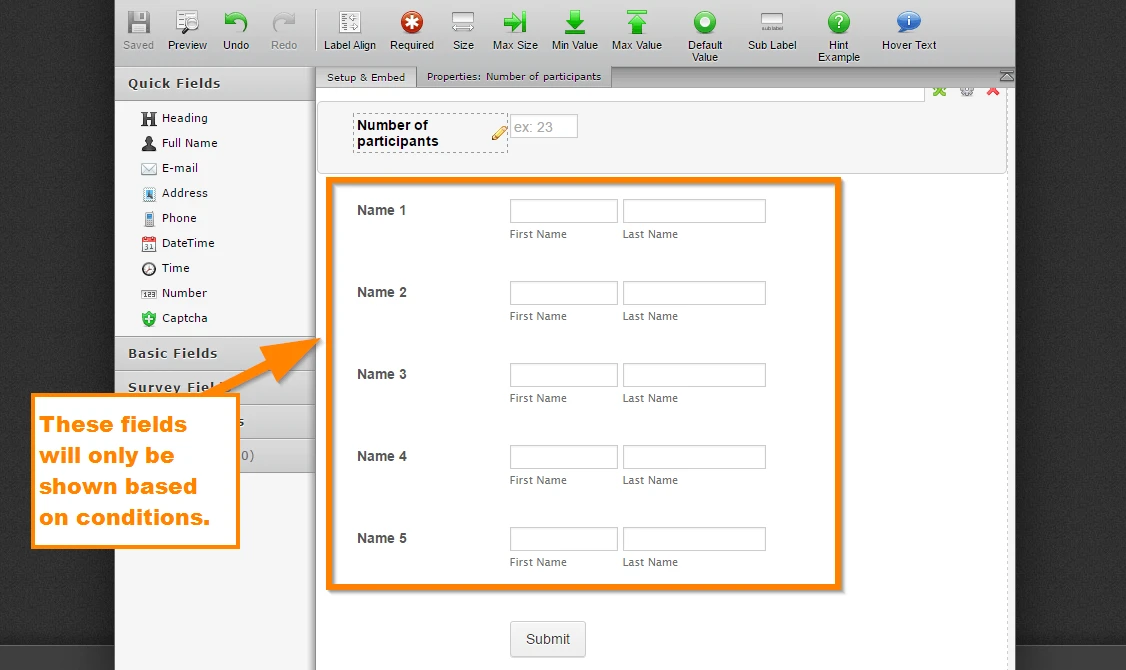
2. Here are the conditions.
If "Number of participants" is equal to "1", then show "Name 1".
If "Number of participants" is equal to "2", then show "Name 1" AND "Name 2".
If "Number of participants" is equal to "3", then show "Name 1" AND "Name 2" AND "Name 3".
... and so on.
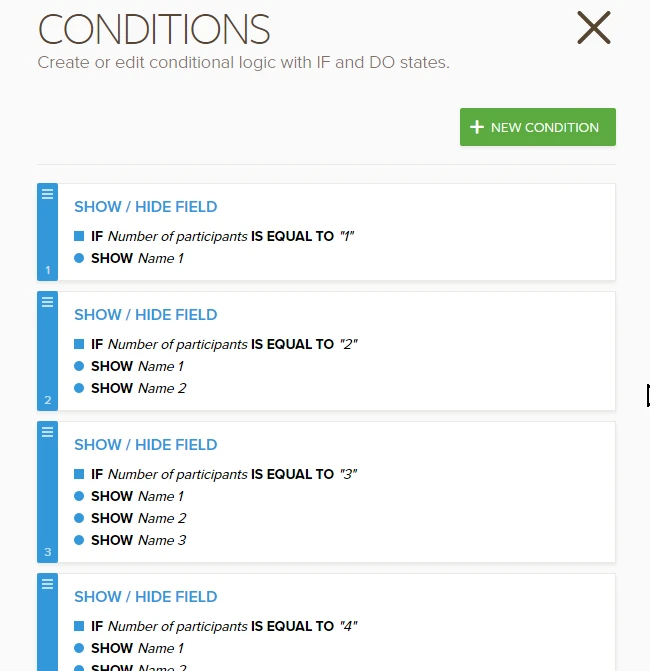
You might be asking, why there are no conditions to HIDE them? This is because the fields will automatically be hidden if the condition/s are NOT MET, so no need to actually setup separate conditions to hide the fields.
I hope that helps.
- Mobile Forms
- My Forms
- Templates
- Integrations
- INTEGRATIONS
- See 100+ integrations
- FEATURED INTEGRATIONS
PayPal
Slack
Google Sheets
Mailchimp
Zoom
Dropbox
Google Calendar
Hubspot
Salesforce
- See more Integrations
- Products
- PRODUCTS
Form Builder
Jotform Enterprise
Jotform Apps
Store Builder
Jotform Tables
Jotform Inbox
Jotform Mobile App
Jotform Approvals
Report Builder
Smart PDF Forms
PDF Editor
Jotform Sign
Jotform for Salesforce Discover Now
- Support
- GET HELP
- Contact Support
- Help Center
- FAQ
- Dedicated Support
Get a dedicated support team with Jotform Enterprise.
Contact SalesDedicated Enterprise supportApply to Jotform Enterprise for a dedicated support team.
Apply Now - Professional ServicesExplore
- Enterprise
- Pricing



























































