-
dweinappleAsked on August 25, 2016 at 3:44 AM
I would like to create a way for conference attendees to select one or more of the workshops they attended in order to complete and submit their evaluations. Once these evaluations are received, certification PDFs need to be generated including attendee names and continuing education hours earned, and made available to the attendee for download and printing or saving. Is it possible to create a drop-down or other list of workshops for each day of our conference, so that people could select the correct evaluation form to complete.
I haven't been able to find a similar question in your forum, so I'm hoping that someone will have a useful solution for me. The conference is in a few weeks, and I'd like to build this quickly.. it needs to be available as soon as the conference concludes, on 9/18/16.
Our website is built using Weebly, and Jotform is an integrated 3rd party platform, but I started out just using weebly form fields as an experiment. Not sure how to drive the user to the correct peer evaluation form. One evaluation form has been created on jotform.
Thank you!
-
Ashwin JotForm SupportReplied on August 25, 2016 at 8:48 AM
Hello dweinapple,
I am not sure if I have understood your question correctly. Do you mean to say that you want to display list of multiple workshops and based on the selection of workshops, you want to present relevant evaluation form / set of questions to the user?
Do get back to us if this is what you want to achieve and we will be happy to create a demo form for you.
I believe it is possible to achieve your requirement by taking advantage of our "Conditions" feature to show / hide desired form fields / multiple form fields based on the selection of another question. You may like to take a look at the following guide which should help you how to show / hide multiple questions with just one condition: https://www.jotform.com/help/297-Show-or-Hide-multiple-fields-at-once-using-form-collapse-tool
Thank you!
-
dweinappleReplied on August 25, 2016 at 6:45 PMWow. It might be. I don't know. I need time to really look through this -
it is pushing my tech skills. Is there a link with an example page that I
can look at?
____________________________
Devora Weinapple, MFT LIC #81558, ATR-BC, MA
Psychotherapist and Board Certified Art Therapist #12-219
dweinapplemft.com
650-485-3019
President - Northern California Art Therapy Association
(NorCATA)
*NorCATA is a chapter of the American Art Therapy Association
*
... -
dweinappleReplied on August 25, 2016 at 7:45 PMI did just read through your article, and am not able to understand how
that would apply.
You're right, I do want to display a list of multiple workshops, and based
... -
Mike_G JotForm SupportReplied on August 25, 2016 at 10:55 PM
Is what you're trying to achieve similar to this form: https://form.jotform.com/62378729682976?
What I did with that form is I added a "Form Collapse" before every evaluation for a particular workshop then, I used the conditional logic, "Show/Hide", to show the Form collapse and the fields under it depending on the selection(s) made on the "Select Workshop Attended" checkbox field.

And as for the conditions,

Feel free to clone the form above, the information on how you can do that is found in this guide: How-to-Clone-an-Existing-Form-from-a-URL
If, in any case, I misunderstood what you're trying to achieve, please let us know and give us more information/details.
Thank you.
-
Devora WeinappleReplied on August 31, 2016 at 8:24 PM
Hi Mike - I've made a clone of your workshop evaluation form, and believe that I understand how it works. I'm not liking how the selections look visually. I've set it up for 3 columns, but even two columns is kind of ugly and crowded. We need to list the presenter name, course title, date, and continuing education units for each one.
Is there any way I can change font or font size? Other suggestion?
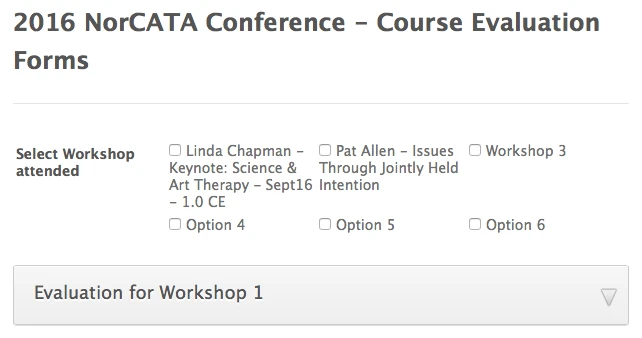
-
dweinappleReplied on August 31, 2016 at 8:31 PM
Hi Mike,
Once we get the visual look of this form fixed up, the next thing I'll need to know is the submission process. We are asking conference attendees to complete (and sign) one evaluation for each course they attended. In return, they should receive a certificate of Completion PDF that lists each course (they claim they attended) and verifies the number of credits they've accrued. Can you - or someone - help me with this process?Thanks!
-
Mike_G JotForm SupportReplied on August 31, 2016 at 11:04 PM
Is there any way I can change font or font size? Other suggestion?
Yes, there is a way using CSS codes injected to your form. Or, if you want, since you will be having long text in your options, you can just have the options all in one column.
Just let us know how would you like it to appear and we will try to give you the best possible solution.
With regards to your other concern, I have moved it to a new thread considering it is about a new topic.
Here's the link to the new thread: https://www.jotform.com/answers/921845
If you have any other questions or concern, please feel free to let us know.
Thank you.
- Mobile Forms
- My Forms
- Templates
- Integrations
- INTEGRATIONS
- See 100+ integrations
- FEATURED INTEGRATIONS
PayPal
Slack
Google Sheets
Mailchimp
Zoom
Dropbox
Google Calendar
Hubspot
Salesforce
- See more Integrations
- Products
- PRODUCTS
Form Builder
Jotform Enterprise
Jotform Apps
Store Builder
Jotform Tables
Jotform Inbox
Jotform Mobile App
Jotform Approvals
Report Builder
Smart PDF Forms
PDF Editor
Jotform Sign
Jotform for Salesforce Discover Now
- Support
- GET HELP
- Contact Support
- Help Center
- FAQ
- Dedicated Support
Get a dedicated support team with Jotform Enterprise.
Contact SalesDedicated Enterprise supportApply to Jotform Enterprise for a dedicated support team.
Apply Now - Professional ServicesExplore
- Enterprise
- Pricing





























































