Ten days before Christmas in 2014, Jotform announced the launch of a first of a kind Theme Store. This early holiday gift to all Jotform users is a collection of themes dedicated entirely to web forms. From it people can select any style they like and apply it to their forms. It gives Jotform users the ability to make their forms look amazing, with just a click of a button.
Here we are many months later, and the results are in- people love the theme selections and their ease of use. The process is simple. Create a form as you normally would with our form builder, adding fields, widgets, and integrations. Then press the Theme Store button in the form builder toolbar and select the theme you’d like. In seconds your form can move from the default look and feel, to sleek stylized masterpieces.
Some users may not be aware that they can create and share their own themes as well. Just head on over to our Form Designer, and point and click your way to creating your own creative styles. Once completed, you can add your theme to the Theme Store, making it available to all Jotform users. We even give you the ability to sell it for a fee, if you wish. And for the less ambitious, there’s the option to request a theme and one of our designers just may build it for you!
Without any further ado, here are our most popular Themes.
Honorable Mention
Installs: 17,093

Runner up
Lovely Orange
Installs: 22,442
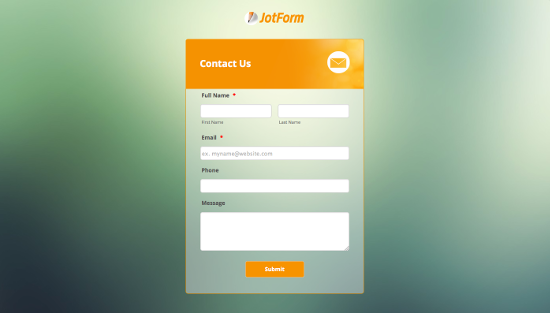
Most Popular Theme
Installs: 28,117

Do you have a favorite theme? Have you created one of your own? Tell us about it in the comments!


























































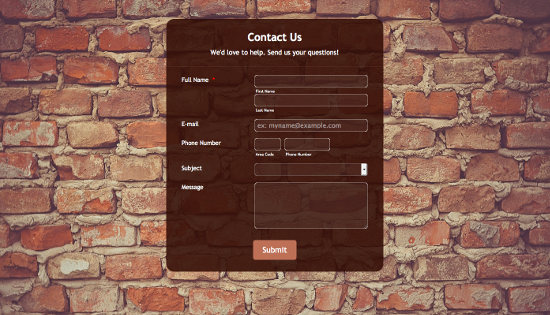













Send Comment:
1 Comments:
More than a year ago
Good apage