With more than 100 integrations, dozens of advanced form field options (or “widgets”), and form functionality that spans across all industries and roles, it’s no surprise that most users don’t use Jotform to the fullest. While there may not be a need to use every single feature, we’ve pulled together a few examples that may apply to you and your organization. Here are five things that you may not realize you can do with Jotform.
1. Infinite List Widget
Our Infinite List Widget allows your form respondents to enter as many entries for a form field as they wish. This is a useful tool if you’d like to open up answers to include many thoughts and ideas. If your company is organizing a corporate picnic, your form can ask for food and game ideas, and employees can list all of their comments. A university can use the Infinite List Widget to gather suggestions for improvements from faculty and students. There are infinite ways to use the Infinite List Widget!
2. Custom Sender Email Address
If you’d like to be able to keep the line of communication going between you and a form respondent, you can use your email address (or an email address of your choice) to send autoresponder emails, which is set to noreply@jotform.com as a default. This can come in handy when form respondents may have follow-up questions. Here’s how it works. Once your customers complete the form, they are sent an autoresponder email that thanks them for sending their message directly from your email address. It’s a more personal touch, and makes it much easier for the form responder to follow-up with you directly with additional questions. This is a great way to streamline your communication flow. Learn more here.
3. Collect e-Signatures
There are many times when a company needs to collect electronic signatures online, such as for officiating contracts and signing agreements. It is an unnecessary and tedious process to ask someone to print out a document, sign it by hand, then return it via fax or email. It’s far more efficient and effective to have the document signed online, which is why Jotform offers e-signing services like Docusign, Adobe Sign, and Jotform’s own E-Signature widget that can be added to any form.
4. Customize Your Form URL
Did you know that you can customize your form URL? You may want to do this for aesthetics or branding reasons. For example, let’s say that your website is mycompanydomain.com and you want to use subdomain forms.mycompanydomain.com for your forms. A form URL can be set to look something like this: http://forms.mycompanydomain.com/form/1234567890. In order to accomplish this, just follow these easy steps!
5. Accept Payments
Jotform integrates with all of the top payment processors including PayPal, Stripe, Square, and more. Now you can accept custom orders and donations, register guests to an event, book a photography session, and more with a Jotform payment form. Plus, Jotform lets you set up recurring payments and one-time payments — all without additional fees! Your only cost is the standard credit card processing fee, and the monthly cost for a Jotform Bronze, Silver or Gold plan.
What other little-known features have you used? Let us know in the comments!


























































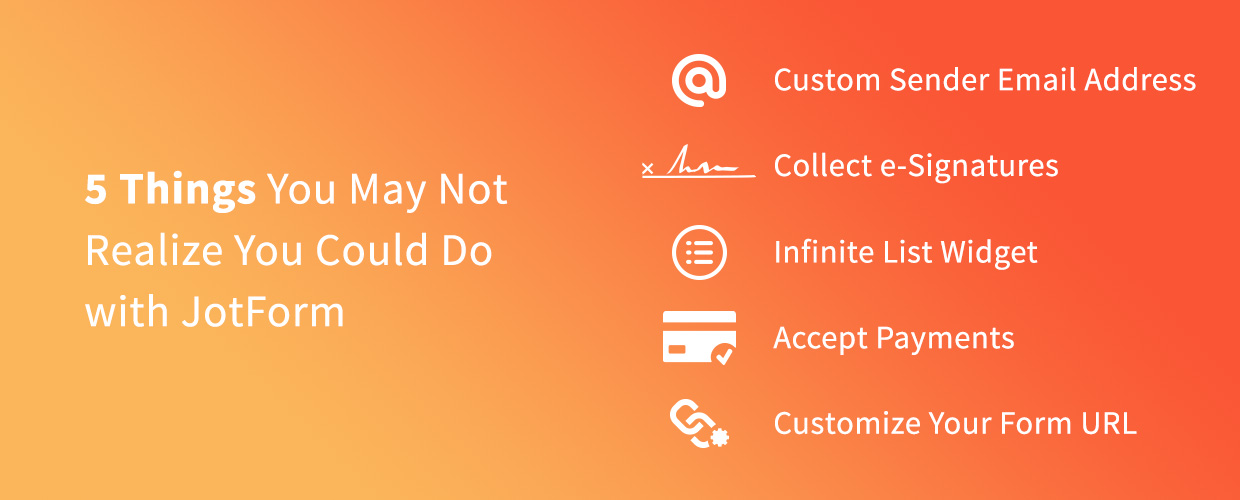













Send Comment:
15 Comments:
More than a year ago
Is this a Q&A forum. If so, how do I add a button to be checked? Trying to find but so far no luck
More than a year ago
Thanks for sharing the features of Jotform, they are convenient for my work.
[url=More than a year ago
How can I summarize all of the entries into a PDF form?
More than a year ago
How can we get signatures from 2 different people on the same document?
SamanthaMore than a year ago
I have one of your old email forms. The one with the envelope. It does not show up on Google Chrome, and I can not manipulate it as I could before. Any comment would be helpful. Also is there a newer replacement that might solve the problem?
More than a year ago
Can you please add support for integrating RazorPay and Telr payment gateways? Please add this to your roadmap.
More than a year ago
All I'm asking for is my package that's all I want I am trying to email the company so I can receive my package
More than a year ago
j'aime envoyer mon dossier mais comment faire?
More than a year ago
perfect
More than a year ago
i want to intergrate my with payumoney
More than a year ago
GreetingsMore than a year ago
Packing and transportation
More than a year ago
NO COMMENTS
More than a year ago
Eu também quero participar da escola de doutorado viajando ...
More than a year ago
je veux participer à l'école doctorale itinérante