-
info5912Asked on November 29, 2016 at 4:08 PM
When I click on a submission to edit it, the screen displays only the Header Image - no fields; no data.
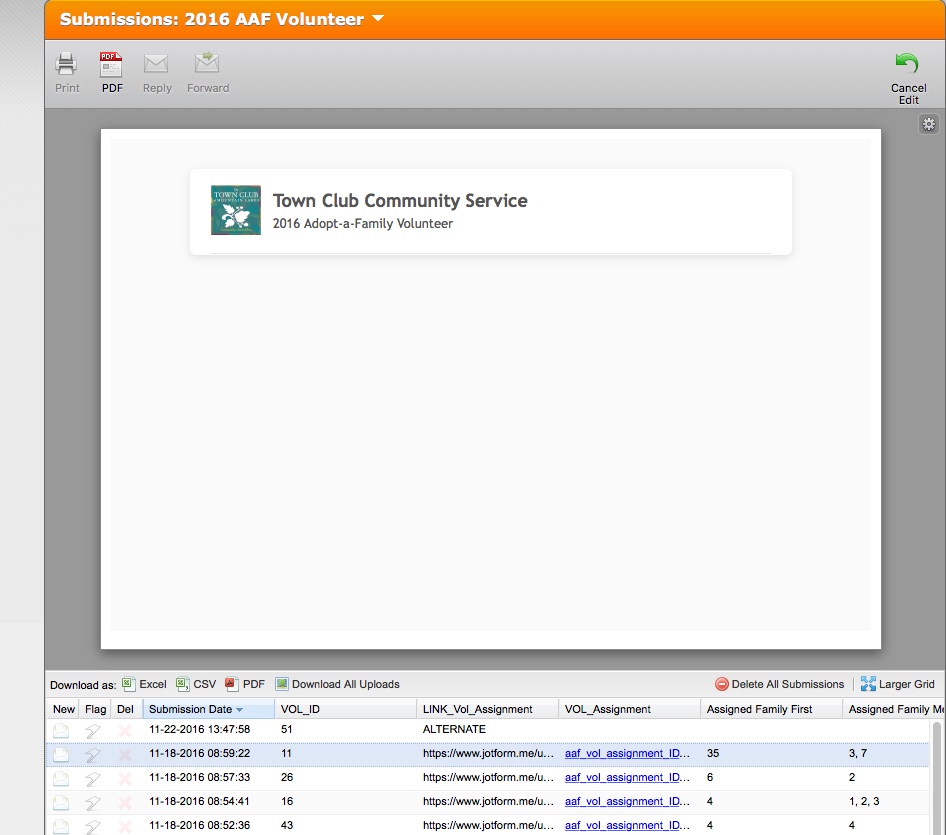 Page URL: https://form.jotform.com/62724088677973
Page URL: https://form.jotform.com/62724088677973 -
jonathanReplied on November 29, 2016 at 6:32 PM
This is because there is a hidden closed Collapse field on top of all the other fields on your form https://www.jotformpro.com/form/62724088677973

The form could not be use directly because of this (similar to when in Edit mode)

You can set the Collapse field to Open status so that it will show all the other fields below it... or, you can remove it. It should fix the issue.
I am not sure yet what is the purpose of the collapse field on your form why it was setup in such way. I do not see any Conditions rule setup on the form as well that I thought was for the collapse field.
Hope this help. Let us know if you need further assistance.
Thanks.
- Mobile Forms
- My Forms
- Templates
- Integrations
- INTEGRATIONS
- See 100+ integrations
- FEATURED INTEGRATIONS
PayPal
Slack
Google Sheets
Mailchimp
Zoom
Dropbox
Google Calendar
Hubspot
Salesforce
- See more Integrations
- Products
- PRODUCTS
Form Builder
Jotform Enterprise
Jotform Apps
Store Builder
Jotform Tables
Jotform Inbox
Jotform Mobile App
Jotform Approvals
Report Builder
Smart PDF Forms
PDF Editor
Jotform Sign
Jotform for Salesforce Discover Now
- Support
- GET HELP
- Contact Support
- Help Center
- FAQ
- Dedicated Support
Get a dedicated support team with Jotform Enterprise.
Contact SalesDedicated Enterprise supportApply to Jotform Enterprise for a dedicated support team.
Apply Now - Professional ServicesExplore
- Enterprise
- Pricing



























































