-
DanAsked on November 29, 2016 at 9:43 PM
Can I use Jotform to incorporate email and texting auto responding from a single submission form? Maybe tie in with twilio or another service for texting?
What I am hoping to do is have a single optin form that the person inputs their name, email and cell phone. Then a series of emails and texts can be pre-formatted to send out on a schedule. Can Jotform do this for me?
Thank you
-
sethReplied on November 30, 2016 at 2:20 AM
Hello,
There are two ways that you can setup delayed auto-response emails. First as you said you can use twilio or MailChimp to do this or you can set-up your auto-response emails to be sent at a later time.
Let me show how to do it on JotForm on a basic contact form:
First open your auto-response email settings:

Then click Advanced tab, there is a field that you can set the auto-response email activation time:
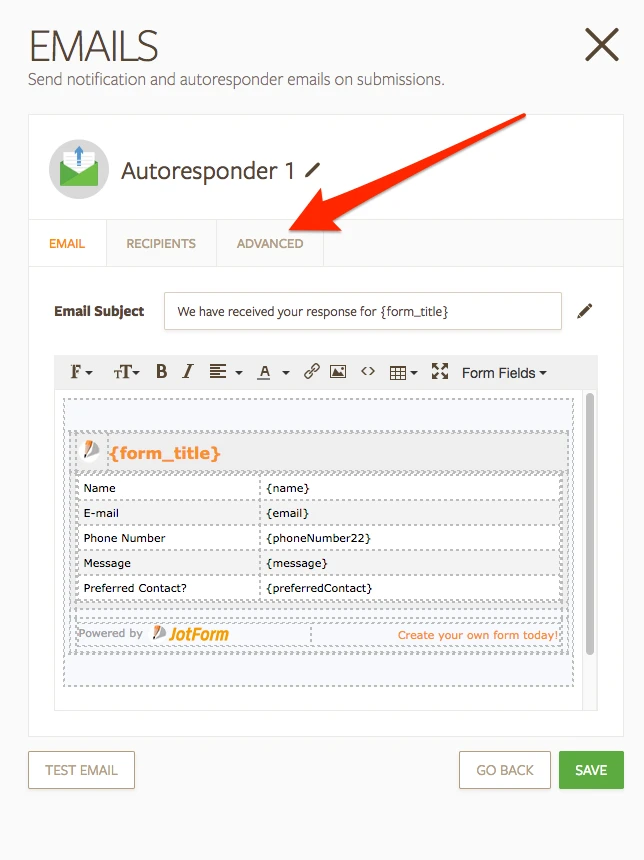
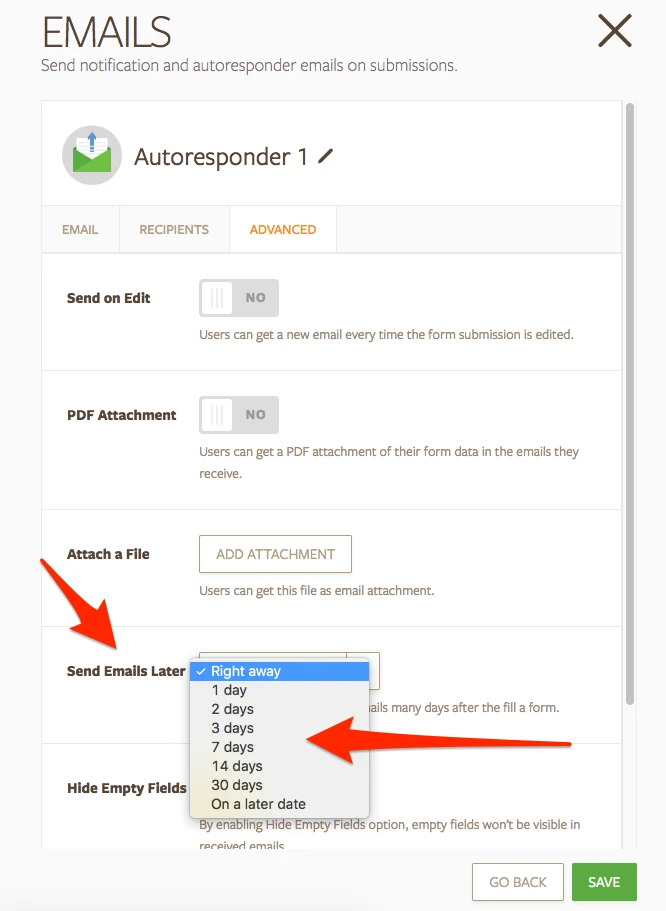
i hope this answer helps. Please contact us again for your further queries.
Regards.
-
DanReplied on November 30, 2016 at 6:44 AMSorry, this doesn't answer my original question. I wasn't asking about delayed auto response emails only. I need both email and texting abilities.
What I am hoping to do is have a single optin form that the person inputs their name, email and cell phone. Then a series of emails AND texts can be pre-formatted to send out on a schedule.
Can I use Jotform to do this?
________________________________
... -
sethReplied on November 30, 2016 at 8:13 AM
Hello,
Sorry for misunderstanding. Unfortunately, JotForm does not support texting.
But, that's possible if your mobile network provider allows it. Simply find your SMS email gateway on the following list: http://en.wikipedia.org/wiki/List_of_SMS_gateways
Then, make users construct their email addresses using the following format.
You can find email formats on the link provided above.
Ex: number@service_provider.com
Replacing the number with your mobile number. Example for T Mobile:
Format: 10-digit cell phone number @ t-mobile.net
Example: 3335551111@t-mobile.net
After this, simply set this email as your form auto-response email recipient.
Also you need to create your auto-response email as plain text. You can do this by opening source editor in email text editing options and deleting HTML codes and creating an email with just plain text.
I hope this will work your way. If you have further queries please contact us again.
Cheers.
PS: There is a Webhook solution for that but I don't think it could be adjusted to work for auto-responses. However, it is a good way to use as notification:
https://www.jotform.com/help/248-Webhook-PHP-Script-Examples
- Mobile Forms
- My Forms
- Templates
- Integrations
- INTEGRATIONS
- See 100+ integrations
- FEATURED INTEGRATIONS
PayPal
Slack
Google Sheets
Mailchimp
Zoom
Dropbox
Google Calendar
Hubspot
Salesforce
- See more Integrations
- Products
- PRODUCTS
Form Builder
Jotform Enterprise
Jotform Apps
Store Builder
Jotform Tables
Jotform Inbox
Jotform Mobile App
Jotform Approvals
Report Builder
Smart PDF Forms
PDF Editor
Jotform Sign
Jotform for Salesforce Discover Now
- Support
- GET HELP
- Contact Support
- Help Center
- FAQ
- Dedicated Support
Get a dedicated support team with Jotform Enterprise.
Contact SalesDedicated Enterprise supportApply to Jotform Enterprise for a dedicated support team.
Apply Now - Professional ServicesExplore
- Enterprise
- Pricing



























































