-
tonycrowtherAsked on November 30, 2016 at 1:17 PMAnother small point on this form: I want a simple tick box. The standard widget offers three 'Options' for this tick box. If you delete all text for these three options, the form ignores this and adds the three options and text back in. The only way I found to reduce it to ONE tickbox was to place a fullstop in the options text. But I am not sure it is working at all. How do I get to see if anyone ticked the box when viewing the form submissions?
-
Support_Management Jotform SupportReplied on November 30, 2016 at 4:12 PM
I'm not sure I understood your question. You said:
"...The only way I found to reduce it to ONE tickbox was to place a fullstop in the options text"
But you can leave just 1 option on the Checkbox Field. You just need to delete the other 2, here's how:

As you would have noticed, there is a way to just leave 1 option on the Checkbox Field. You don't have to delete all 3 then do workarounds, just leave 1 and that would suffice.
How do I get to see if anyone ticked the box when viewing the form submissions?
If you see the field on your submissions page, that means it was ticked:
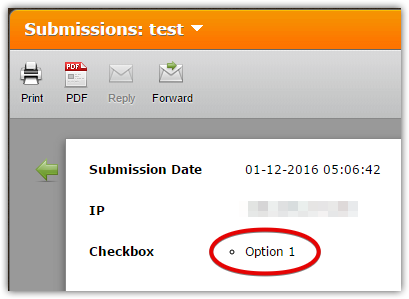
If it wasn't ticked, nothing will show up for that field:
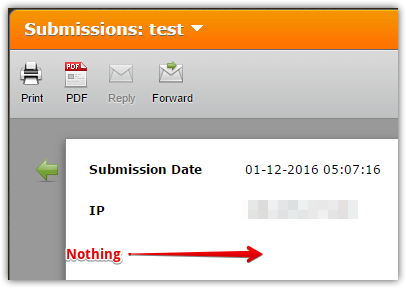
-
tonycrowtherReplied on December 1, 2016 at 2:20 AM
What I wanted was to have a tickbox with no text to the right of it:
If you DON'T want to receive our newsletters, please tick this box:

I found that I could not remove all the Option text - I don't want to leave "Option 1" - but if you try to remove all three pieces of text, you can't. You can't leave a space, but you can leave just a dot (fullstop). Is it the case that whatever text you leave to the right of the tickbox gets placed in that field? So should I replace "Option 1" with "No thank you" ?
Because, when exporting the form's first name, last name, email address, and tick box contents, I wanted to be able to tell if the subscriber had ticked the box or not.
-
candyReplied on December 1, 2016 at 3:39 AM
Hello,
I have checked your form. I have cloned your form in order to test it on my side.
If you want to have a tickbox (well, it is named as a checkbox) in your form as you have described, you can use the checkbox as the following screenshot below instead of leaving it as "Option 1":

You can leave the question text empty and you can set one of the options as "If you DON'T want to receive our newsletters, please tick this box" as the following screenshots:


Please try like that and if you need more assistance, let us know.
Thanks.
- Mobile Forms
- My Forms
- Templates
- Integrations
- INTEGRATIONS
- See 100+ integrations
- FEATURED INTEGRATIONS
PayPal
Slack
Google Sheets
Mailchimp
Zoom
Dropbox
Google Calendar
Hubspot
Salesforce
- See more Integrations
- Products
- PRODUCTS
Form Builder
Jotform Enterprise
Jotform Apps
Store Builder
Jotform Tables
Jotform Inbox
Jotform Mobile App
Jotform Approvals
Report Builder
Smart PDF Forms
PDF Editor
Jotform Sign
Jotform for Salesforce Discover Now
- Support
- GET HELP
- Contact Support
- Help Center
- FAQ
- Dedicated Support
Get a dedicated support team with Jotform Enterprise.
Contact SalesDedicated Enterprise supportApply to Jotform Enterprise for a dedicated support team.
Apply Now - Professional ServicesExplore
- Enterprise
- Pricing




























































