-
cowebproAsked on November 30, 2016 at 3:51 PM
I'm building a lift ticket ordering form. Lift tickets have dynamic pricing base on the start date, number of days and type of ticket. I want a running total on the tabs, and depending on the amount of individuals a person selects on page one of the form, the form will show that many pages for information on individuals lift tickets. And also a "review" on the last page of the form with all the lift ticket items listed with pricing, before sending them to our checkout page.
-
Support_Management Jotform SupportReplied on November 30, 2016 at 8:42 PM
When I cloned your form, I saw a couple of errors in the Calculation and Conditions that need to be addressed first for you to get a better understanding on how this could work. I recorded a short video so it's easier to follow:

Some important points:
1. The calculation accepts TEXTS (brown bg) and NUMBERS (black bg)
2. For calculations to work, you need to ensure you're working with NUMBERS
3. If you wish to append TEXTS with NUMBERS, just type them in then press the tab key (just like how I did it with $ above)
4. To toggle between TEXTS and NUMBERS, just click it
Complete guide: How-to-Perform-Calculation-in-the-Form
I also noticed you're using the Purchase Order field. I'm assuming you're aiming to pass the calculated total to the payment field. To do that, just set the GET PRICE FROM option of your payment field to the Calculation Field like so:
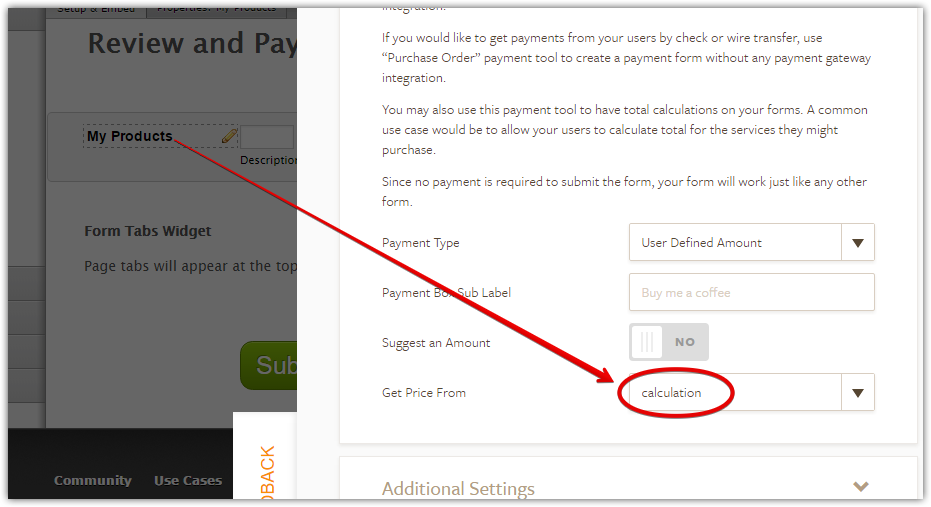
Related guide: How-to-pass-a-calculation-to-a-payment-field
With those things cleared up, now we need to better understand how your computation will work. If you could give us an example calculation, that would be great. But an even better approach is if you could setup your calculation first from your end, using your own workflow/logic, then get back to us if there's you're stuck with something so we can assist.
-
cowebproReplied on December 1, 2016 at 11:09 AM
Ahhh okay, you are amazing for doing this for me by the way. Lemme work out an example calculation and report back! Thank you so much!
-
Nik_CReplied on December 1, 2016 at 12:14 PM
On behalf of my colleague, you're welcome!
I'm glad that his solution is working for you.
Do not hesitate to contact us if you have any additional questions.
Thank you!
-
cowebproReplied on December 1, 2016 at 2:30 PMSo i've put in all my conditional statements for the Adult-18+ lift tickets for date ranges 12-1-16 to 4-14-17 and now the calculation isn't working. I followed your video example above and it worked with the 2 conditions. Now that I have them all in there it is not calculating for some reason. Here's the link https://form.jotform.com/63335321957155
-
Support_Management Jotform SupportReplied on December 1, 2016 at 5:26 PM
I've moved your most recent question to a separate thread https://www.jotform.com/answers/1002062
We'll have it addressed there shortly.
- Mobile Forms
- My Forms
- Templates
- Integrations
- INTEGRATIONS
- See 100+ integrations
- FEATURED INTEGRATIONS
PayPal
Slack
Google Sheets
Mailchimp
Zoom
Dropbox
Google Calendar
Hubspot
Salesforce
- See more Integrations
- Products
- PRODUCTS
Form Builder
Jotform Enterprise
Jotform Apps
Store Builder
Jotform Tables
Jotform Inbox
Jotform Mobile App
Jotform Approvals
Report Builder
Smart PDF Forms
PDF Editor
Jotform Sign
Jotform for Salesforce Discover Now
- Support
- GET HELP
- Contact Support
- Help Center
- FAQ
- Dedicated Support
Get a dedicated support team with Jotform Enterprise.
Contact SalesDedicated Enterprise supportApply to Jotform Enterprise for a dedicated support team.
Apply Now - Professional ServicesExplore
- Enterprise
- Pricing




























































