-
rugbynorcalAsked on November 30, 2016 at 4:24 PM2. I'm using conditional logic to hide/show fields based on one question. i.e. amount of teams. If the user chooses 1 team, the required information for one team shows up, if the user chooses 2 teams, the required information for two teams shows, etc. What is happening is if a user chooses 7, starts to fill out the form, and then changes their amount of teams from 7 to 2, the form will not allow the user to submit since there is required information on teams 3-7, though those teams are no longer chosen. What can be done so that the user can make an alteration to the number of teams (higher to lower) without receiving an error when they submit?
-
Support_Management Jotform SupportReplied on November 30, 2016 at 4:46 PM
This can be fixed by setting your Form Preference's Clear Hidden Field Values to Clear on Being Hidden.
Just click the PREFERENCES icon at the top of your FORM BUILDER > ADVANCED tab > click SHOW MORE > scroll down > then change it to CLEAR ON BEING HIDDEN.
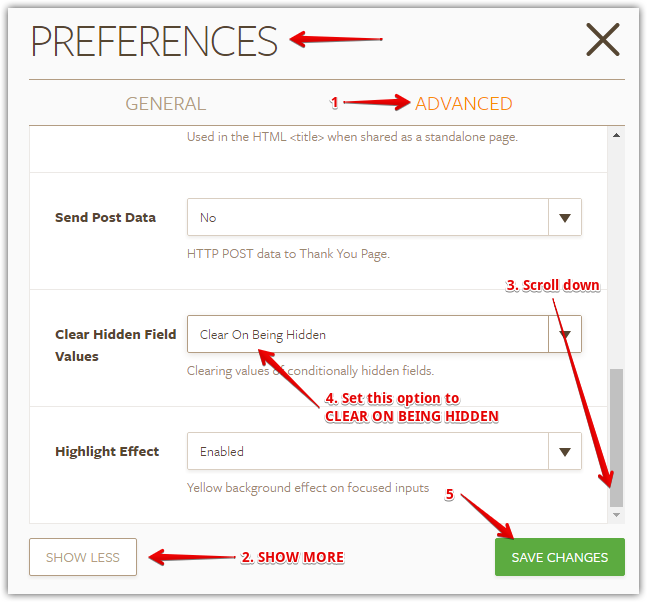
Give it a spin and let us know if you'd need more help.
- Mobile Forms
- My Forms
- Templates
- Integrations
- INTEGRATIONS
- See 100+ integrations
- FEATURED INTEGRATIONS
PayPal
Slack
Google Sheets
Mailchimp
Zoom
Dropbox
Google Calendar
Hubspot
Salesforce
- See more Integrations
- Products
- PRODUCTS
Form Builder
Jotform Enterprise
Jotform Apps
Store Builder
Jotform Tables
Jotform Inbox
Jotform Mobile App
Jotform Approvals
Report Builder
Smart PDF Forms
PDF Editor
Jotform Sign
Jotform for Salesforce Discover Now
- Support
- GET HELP
- Contact Support
- Help Center
- FAQ
- Dedicated Support
Get a dedicated support team with Jotform Enterprise.
Contact SalesDedicated Enterprise supportApply to Jotform Enterprise for a dedicated support team.
Apply Now - Professional ServicesExplore
- Enterprise
- Pricing



























































