-
AussiePathtagClubAsked on December 1, 2016 at 12:45 AM
Hi,
I send out a voting campaign to all my members each month but the replies always come back to my email with the same subject. ie April Submissions
Where can I change this each month so that it accurately reflects which campaign they are voting on?
thanks
Anita
Aussie Pathtag Club
-
HelenReplied on December 1, 2016 at 2:52 AM
Hi Anita,
I have checked your forms and realized that you did not change your e-mail subjects on your other forms.
Here is an example below:
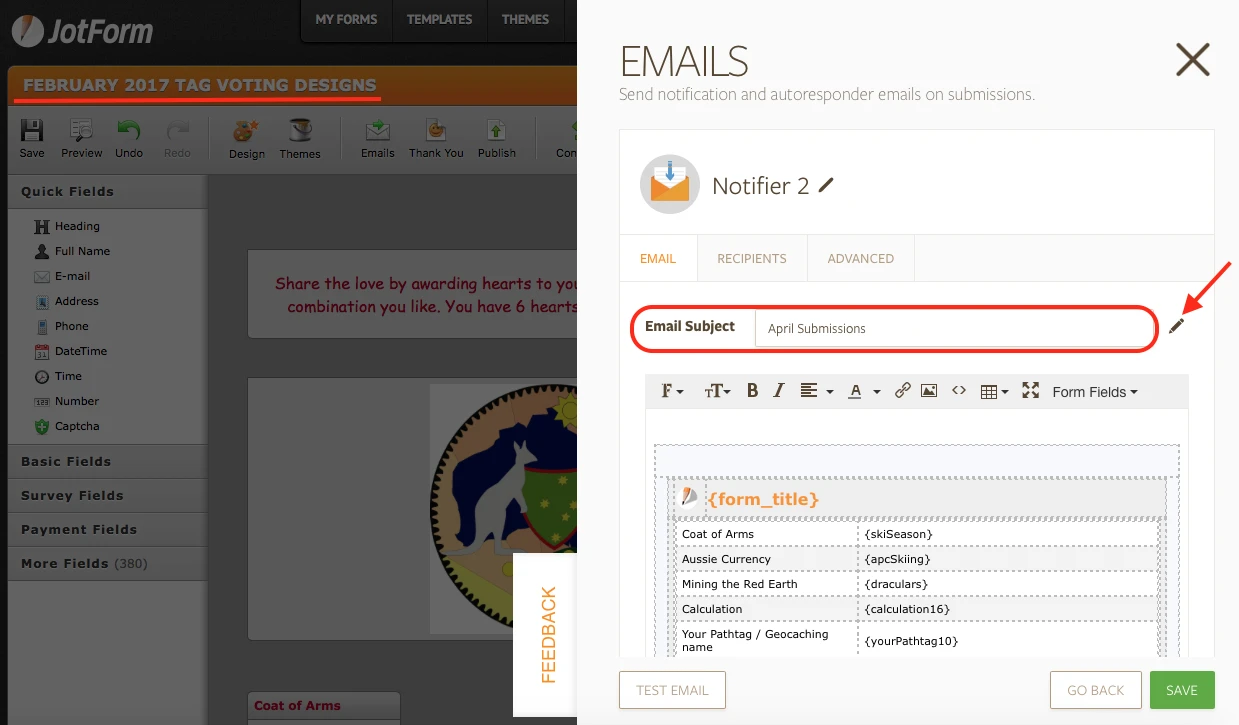
Your "February 2017 Tag Voting" form's email subject is "April Submissions". You must edit it and the other forms' e-mail subjects. Please follow these steps:
1.Click "E-mail" button at top of the page.

2. Edit your "Email Subject" on Email page, as you can see above screenshot.
If you have any questions or issue, feel free contact us.
- Mobile Forms
- My Forms
- Templates
- Integrations
- INTEGRATIONS
- See 100+ integrations
- FEATURED INTEGRATIONS
PayPal
Slack
Google Sheets
Mailchimp
Zoom
Dropbox
Google Calendar
Hubspot
Salesforce
- See more Integrations
- Products
- PRODUCTS
Form Builder
Jotform Enterprise
Jotform Apps
Store Builder
Jotform Tables
Jotform Inbox
Jotform Mobile App
Jotform Approvals
Report Builder
Smart PDF Forms
PDF Editor
Jotform Sign
Jotform for Salesforce Discover Now
- Support
- GET HELP
- Contact Support
- Help Center
- FAQ
- Dedicated Support
Get a dedicated support team with Jotform Enterprise.
Contact SalesDedicated Enterprise supportApply to Jotform Enterprise for a dedicated support team.
Apply Now - Professional ServicesExplore
- Enterprise
- Pricing



























































