-
eiermannAsked on December 1, 2016 at 2:58 AM
Hi there!
We have embedded https://www.https://www.villa-bali.com/en/activities/en/activities. When someone completes a form submission it will show our domain (thingstodoinbali.com) though.Is there a way the referrer widget recognises the actual domain the form was filled in from? Or is there a way to add a parameter to see that the form was actually filled in from https://www.villa-bali.com/en/activities using an iframe linked to thingstodoinbali.com?
Looking forward to your reply!
Cheers,
Chris
-
Ashwin JotForm SupportReplied on December 1, 2016 at 3:53 AM
Hello Chris,
Yes it is possible to achieve your requirement by adding "Get Form Page URL" widget in your form. This widget will capture the parent page URL of the Form.
You may like to take a look at the following guide which should help you: https://www.jotform.com/help/287-Include-Referrer-in-form-within-IFRAME
Hope this helps.
Do get back to us if you have any questions.
Thank you!
-
eiermannReplied on December 1, 2016 at 4:23 AM
Awesome! Will try that asap!
-
Nik_CReplied on December 1, 2016 at 4:56 AM
Please do and let us know if it helps.
Thank you!
-
eiermannReplied on December 1, 2016 at 10:54 PM
-
Ashwin JotForm SupportReplied on December 2, 2016 at 2:51 AM
Hi eiermann,
I did check the screenshot you have shared and it seems the "Get Form Page URL" widget seems to work as expected. The form which you have embedded is webpage is actually being captured correctly. Please check the below screenshots:
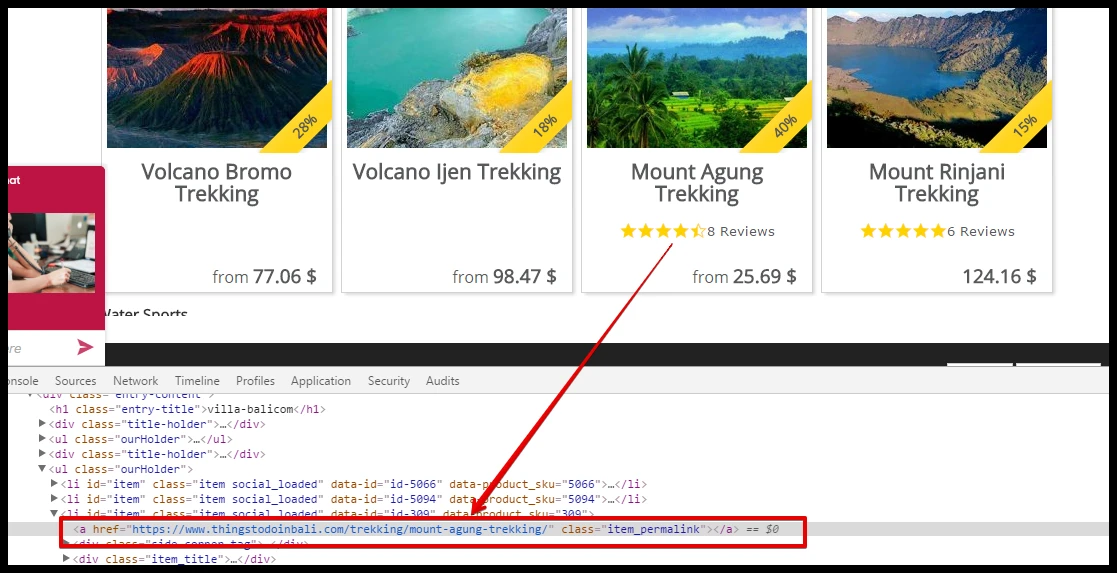

Please note that "Get Form Page URL" captures the URL where the form is embedded.
Can you please let us know what is the issue you are having?
We will wait for your response.
Thank you!
-
eiermannReplied on December 2, 2016 at 4:11 AM
Oh I was expecting the Get Form Page URL can detect the URL where the iframe is. Is there a way to discover from what URL the iframe to my page was embedded?
-
Nik_CReplied on December 2, 2016 at 5:14 AM
Get Form Page URL will include the page URL of the form that is submitted and it will include the link in submission, for example like this:
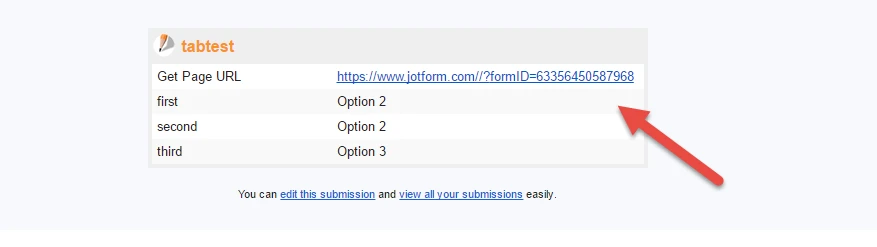
So if the form is embedded somewhere, iframe or some other embed type, you can still use this widget to get the URL. Now, I"m not sure if you had something else in mind maybe?
-
eiermannReplied on December 7, 2016 at 4:10 AM
Hi Nik,
when you open https://www.villa-bali.com/en/activities and then click on "Mount Batur Trekking" and then book now in fill in the booking form the URL remains www.villa-bali.com but in the booking it says thingstodoinbali.com.
villa-bali.com loads thingstodoinbali.com/villa-balicom in an iframe. But how can I see that the submission was actually filled in from villa-bali.com?
-
Özlem JotForm DeveloperReplied on December 7, 2016 at 5:41 AM
Hi,
It is seen that your form is actually embedded in thingstodoinbali.com/villa-balicom and you embedded thingstodoinbali.com/villa-balicom into villa-bali.com/en/activities, too. Therefore, when someone submits your form in villa-bali.com/en/activities, Get Form Page URL captures the thingstodoinbali.com/villa-balicom because of iFrame, not villa-bali.com/en/activities.
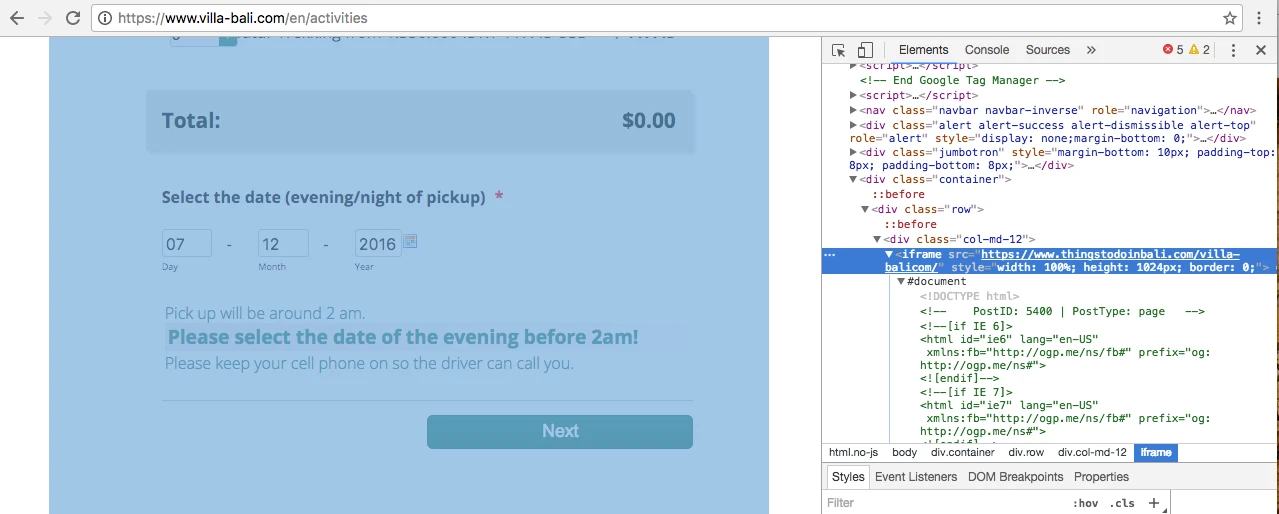
Unfortunately, JotForm has no such a feature. You can get only the form URL with Get Form Page URL Widget.
My suggestion is to embed your form into these two websites separately. This is the easiest way to get correct URL of the submitted form.
If you need any further assistance, please feel free to let us know.
Thank you.
-
eiermannReplied on December 7, 2016 at 11:05 PM
Hi Olivia.
If it would capture the URL /villa-balicom that would be alright since we could see from there that it was filled in from villa-bali.com. Unfortunately the forms can't be filled in from this page. The user has to decide for one activity and then the URL won't be /villa-balicom anymore but (for example) /trekking/mount-batur-trekking. Any other idea how to add a parameter or something to the end of the URL like /trekking/mount-batur-trekking/?ref=villa-bali.com
Cheers,
Chris
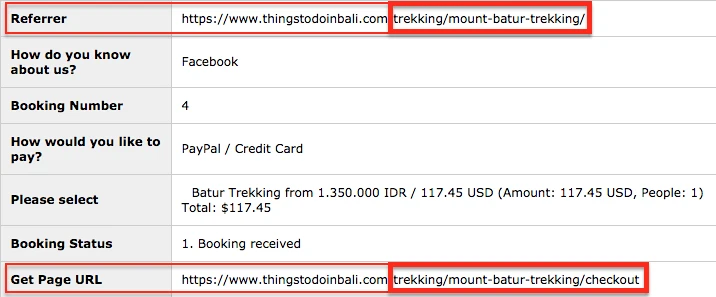
-
Ashwin JotForm SupportReplied on December 8, 2016 at 12:35 AM
Hello Chris,
Yes is is possible to add parameter in the iFrame embed code to populate the value in a hidden field. Please take a look at the following guide which should help you with this workaround solution: https://www.jotform.com/help/84-How-to-Know-which-Page-or-Form-the-Submission-Came-From
Hope this helps.
Do try out and get back to us if you have any questions.
Thank you!
- Mobile Forms
- My Forms
- Templates
- Integrations
- INTEGRATIONS
- See 100+ integrations
- FEATURED INTEGRATIONS
PayPal
Slack
Google Sheets
Mailchimp
Zoom
Dropbox
Google Calendar
Hubspot
Salesforce
- See more Integrations
- Products
- PRODUCTS
Form Builder
Jotform Enterprise
Jotform Apps
Store Builder
Jotform Tables
Jotform Inbox
Jotform Mobile App
Jotform Approvals
Report Builder
Smart PDF Forms
PDF Editor
Jotform Sign
Jotform for Salesforce Discover Now
- Support
- GET HELP
- Contact Support
- Help Center
- FAQ
- Dedicated Support
Get a dedicated support team with Jotform Enterprise.
Contact SalesDedicated Enterprise supportApply to Jotform Enterprise for a dedicated support team.
Apply Now - Professional ServicesExplore
- Enterprise
- Pricing





























































