-
horizonreproAsked on December 1, 2016 at 1:26 PM
We just launched a new site at www.horizonrepro.com. The file uploads were working fine with Google Drive then just stopped today. Now when I try to attempt a new integration, it tells me it is successful and even gives me the link to go visit it to confirm, but does not populate in the Google Drive. It gives me the error message below. The Email confirmations also say it is working fine? Please help, we are blind to user requests without the integration in place!

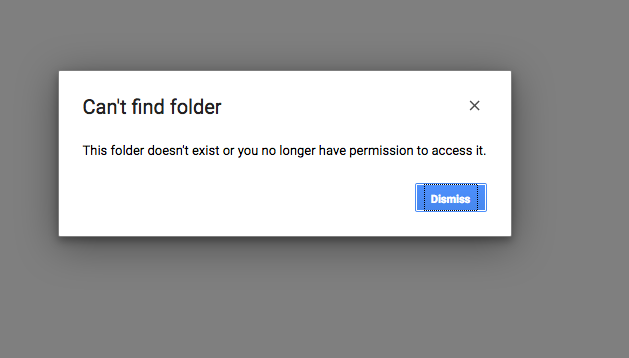
-
Kevin Support Team LeadReplied on December 1, 2016 at 3:56 PM
I have checked your form, but when I click on the link I'm redirecting to an empty folder since I have not access to your folder, but I cannot get the message that the folder does not exist.
I have submitted your form and I can see it works, on my end, I cloned your form and integrated with Google Drive as well, I can see the also that the folder is working properly as well as the integration, here's a screenshot about what I can see on my end:

If possible, could you please re-integrate your form with Google Drive?
If it is not possible for you to re-integrate you could share the link to your Google Drive with us, you could also allow access to the integrated folder to our support@jotform.com account so we can access to it.
P.S. I have set this thread to private so if you share the link to your Google Drive folder no body will be able to see it other than the JotForm staff.
- Mobile Forms
- My Forms
- Templates
- Integrations
- INTEGRATIONS
- See 100+ integrations
- FEATURED INTEGRATIONS
PayPal
Slack
Google Sheets
Mailchimp
Zoom
Dropbox
Google Calendar
Hubspot
Salesforce
- See more Integrations
- Products
- PRODUCTS
Form Builder
Jotform Enterprise
Jotform Apps
Store Builder
Jotform Tables
Jotform Inbox
Jotform Mobile App
Jotform Approvals
Report Builder
Smart PDF Forms
PDF Editor
Jotform Sign
Jotform for Salesforce Discover Now
- Support
- GET HELP
- Contact Support
- Help Center
- FAQ
- Dedicated Support
Get a dedicated support team with Jotform Enterprise.
Contact SalesDedicated Enterprise supportApply to Jotform Enterprise for a dedicated support team.
Apply Now - Professional ServicesExplore
- Enterprise
- Pricing



























































