-
cowebproAsked on December 1, 2016 at 5:18 PMSo i've put in all my conditional statements for the Adult-18+ lift tickets for date ranges 12-1-16 to 4-14-17 and now the calculation isn't working. I followed your video example above and it worked with the 2 conditions. Now that I have them all in there it is not calculating for some reason. Here's the link https://form.jotform.com/63335321957155
-
Support_Management Jotform SupportReplied on December 1, 2016 at 5:45 PM
Hi again, I'm afraid we still don't understand what your end goal is and how you want your computations/calculations to work.
As a quick example, I'm using your very first condition as a reference. This is how you have set it up:
IF Number of Days is GREATER THAN 5
AND
IF Ticket Type is IS EQUAL TO Adult - 18+
AND
IF Start Date is BEFORE 2016-12-10
(ALL conditions should be met)
THEN
Calculate the Total Price as $ Number of Days x 79.00
What I would like to clarify is what's the use of the Number of Days field in line with the Start Date field:
e.g. As a respondent/user, I can just pick any random date BEFORE 2016-12-10 and on top of that, I can also manually input any number of the Number of Days field, like 1, or 10, or even 1000.
Are you trying to limit your user's input so they CAN'T enter any dates prior to 2016-12-10? Do you want to automatically compute the number of days between the date they selected up until 2016-12-10? What's the use of having a condition for different date ranges? Will the computation change based on the date selected? Will it change based on the Number of Days? If so, how?
Going back, we can better assist you if we at least have an idea on what you're trying to do. As of now, it's still not clear what exactly you're trying to compute and how you want it to be calculated. If you could at least describe to us what's your purpose, how to compute things, etc., we can come up with a better answer.
BTW, it's worth mentioning that you can assign calculation values to radio buttons (for the Ticket Type) like so:
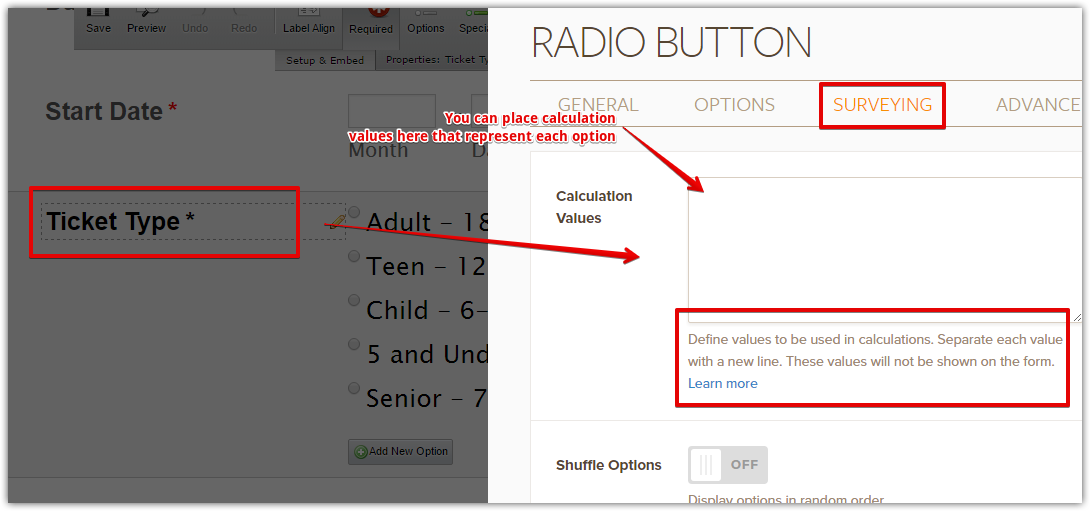
Complete guide: How-to-Assign-Calculation-Value
-
cowebproReplied on December 1, 2016 at 6:07 PM
I'm sorry for the confusion. The end goal for this is for user to define the number of people they are purchasing tickets for, then the form will add (unhide) the number of pages for lift tickets to be purchased. So they put in 5 for the number of people they have to purchase for, then 5 pages of rider/skier information input fields would show. At the bottom of each of those it will show total (the calculation) for the amount of lift tickets they are needing for that person. The last page in the form will have a calculation to basically add all the totals from the 5 (or whatever number) skiers to show a total amount the user will need to pay for the all the tickets.
Ticket prices are based on the start date of skiing and the number of days the skier will be skiing. Ticket prices also differ between 3-5 days and 6-15 days.
Number of days is just how many days they are skiing (this could be converted to a dropdown selection if need be).
I do have a rack rate spreadsheet for all the amounts and dates I'm making conditional statements for if that would help.
Thank you guys soooooo much again!
Also I'm not really concerned with limiting the dates that user can pick cause they will have that information in their reservation email and the mountain will handle all returns and exchanges.
-
jonathanReplied on December 1, 2016 at 10:17 PM
I suggest sharing to us a view of the rack rate spreadsheet you mentioned so that we can have a better understanding of the calculation matrix you need. Right now its very confusing for us to put them together since we do not even see an actual formula.
Perhaps you can take a screenshot of the spreadsheet and then share it on this discussion thread.
Follow the steps from this guide to include the image in your response.
Provide us much details as possible.
We will wait for your response.
Thanks.
-
cowebproReplied on December 2, 2016 at 12:21 PM
Here's a link to the Rack Rates spreadsheet. https://docs.google.com/spreadsheets/d/1KW1cvkWsKQgFR6hX5CdSRHM8t_WYSGhMXDVXA0HEqjk/edit?usp=sharing
Thank You!
-
Support_Management Jotform SupportReplied on December 2, 2016 at 1:13 PM
Thanks, this was how I saw your sheet:
Price factors:
1. Ticket type
This is straight forward. The base price changes based on the ticket type.
2. Number of tickets (the more you get the cheaper the rate)
This is something you need to let us know. What's your discount breakdown for this? For example, for kids, it's the same regardless, for Adults, I noticed that 1-5 adults is $90 per head ($450 for 5). But when it reaches 6 adults, your price dropped to $474.00 instead of $540.
Give us your calculation breakdown for the discounts, for ALL ticket types please.
3. Date range when it will be used
11/24/2016 to 12/1/2016
12/2/2016 to 12/9/2016
12/10/2016 to 12/17/2016
12/18/2016 to 12/25/2016
12/26/2016 to 1/3/2017
1/4/2017 to 2/16/2017
2/17/2017 to 2/24/2017
2/25/2017 to 3/10/2017
3/11/2017 to 3/19/2017
3/20/2017 to 3/26/2017
3/27/2017 to 4/2/2017
4/3/2017 to 4/9/2017
4/10/2017 to 4/16/2017
Give us a complete breakdown too on how the prices change based on the date range.
4. Number of days it will be used
This one wasn't clear on the spreadsheet. Do you have any special pricing for the number of days it will be used or you just simply multiply it by the number of days?
We're requesting for you to provide us the calculation since you know your spreadsheet rack rates better than we do. Yes, we can carefully inspect your spreadsheet and work our way from there, BUT it would be best if we let you come up with the calculations/formulas to be used and we'll be the ones who will help you on implementing it on your form.
-
cowebproReplied on December 2, 2016 at 1:39 PM
2. Answer: Adults have a price drop at 6+, The price for all the days purchased are based on the start date price. So if you start on 12-9 then you would pay the cost listed for that day for all days.
Example: Purchasing 3 lift tickets starting on 12-9 for $90 a piece or purchasing 3 lift tickets starting on 12-10 for $115 a piece.
3. Answer: Prices are based solely on the start date for all the tickets purchased for the individual. The price lowers a tad on 6+ lift tickets. I have calculated the individual ticket differences for each date range for both 3-5 tickets and 6+ in the conditional statements.
Example: Purchasing an Adult 3 day on 12-9 for $90 a ticket (3x$90), or an Adult 6 day on 12-9 for (6x$79).
4. Answer: Number of days is used to multiply the ticket price depending on start day price for the ticket type.
-
Kiran Support Team LeadReplied on December 2, 2016 at 4:45 PM
Please allow us some time to go through the sheet and your requirement to get back to you with relevant information.
Thank you for your patience.
-
Kiran Support Team LeadReplied on December 5, 2016 at 2:59 AM
I have checked the conditions set on your form and see that the conditions set are correct and soe of them are working fine.

However, the issue with the other conditions is the date format being used in rules. The date format in the rules to be used in the format of YYYY-MM-DD, while it was set using YYYY-M-D or YYYY-MM-D or YYYY-M-DD.

Please change the format of the dates in the conditions so that they should be working fine.
Hope this information helps! Let us know if you need any further assistance. We will be happy to assist.
-
cowebproReplied on December 5, 2016 at 5:36 PM
YAY! I figured it was something simple!!! Thank you guys so much!
So now here's the predicament.
I don't want 5000 conditional statements. But I have to add pages for multiple people buying lift tickets. I have everything set on my my one lift ticket order page. How do I duplicate it based on the value of the "How many people are you purchasing tickets for?".I think I'm stuck :(
-
jonathanReplied on December 5, 2016 at 7:17 PM
We will resolve the next question here https://www.jotform.com/answers/1004306
Thanks.
- Mobile Forms
- My Forms
- Templates
- Integrations
- INTEGRATIONS
- See 100+ integrations
- FEATURED INTEGRATIONS
PayPal
Slack
Google Sheets
Mailchimp
Zoom
Dropbox
Google Calendar
Hubspot
Salesforce
- See more Integrations
- Products
- PRODUCTS
Form Builder
Jotform Enterprise
Jotform Apps
Store Builder
Jotform Tables
Jotform Inbox
Jotform Mobile App
Jotform Approvals
Report Builder
Smart PDF Forms
PDF Editor
Jotform Sign
Jotform for Salesforce Discover Now
- Support
- GET HELP
- Contact Support
- Help Center
- FAQ
- Dedicated Support
Get a dedicated support team with Jotform Enterprise.
Contact SalesDedicated Enterprise supportApply to Jotform Enterprise for a dedicated support team.
Apply Now - Professional ServicesExplore
- Enterprise
- Pricing





























































