-
dmichaelsAsked on December 2, 2016 at 12:24 PM
I'm receiving the DPRP is disabled for this merchant error.
I spoke to PP and they explained as follows (their mail message pasted below:
Thank you for contacting PayPal Customer Support. My name is Nicholas and I am happy to assist you.
I spoke to you regarding you regarding your DPRP error.
Direct Payments Recurring Payments (or DPRP) is a value-added feature available for PayPal Payments Pro. The feature that is on your account is Recurring Billing. Your account is a Payflow Pro account (which is the new version of Payments Pro) and can have only the new version of the recurring feature which is Recurring Billing. The DPRP error indicates that your shopping cart or form program is trying to process something through DPRP. But since you can't get that old version on the account, it's failing. Please integrate Recurring Billing and the recurring function will be as you expect.
Does this mean that I'm stuck?
Thanks,
David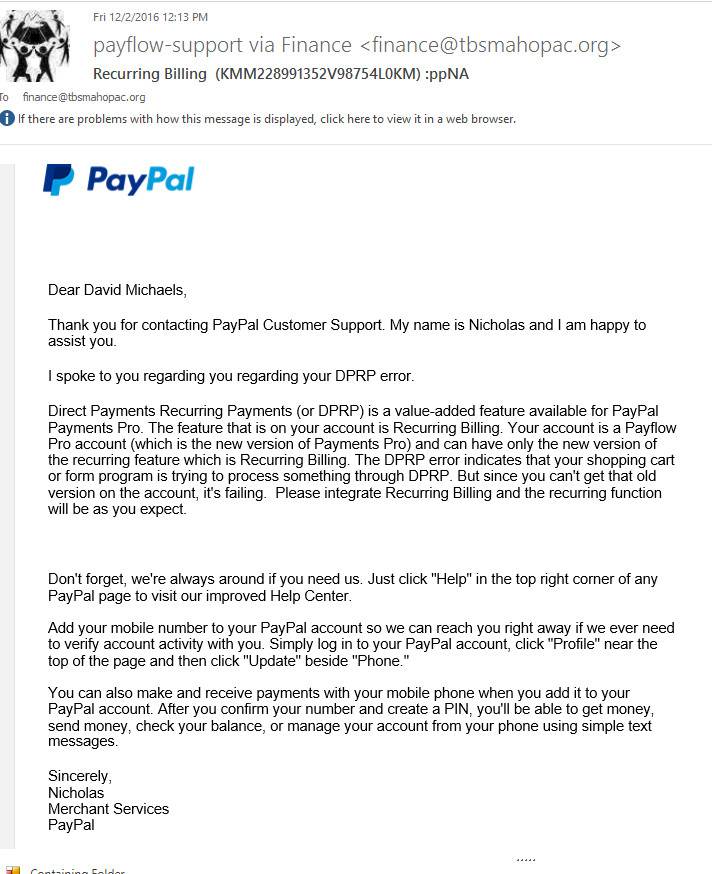
-
David JotForm SupportReplied on December 2, 2016 at 2:07 PM
Unfortunately, we do not currently support PayPal PayFlow, and we cannot provide ETA for when it will be available. You can find more information about the DPRP error on the next PayPal Community thread:
"DPRP is disabled for this merchant" plz help!!!
With JotForm you can use one of the following PayPal integrations.
- PayPal Website Payments Pro (it is based on original PayPal APIs)
If you would like to use our PayPal Pro integration, you may consider asking Paypal Support if they can switch your account to the original PayPal Website Payments Pro system.
-
dmichaelsReplied on December 4, 2016 at 11:43 AM
For what it's worth, any new JotForm user who signs up with PayPal to use this remarkable tool (JotForm), will run into the same problem. I hope you guys can give this your attention soon.
Thanks,
David
-
Welvin Support Team LeadReplied on December 4, 2016 at 1:06 PM
We'll make sure to let you know once we release the Payflow integration in the form builder. For the meantime, you may consider using a different Paypal account, Premier or Business (Paypal Express and Pro). Paypal allows you to have two accounts, but make sure the account types are not the same.
-
dmichaelsReplied on December 8, 2016 at 12:06 PM
I'm not sure of a better way to convey this info to you.This came in my mail today.
I don't want JotForm to be blind-sided.
David



















Payflow integration upgrade information.
David Michaels,
Security and safety are top priorities for PayPal, but being a good partner to you is equally important. We announced earlier this year our plans to strengthen our Payflow integration as part of a broader infrastructure security initiative. We’re now sharing more details with you.
Payflow TLS 1.2 endpoint upgrade
Payflow production endpoints are scheduled to be upgraded to TLS 1.2 in June 2017. When that happens, we’ll no longer support TLS versions 1.0 and 1.1.
In preparation for this upgrade, you’ll be able to test your integration in the Payflow Pilot environment after February 15, 2017. We strongly encourage you to adjust your configuration and test your integration prior to the Payflow Production upgrade currently scheduled for June 2017.
For more information on the Payflow TLS 1.2 upgrade, you can refer to our TLS 1.2 and HTTP/1.1 Upgrade Microsite.
Scheduled change dates provided in this email and on the TLS 1.2 and HTTP/1.1 Upgrade Microsite are subject to change. Please monitor our TLS 1.2 and HTTP/1.1 Upgrade Microsite for the most up-to-date information.
Frequently asked questions
How do I make these changes?
The details on the required changes and how to implement them can be found on our TLS 1.2 and HTTP/1.1 Upgrade Microsite.
What will happen if I don’t make the changes by the due date?
If you haven’t made the necessary changes by the deadline dates, you won’t be unable to process payments through the Payflow Gateway. We strongly encourage you to adjust your configuration and test your integration after February 15, 2017 once the Payflow Pilot environment has completed the TLS 1.2 upgrade.
What can I do if I need help with all this information?
We encourage you to contact your web hosting company, e-commerce software provider, in-house web programmer, or system administrator for assistance with these changes, if needed. If not supported, click Help & Contact on any PayPal page or visit the Technical Support Portal to submit a ticket. Select Security Changes (TLS/Certificate) from the Product drop-down menu.
As a leading payment provider, we’re committed to continually investing and innovating to deliver to customers the strongest protection possible. Thank you for your support of our commitment to maintain the highest security standards for our global customers.Was this email helpful? Please click here to let us know how we're doing at keeping you informed.










Please do not reply to this email. We're unable to respond to inquiries sent to this address. For immediate answers to your questions, visit our Help Center by clicking Help on any PayPal page.
© 2016 PayPal Inc. All rights reserved. PayPal is located at 2211 N. First St., San Jose, CA 95131.

-
David JotForm SupportReplied on December 8, 2016 at 12:10 PM
Since we do not currently have an integration for PayPal Payflow, this update does not have any affect on our PayPal integration. Should we offer Payflow in the future, all updates would be taken into consideration before the integration is released.
- Mobile Forms
- My Forms
- Templates
- Integrations
- INTEGRATIONS
- See 100+ integrations
- FEATURED INTEGRATIONS
PayPal
Slack
Google Sheets
Mailchimp
Zoom
Dropbox
Google Calendar
Hubspot
Salesforce
- See more Integrations
- Products
- PRODUCTS
Form Builder
Jotform Enterprise
Jotform Apps
Store Builder
Jotform Tables
Jotform Inbox
Jotform Mobile App
Jotform Approvals
Report Builder
Smart PDF Forms
PDF Editor
Jotform Sign
Jotform for Salesforce Discover Now
- Support
- GET HELP
- Contact Support
- Help Center
- FAQ
- Dedicated Support
Get a dedicated support team with Jotform Enterprise.
Contact SalesDedicated Enterprise supportApply to Jotform Enterprise for a dedicated support team.
Apply Now - Professional ServicesExplore
- Enterprise
- Pricing




























































