-
mbroderson84Asked on December 2, 2016 at 1:56 PM
fits on the page on my computer, doesn't fit on the mobile version. never gives the option to scroll down
-
Kevin Support Team LeadReplied on December 5, 2016 at 3:42 PM
I have checked your website and the JotForm you have embedded on this webpage http://www.car2u.org/book-now.html.
What I found is that the JotForm is displaying correctly, the form is calculation properly the height, but there is an HTML element that does not have enough height and this is why the form does not show completely and it is not possible to see the bottom part of the form even scrolling.
This is the current form's height:
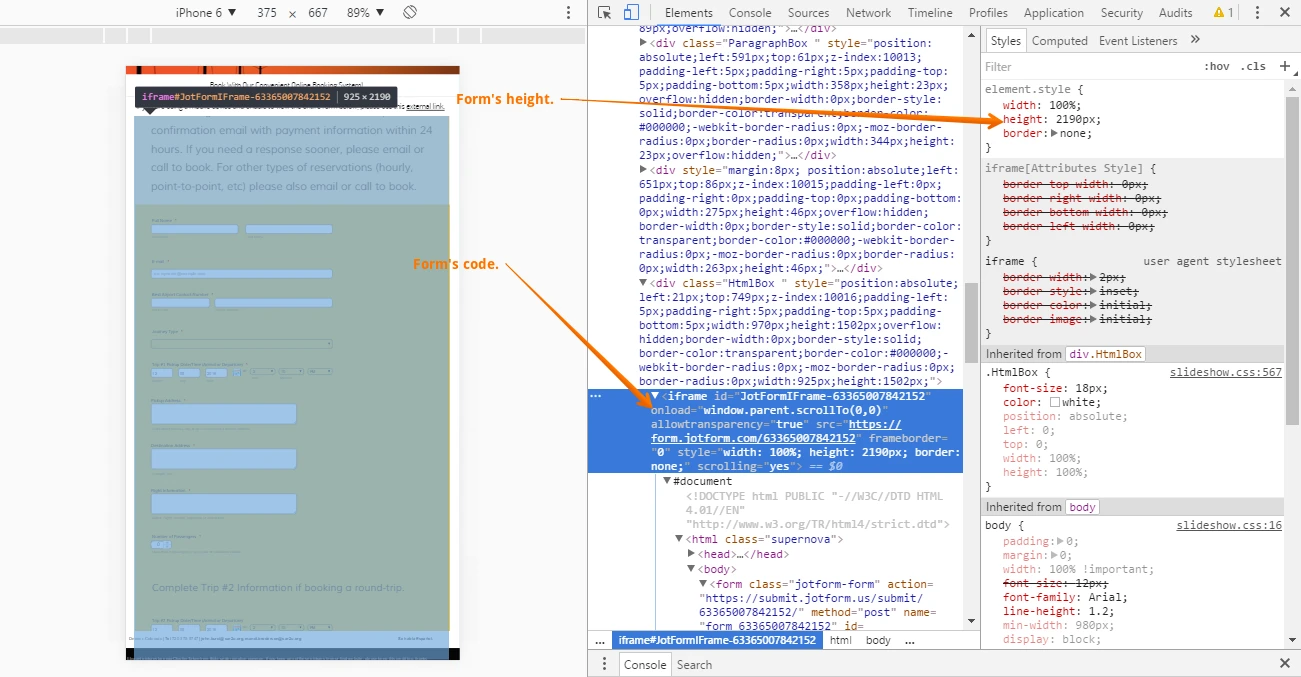
This is the height of the field where the form displays:
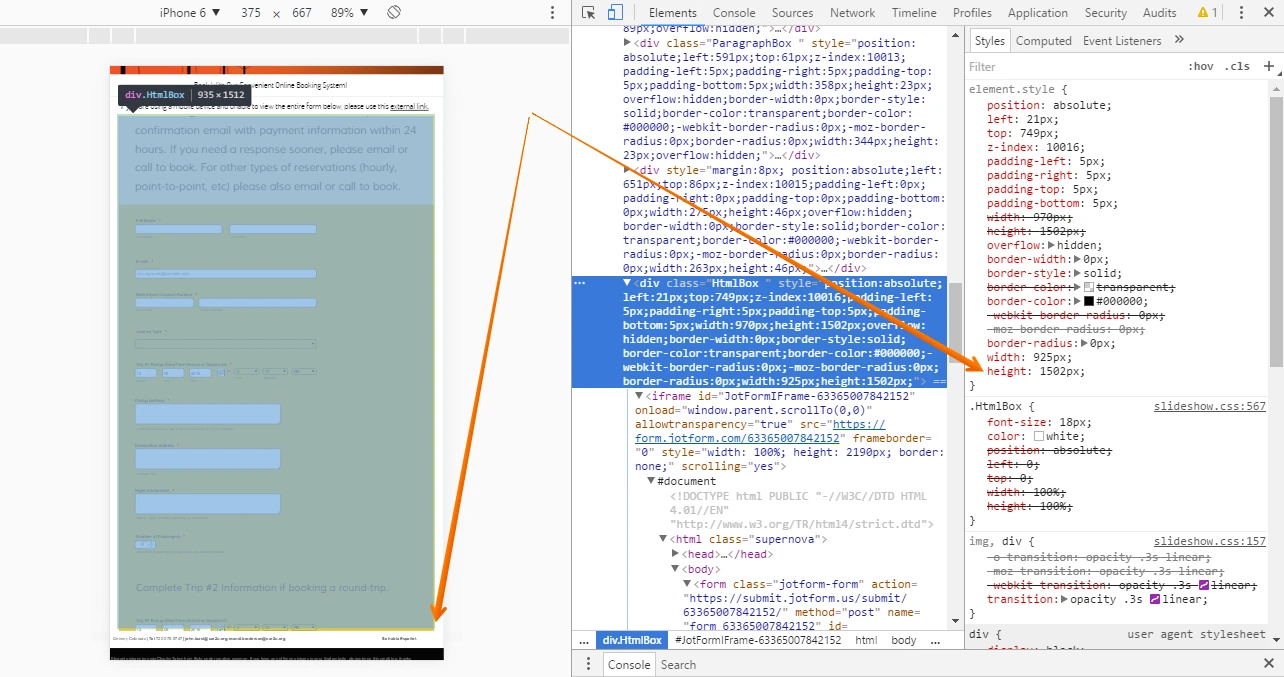
Seems like there are some conflicts with the CSS code applied to this HTML element in your webpage, the easiest way that I can see to resolve this will be allowing your users to scroll on the form so they can fill our the form and submit it, trying to increase the field's height may be a bit hard as far as I can see.
This is the class of the HTML element where the form has been embedded "HtmlBox" so to allow your users to scroll on the form this code needs to be added to your website:
@media screen and (max-width: 480px){
.HtmlBox {
overflow: scroll !important;
}
}
The code should be applied only when viewing the form on mobile devices only.
Please do let us know how it goes.
- Mobile Forms
- My Forms
- Templates
- Integrations
- INTEGRATIONS
- See 100+ integrations
- FEATURED INTEGRATIONS
PayPal
Slack
Google Sheets
Mailchimp
Zoom
Dropbox
Google Calendar
Hubspot
Salesforce
- See more Integrations
- Products
- PRODUCTS
Form Builder
Jotform Enterprise
Jotform Apps
Store Builder
Jotform Tables
Jotform Inbox
Jotform Mobile App
Jotform Approvals
Report Builder
Smart PDF Forms
PDF Editor
Jotform Sign
Jotform for Salesforce Discover Now
- Support
- GET HELP
- Contact Support
- Help Center
- FAQ
- Dedicated Support
Get a dedicated support team with Jotform Enterprise.
Contact SalesDedicated Enterprise supportApply to Jotform Enterprise for a dedicated support team.
Apply Now - Professional ServicesExplore
- Enterprise
- Pricing



























































