-
sbreedAsked on December 2, 2016 at 2:37 PM
I run a leadership program. I use two forms. I first have a simple nomination form (basic information). Then, nominees are given access to an application form (which includes extensive information, such as essay questions). They then print their application and turn in for judging. I also download all the information into one Excel file to use in various ways. We would like to move away from this process a bit. I still need a nomination form and an application form, but it would be nice to allow judges to look at the applications electronically. I would still need to download the information in one Excel. Is JotForm for me?
-
Kevin Support Team LeadReplied on December 5, 2016 at 2:30 PM
Yes, this will be possible with JotForm, first I would suggest you to check these links where you will find guides that will help you to start creating your forms:
https://www.jotform.com/help/chapter-1-Getting+Started+with+JotForm
https://www.jotform.com/help/chapter-2-Create+Forms
Now, if there is some info from the first form that will be asked in the second form then you can pass this info so your users do not enter the same info again, you may provide the link with the pre-filled info in an email or you can also automatically redirect your users to the second form.
Here's a guide that will help you with that: How-to-Automatically-Pass-Form-Data-to-Another-Form
Regarding to allow users to print the application you can add a print button so they can save a copy of it before submitting the form, to add the button simply click on the submit button while on the form builder and turn on the print button option:
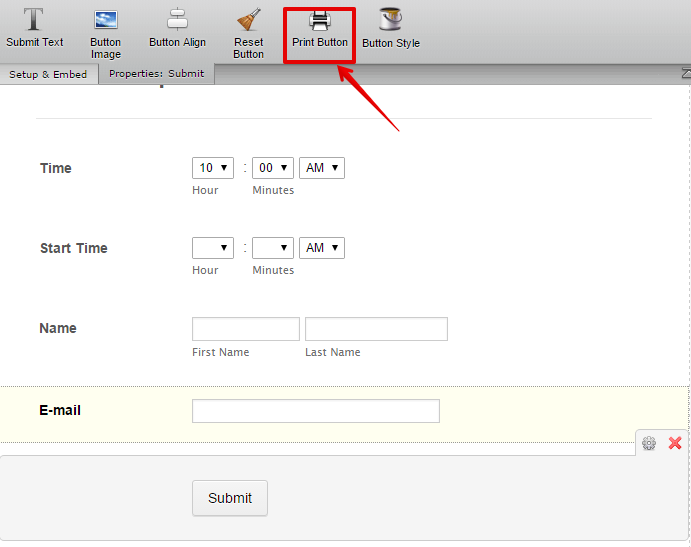
Another way to allow them to print their submitted info would be to provide a PDF in either an email auto-responder or thank you page.
To include the PDF in the email follow these steps.
1. Open the email wizard.
2. Click on edit button of your email auto-responder.
3. Go to the advanced tab and turn on the option to include the PDF file in the email.

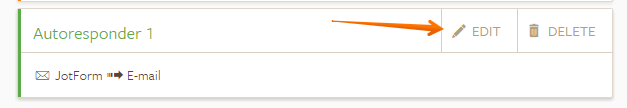
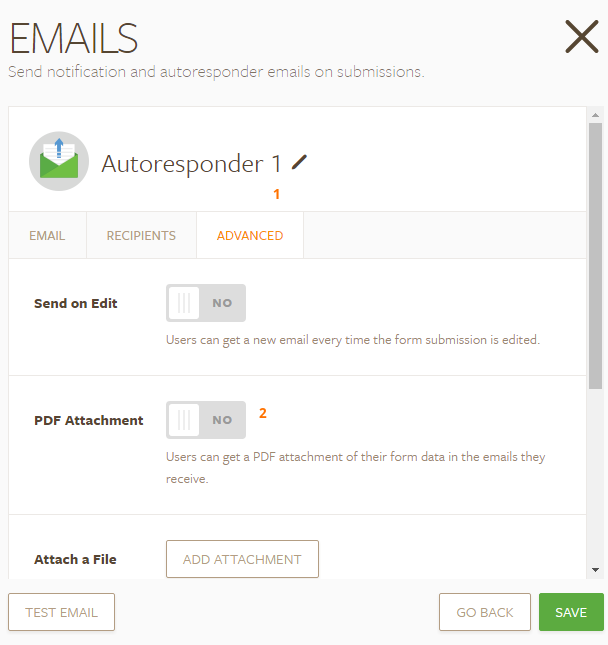
For the thank you page, simply open the wizard, click on the "Form Fields" option and click on "PDF Link" so the link to the report is displayed and they can save it.


To download your submissions as Excel file, please follow this guide: How-to-Export-Form-Data-to-Excel
Now, regarding to allow your judges to see the info online I think it can be achieved with a report, it will include all the info that has been submitted in your form, they do not need login credentials since the link to a report can be shared to they can easily access to it online, to get more info about how to create reports and find which report can work for your, please take a look on this guide: How-To-Create-Form-Reports-in-JotForm
Please if there is anything else that we can assist you, do not hesitate to let us know.
- Mobile Forms
- My Forms
- Templates
- Integrations
- INTEGRATIONS
- See 100+ integrations
- FEATURED INTEGRATIONS
PayPal
Slack
Google Sheets
Mailchimp
Zoom
Dropbox
Google Calendar
Hubspot
Salesforce
- See more Integrations
- Products
- PRODUCTS
Form Builder
Jotform Enterprise
Jotform Apps
Store Builder
Jotform Tables
Jotform Inbox
Jotform Mobile App
Jotform Approvals
Report Builder
Smart PDF Forms
PDF Editor
Jotform Sign
Jotform for Salesforce Discover Now
- Support
- GET HELP
- Contact Support
- Help Center
- FAQ
- Dedicated Support
Get a dedicated support team with Jotform Enterprise.
Contact SalesDedicated Enterprise supportApply to Jotform Enterprise for a dedicated support team.
Apply Now - Professional ServicesExplore
- Enterprise
- Pricing



























































