-
MaranathaFellowshipAsked on December 2, 2016 at 4:58 PM
I started over and have this working successfully.
Is there a way to require an amount greater than 0 before submission of the
recurring donation?
https://form.jotform.com/63177210482149
I want the donors to enter the custom amount.
Thanks -
BorisReplied on December 2, 2016 at 5:15 PM
UPDATE: Unfortunately, Dwolla is discontinuing its product as of October 2018. But if you’re looking for an alternative to collect ACH payments through your forms, you can check out other great alternatives here.
Yes, this is possible, but we'll have to collect the amount your users wish to donate through another form field. Please see the following demo form to see if this is what you are looking for:
https://form.jotformpro.com/form/63366795402967
Step 1. What I did to set it up is I first added a Number field to the form, made this field required, and set its default value to zero:
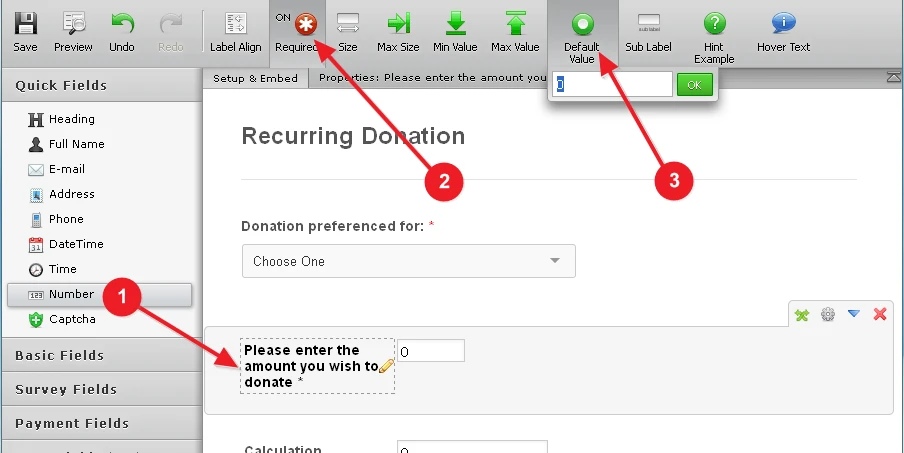
Step 2. I added a Form Calculation widget to the form, and set it as hidden:
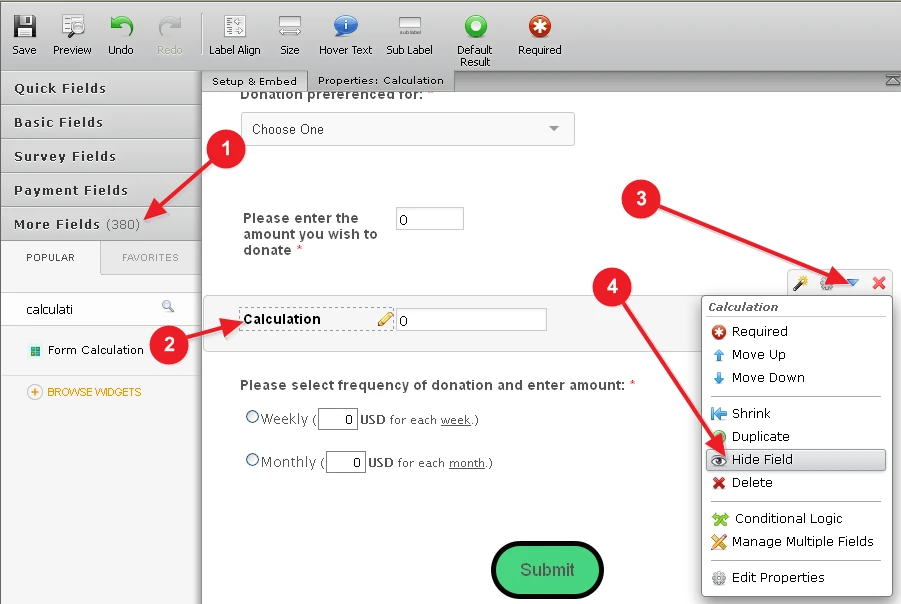
This Form Calculation should be set to simply get the value of the number field we created in Step 1:
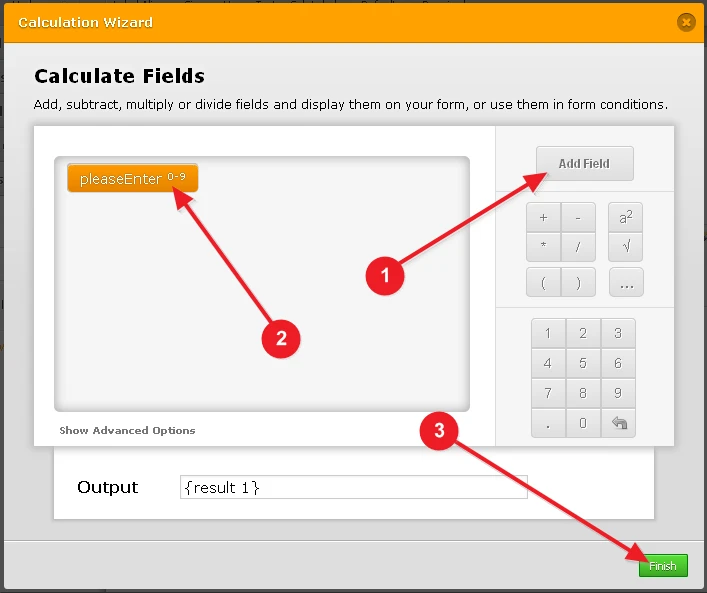
Step 3. Run the payment wizard:
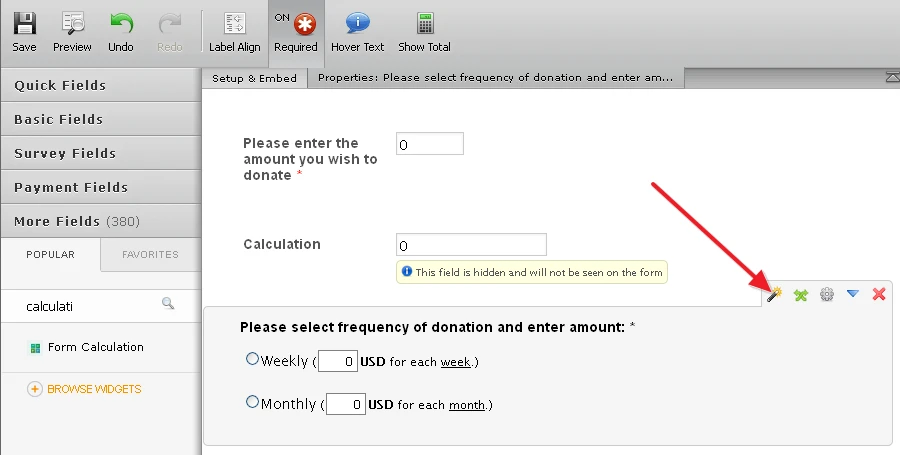
Edit each of the two subscriptions:
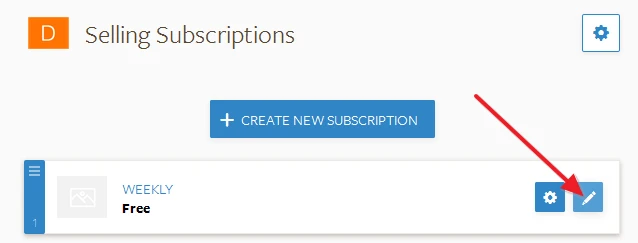
And set them to Get Price From the calculation field in step 2:
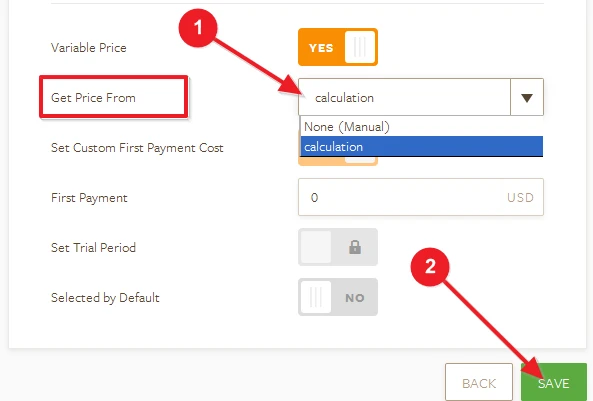
Step 4: Finally, we can create a condition to hide the Submit button / prevent form submission when a value in our Number field is too low. The following guide shows how to use show/hide conditions:
https://www.jotform.com/help/316-How-to-Show-or-Hide-Fields-Base-on-User-s-Answer
For practical reasons, I've chosen to "Show Submit button IF number field is greater than zero":
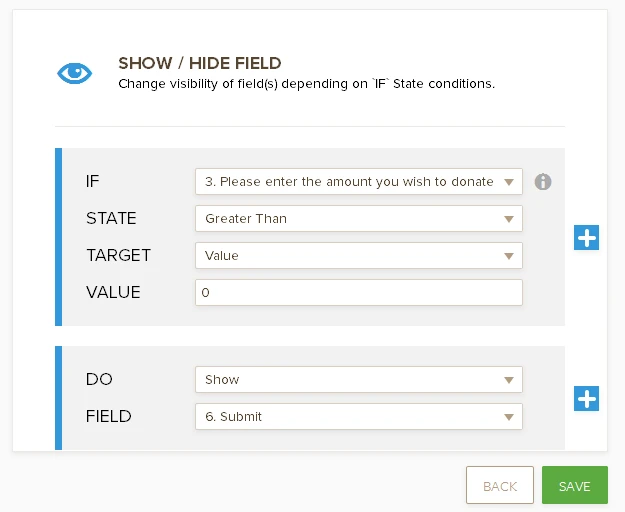
Please try it out, and let us know whether this works to your satisfaction. Thank you!
- Mobile Forms
- My Forms
- Templates
- Integrations
- INTEGRATIONS
- See 100+ integrations
- FEATURED INTEGRATIONS
PayPal
Slack
Google Sheets
Mailchimp
Zoom
Dropbox
Google Calendar
Hubspot
Salesforce
- See more Integrations
- Products
- PRODUCTS
Form Builder
Jotform Enterprise
Jotform Apps
Store Builder
Jotform Tables
Jotform Inbox
Jotform Mobile App
Jotform Approvals
Report Builder
Smart PDF Forms
PDF Editor
Jotform Sign
Jotform for Salesforce Discover Now
- Support
- GET HELP
- Contact Support
- Help Center
- FAQ
- Dedicated Support
Get a dedicated support team with Jotform Enterprise.
Contact SalesDedicated Enterprise supportApply to Jotform Enterprise for a dedicated support team.
Apply Now - Professional ServicesExplore
- Enterprise
- Pricing



























































