-
RMFAregistrationAsked on December 4, 2016 at 2:52 PM
Hi,
This an issue I'm dealing with right now, and I thought this 'Text-to-Columns' function in MS Excel would sort things. However, the additional rows (in the configurable list) end up just being additional columns rather than rows. It looks to me like there isn't really a good way to download the information entered into the configurable list for use in MS Excel (and eventually into MS Access which is what I want to be able to do). Or am I missing something?
Karen
-
RMFAregistrationReplied on December 4, 2016 at 3:02 PM
Hi, I got an email saying there was a response to this, but I'm not seeing anything . . .
Thanks,
Karen
-
Welvin Support Team LeadReplied on December 4, 2016 at 3:11 PM
I meant, I will answer your question here. I'm still trying to find a solution for you. The Text to Columns function will only split the data into columns, not rows.
-
RMFAregistrationReplied on December 4, 2016 at 3:12 PM
Oh, okay! Thanks, I'll wait to hear from you again.
-
Welvin Support Team LeadReplied on December 4, 2016 at 3:15 PM
No worries. This workaround worked for me, please try it to your end: https://www.extendoffice.com/documents/excel/1786-excel-split-text-by-space.html#kutools-split-cells. Kutools offers a 60 days trial.
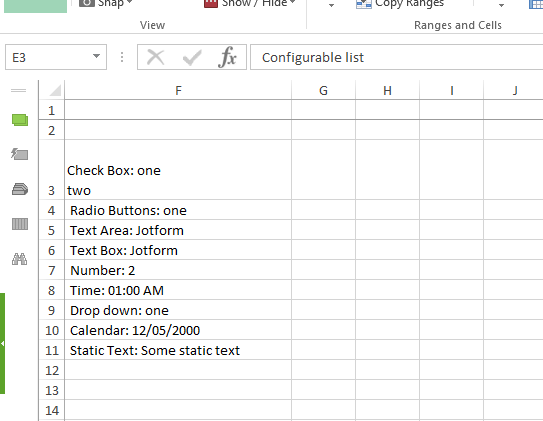
-
RMFAregistrationReplied on December 4, 2016 at 4:30 PM
I've given this a try, but isn't quite sufficient. It seems I need a combination of rows and columns as I want something that essentially looks like the grid created when someone enters multiple rows in the configurable list. For instance, let's say I have column A and column B in the configurable list. The first row of Column A has a 1 and the second has a 2; Column B has a 3 and a 4. When I export this to excel, I first get one column/row that says A: 1, B: 3, A: 2, B: 4. When I use that function in Kutools, I either get 4 separate columns or 4 separate rows, when I really want 2 columns with two rows. Does that make sense? And does that sound possible?
-
Nik_CReplied on December 4, 2016 at 5:10 PM
I understand what would you like to achieve, but unfortunately, aside Text to Columns function that you used there is no better way since due to how our system integrates fields with excel sheet, meaning each form field / form question always goes to its own cell in the Excel or CSV file.
And this applies to all form fields, even those that accept multiple inputs - such as Configurable List widget.
Excel file must have a predictable number of columns, where it must know in advance which excel column will hold data from which form field. If that weren't the case, the variable number of possible columns from the Configurable List widget would cause all the columns that come after Configurable List to be placed on a different column in each row.
When our system is generating the Excel file, it must generate it with each form field corresponding to a single cell in the sheet.
Hope this clarifies more.
If you have further questions please let us know.
Thank you!
- Mobile Forms
- My Forms
- Templates
- Integrations
- INTEGRATIONS
- See 100+ integrations
- FEATURED INTEGRATIONS
PayPal
Slack
Google Sheets
Mailchimp
Zoom
Dropbox
Google Calendar
Hubspot
Salesforce
- See more Integrations
- Products
- PRODUCTS
Form Builder
Jotform Enterprise
Jotform Apps
Store Builder
Jotform Tables
Jotform Inbox
Jotform Mobile App
Jotform Approvals
Report Builder
Smart PDF Forms
PDF Editor
Jotform Sign
Jotform for Salesforce Discover Now
- Support
- GET HELP
- Contact Support
- Help Center
- FAQ
- Dedicated Support
Get a dedicated support team with Jotform Enterprise.
Contact SalesDedicated Enterprise supportApply to Jotform Enterprise for a dedicated support team.
Apply Now - Professional ServicesExplore
- Enterprise
- Pricing




























































