-
marlinnoirDemandé le 5 décembre 2016 à 02:00
comment dans ce questionnaire faire la somme des valeurs de satifaction et les faire apparaitre dans le mail envoyé. Merci
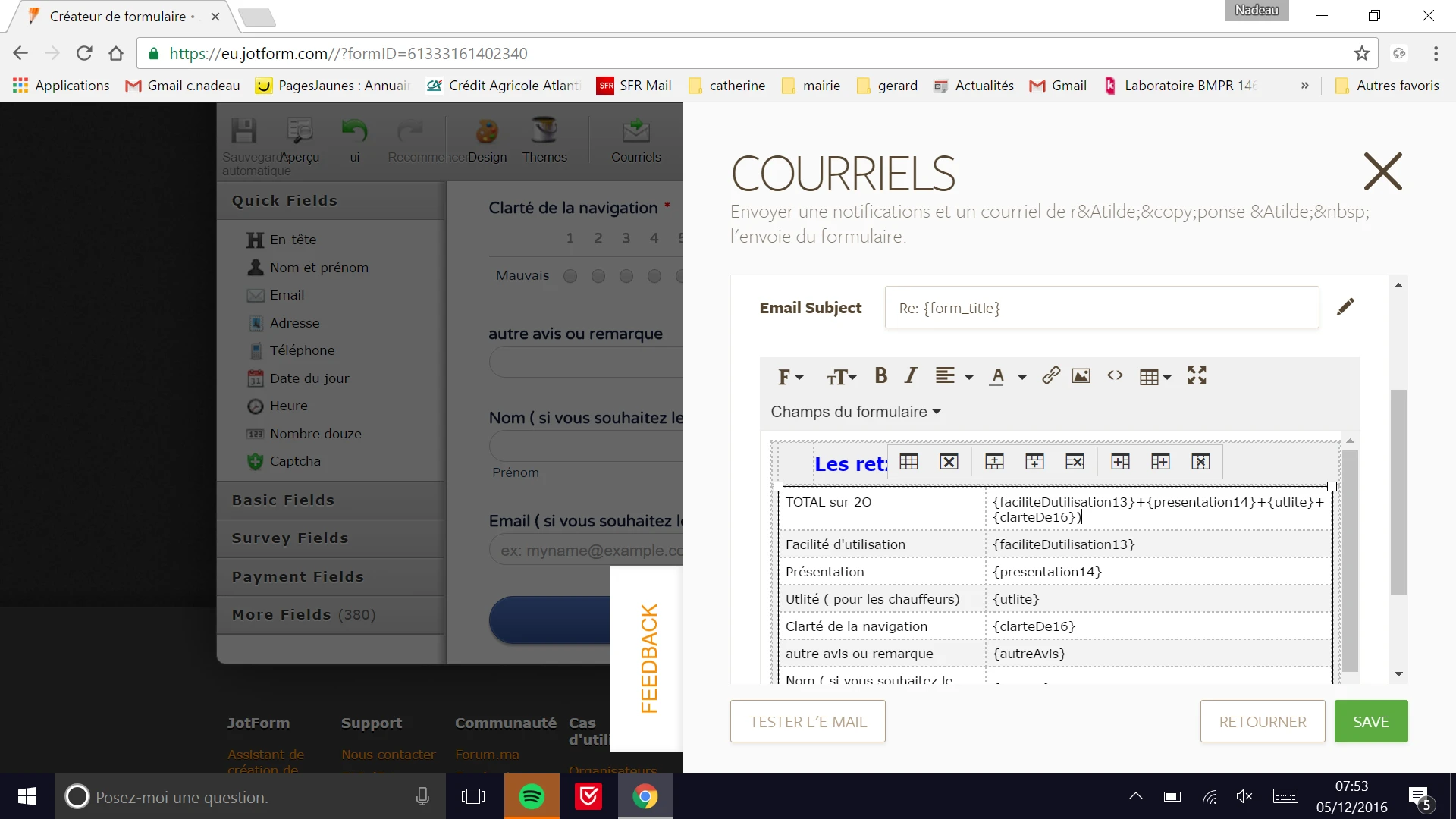
-
emilyRépondu le 5 décembre 2016 à 02:47
Hi,
Thank you for contacting us.
Since you want to get the summation of the values of the questionnaire, you need to add Form Calculation widget to your form.
Please have a look at the steps below.
1. Add Form Calculation widget to your form.

2. Click on the wizard of the calculation field.

3. Add the rating fields to the wizard by clicking on Add Field. These rating fields will return the chosen value to the calculation. Add plus signs between the fields to make summation.

4. The Form Calculation field will be shown in both Notification and Autoresponder Emails.

5. Additionally, if you do not want the calculation field to be shown, you are able to hide it. When you hide it, the users will not be able to see it, however the result will be shown in the emails.

6. I marked each question as excellent, you can see the result below.

I would recommend you to have a look at the user guide below.
https://www.jotform.com/help/259-How-to-Perform-Calculation-in-the-Form
I hope this helps. If you have further questions, please let us know.
Thank you.
- Formulaires mobiles
- Mes formulaires
- Modèles
- Intégrations
- INTEGRATIONS
- Voir plus de 100 intégrations
- INTÉGRATIONS EN VEDETTE
PayPal
Slack
Google Sheets
Mailchimp
Zoom
Dropbox
Google Agenda
Hubspot
Salesforce
- Voir plus Integrations
- Produits
- PRODUITS
Générateur de formulaires
Jotform Entreprise
Applis Jotform
Générateur de Boutique
Tableaux Jotform
Boîte de reception Jotform
Appli Jotform Mobile
Approbations Jotform
Générateur de rapport
Formulaires PDF Intelligents
Éditeur de PDF
Jotform Sign
Jotform pour Salesforce Découvrir dès maintenant
- Assistance
- OBTENEZ DE L'AIDE
- Contacter l'assistance
- Centre d'aide
- FAQ
- Assistance dédiée
Bénéficiez d'une équipe d'assistance dédiée avec Jotform Entreprise.
Contacter un commercialDedicated Assistance EntreprisePostulez à Jotform Enrerprise pour bénéficier d'une équipe d'assistance dédiée.
Candidater Maintenant - Prestations professionnellesExplorer
- Entreprise
- Tarifs



























































