-
jeffzhenAsked on December 5, 2016 at 10:31 AM
Hi There,
My Logo submission and Email responders doesn't seem to load my logo when i submit my forms.
I have tried both actual and test submissions, but somehow it just doesn't display.
all it shows is a broken link. Anything I can do to solve it?
Thanks!
Jeff Zhen
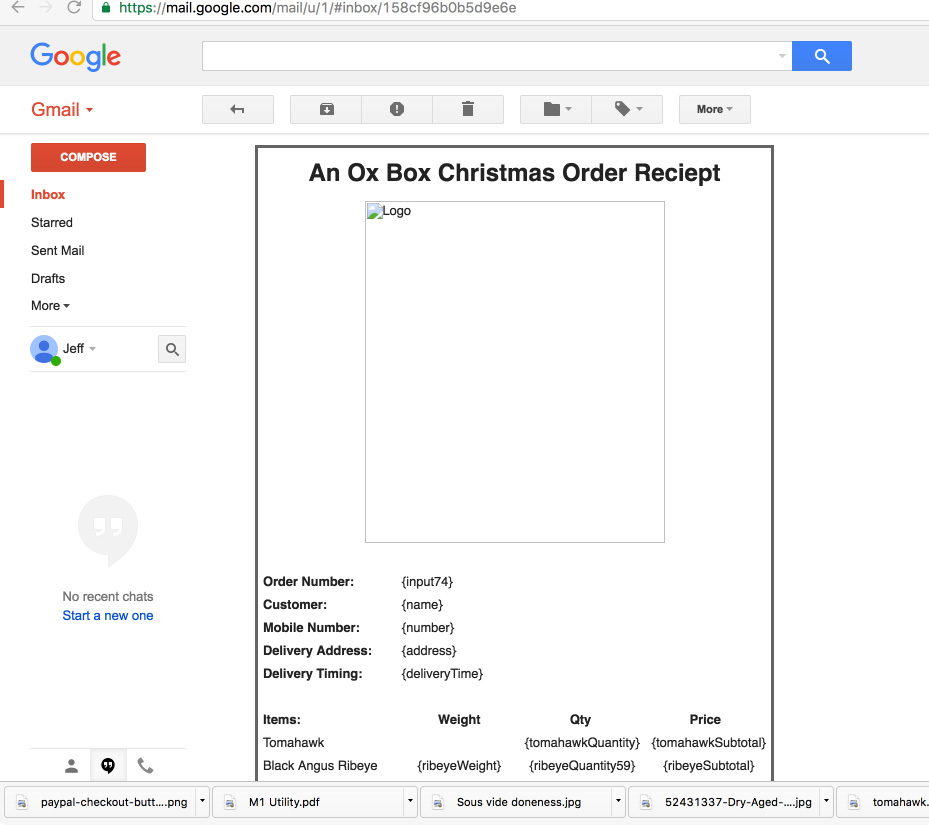
-
Nik_CReplied on December 5, 2016 at 11:34 AM
I checked your Notifier and Autoresponder, but I'm unable to locate Logo in Notifier:
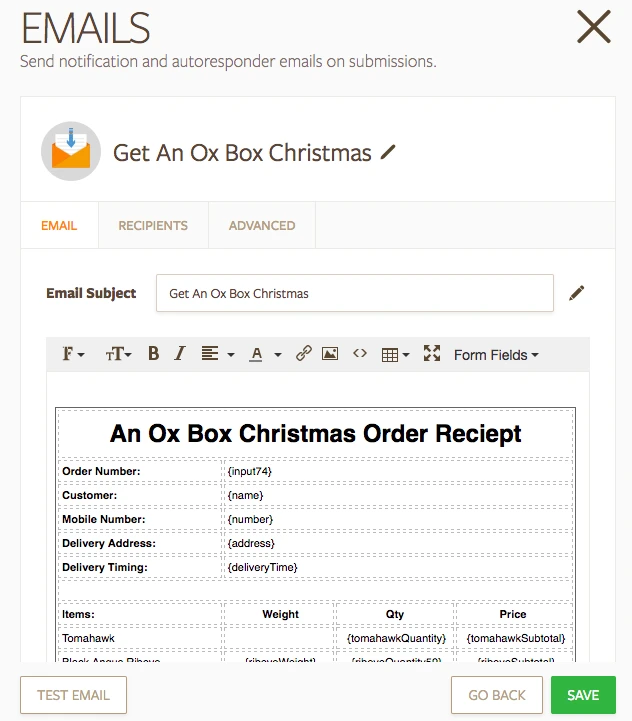
In Autoresponder is showing fine:
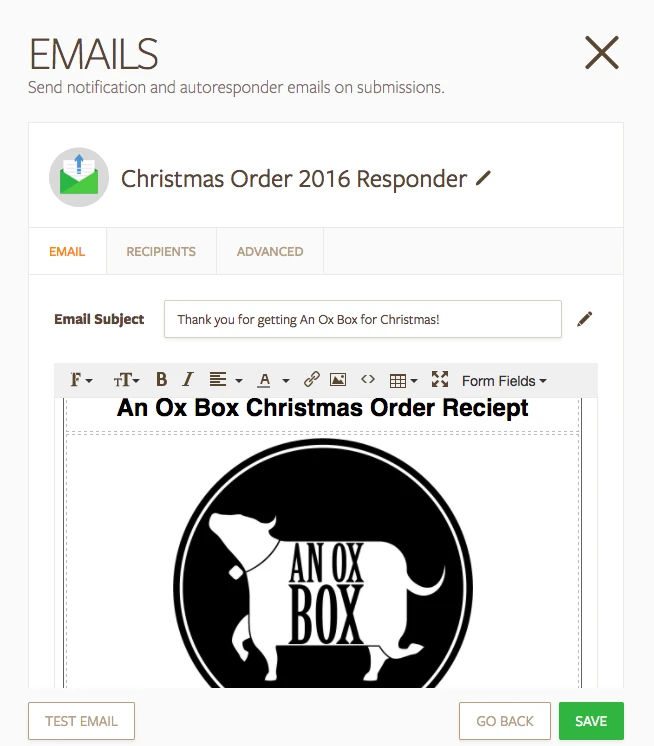
I'm not sure if you had some image that you removed or it is only this one from the Autoresponder not showing?
i checked in your email log and Autoresponders were showing the logo.
Please clarify for us so we can check further.
We'll wait for your response.
Thank you!
-
jeffzhenReplied on December 6, 2016 at 1:28 AM
Hi,
Yeah i recently removed the logo on the notifier. However the problem I mentioned was when i sent out the emails and made the actual submissions. The logos show up on the email editor in jotform, but it doesn't show up in the recipient's email and the notified email.
After submission I checked to see if all details turn up as designed but the logo always displays as a broken link. My screenshot actually shows a gmail account that just received the email and you can see the logo there.
Any way to verify what caused it?
best regards,
Jeff Zhen
-
Özlem JotForm DeveloperReplied on December 6, 2016 at 4:29 AM
Hi Jeff,
I have checked your email logs and I could see the logo in these email logs.
However, it is seen in your screenshot above, you cannot see your logo in Gmail Inbox. Please check image settings of your Gmail and also have a look at the following image if you need more details about the issue.
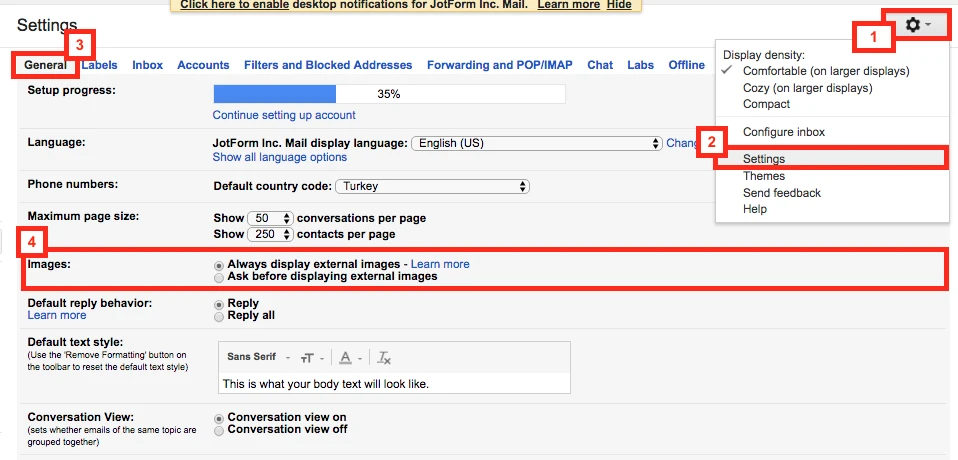
If you issue persists, please feel free to contact us.
Thank you.
-
jeffzhenReplied on December 6, 2016 at 9:00 AM
Hi Olivia,
Yeap I just checked my gmail settings and it's already the same settings. Unfortunately it's still shows the same broken link image on the picture when I tried sending another test email :(
I've also tried with other images to see if it works, but that also displayed as a broken link.
If you could try to clone it and send one to your own emails to see if the results are the same? I'm not too sure if I did any wrong steps along the way.
regards,
Jeff
-
candyReplied on December 6, 2016 at 10:07 AM
Hello Jeff,
I have cloned your form in order to test it on my side. I have checked the emails and I am able to view your logo in the emails as you can see the screenshot below:
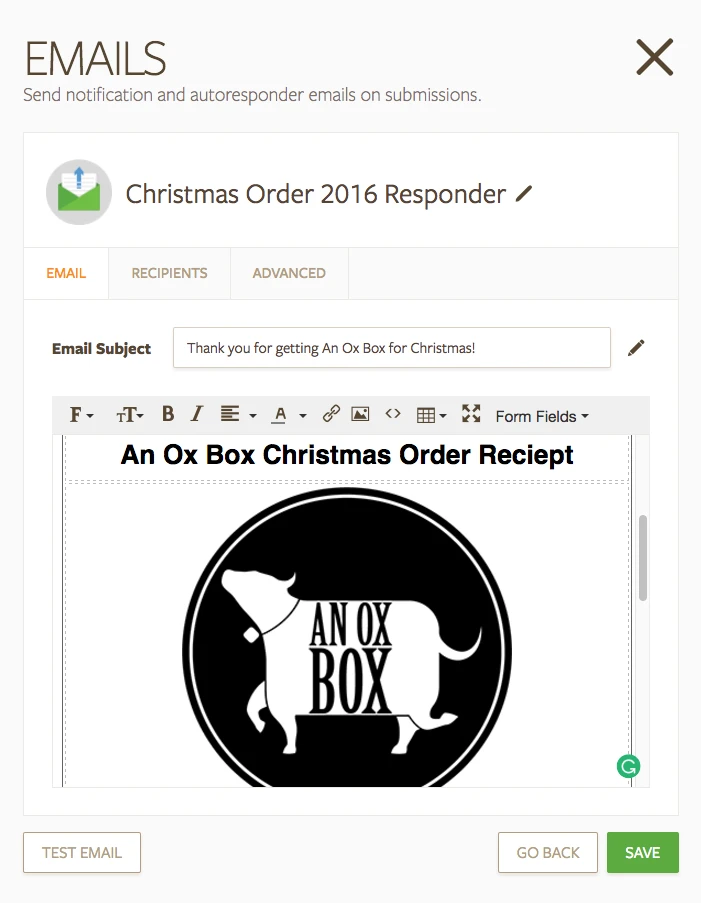
However, I have sent a test email to myself and I have seen that the logo is not shown as you can see the following screenshot:
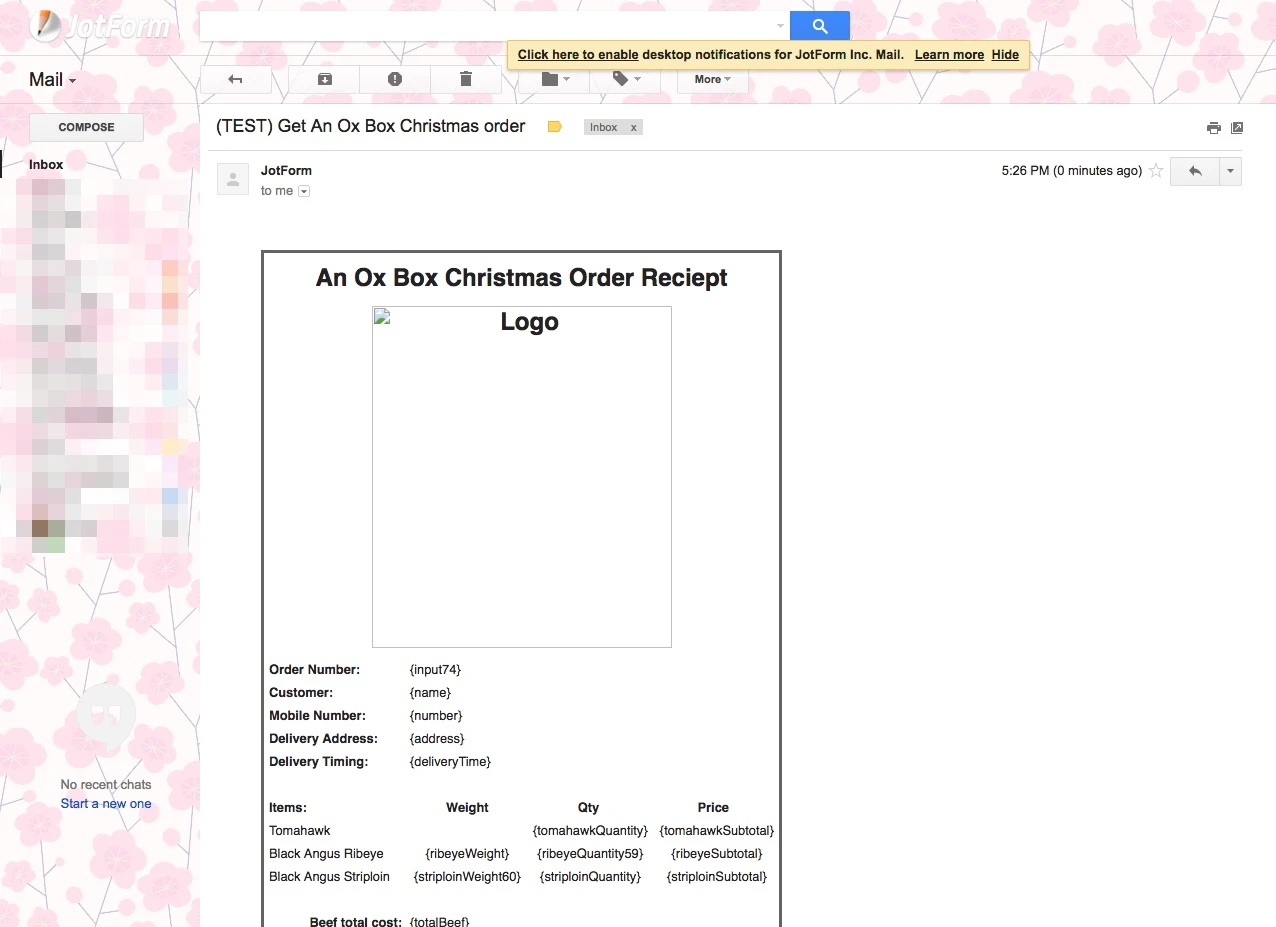
I am able to replicate your issue that you have already mentioned. I have seen that the reason of the problem is the name of the logo. You should have removed the spaces from the logo name and upload the logo again. For example, set the logo name as "oxbox.png" and try again.
Please update the logo name and check one more time. If the issue still persists let us know.
Thanks.
-
jeffzhenReplied on December 7, 2016 at 11:16 AM
Hi Candy,
Thank you! The problem has been resolved by changing the name to one without spaces! Really appreciate all you help!
Best regards,
Jeff
-
Nik_CReplied on December 7, 2016 at 11:51 AM
Hello Jeff,
On behalf of my colleague Candy, you're welcome!
Cheers!
- Mobile Forms
- My Forms
- Templates
- Integrations
- INTEGRATIONS
- See 100+ integrations
- FEATURED INTEGRATIONS
PayPal
Slack
Google Sheets
Mailchimp
Zoom
Dropbox
Google Calendar
Hubspot
Salesforce
- See more Integrations
- Products
- PRODUCTS
Form Builder
Jotform Enterprise
Jotform Apps
Store Builder
Jotform Tables
Jotform Inbox
Jotform Mobile App
Jotform Approvals
Report Builder
Smart PDF Forms
PDF Editor
Jotform Sign
Jotform for Salesforce Discover Now
- Support
- GET HELP
- Contact Support
- Help Center
- FAQ
- Dedicated Support
Get a dedicated support team with Jotform Enterprise.
Contact SalesDedicated Enterprise supportApply to Jotform Enterprise for a dedicated support team.
Apply Now - Professional ServicesExplore
- Enterprise
- Pricing





























































