-
emadayAsked on December 5, 2016 at 5:13 PM
Good Afternoon,
I created the following gift purchase form:
https://www.jotform.com//?formID=60895668664980
Since we have multiple product options available for members to select, we included a Calculation field (which is hidden to the customer) on the form, the "Total Amount Due" is supposed to reflect whatever is listed in the Calculation field. Conditions have been setup so that if someone selects a team/site, the amount will populate into the calculation field, when then in turn fills the Total Amount Due field.
The problem we have is that when nothing is selected the total amount due is defaulting to $79.95 and we can't figure out how to remove it? I have combed through all of the conditions and can't identify what is triggering the field to auto fill $79.95 when nothing has been selected? The default amount in the Calculation settings is set at 1? Any help you can provide is much appreciated!
Thank you,
Shawn
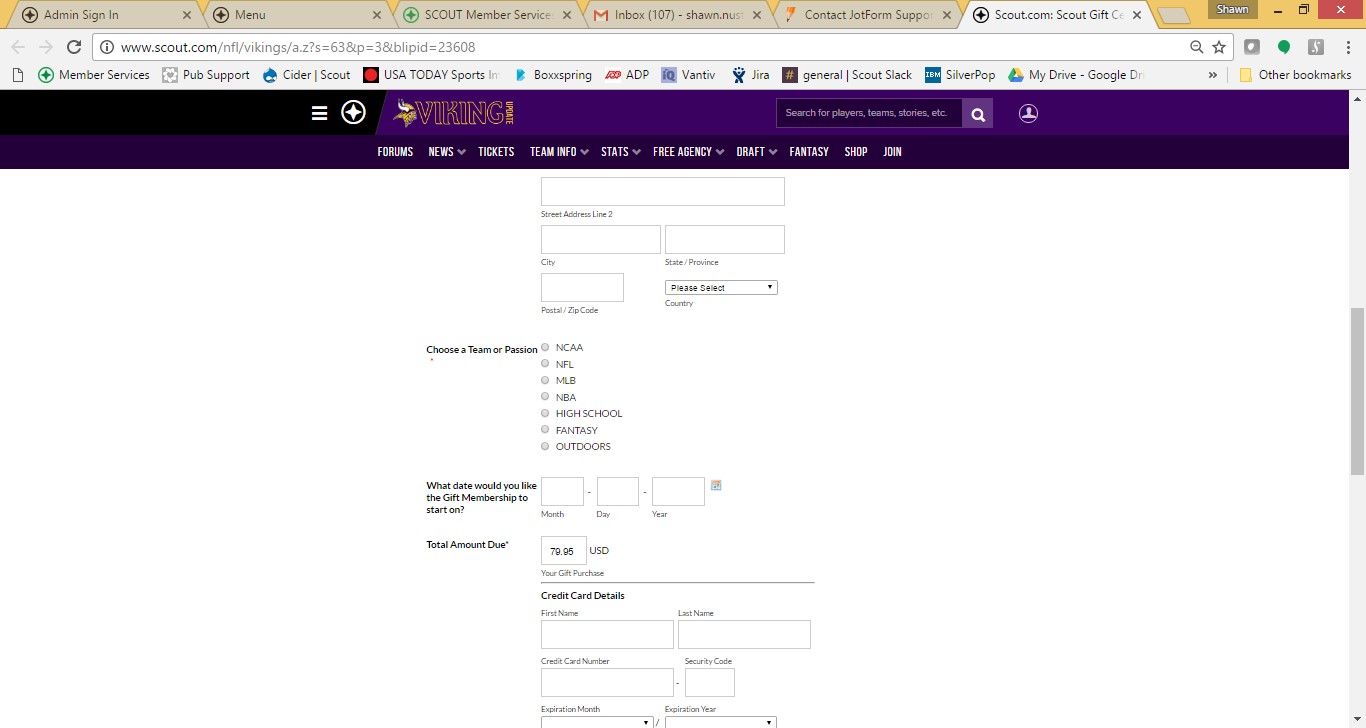
-
Chriistian Jotform SupportReplied on December 5, 2016 at 10:12 PM
I checked your form and I can confirm that the calculation field shows a default value of 79.95. It also seems that clicking on the "Choose a Team" field removes this value.
There appears to be a lot of conditions on the form, which might be causing the issue with the calculation field. Can you please try clearing your form cache and your browser cache to refresh your form and see if the issue still persists?
If the issue persists, please let us know.
Thank you. -
emadayReplied on December 6, 2016 at 11:50 AM
Unfortunately those two options didn't resolve the issue, is it possibly because one of the conditions? I have scowered through them but don't see one that appears to be setup incorrectly?
Thank you for your help!
Shawn
-
CharlieReplied on December 6, 2016 at 1:44 PM
Hi Shawn,
You have around 300+ conditions and it would be hard to troubleshoot it the way the values are being inserted. If I may suggest, I believe assigning calculation values on your drop down field would work better. Here's a guide that you can refer to: https://www.jotform.com/help/301-How-to-Assign-Calculation-Value. Instead of manually inserting values based on the selection on the drop down, it would be best to assign the values in the drop down properties instead. Then you can simply use one condition to populate the calculation field widget. Here's a sample form I made: https://form.jotform.com/63405064890961. You can clone it to have a copy of it in your account and for you to see how it was setup.
With that, I only need one condition for each drop down field, no need to have one condition for each insert. Here's a quick view of it:

One important factor that is only needed is you need to set the "Clear Hidden Field Values" to "Clear On Being Hidden". With that, whenever a field is hidden (like the drop down fields), it would clear its input.

I checked your conditions but I cannot find what is causing it, I presume it is somehow related to a faulty condition where the options where edited or a previous option was deleted causing to always insert the value 79.95 in the calculation.
I hope that helps.
- Mobile Forms
- My Forms
- Templates
- Integrations
- INTEGRATIONS
- See 100+ integrations
- FEATURED INTEGRATIONS
PayPal
Slack
Google Sheets
Mailchimp
Zoom
Dropbox
Google Calendar
Hubspot
Salesforce
- See more Integrations
- Products
- PRODUCTS
Form Builder
Jotform Enterprise
Jotform Apps
Store Builder
Jotform Tables
Jotform Inbox
Jotform Mobile App
Jotform Approvals
Report Builder
Smart PDF Forms
PDF Editor
Jotform Sign
Jotform for Salesforce Discover Now
- Support
- GET HELP
- Contact Support
- Help Center
- FAQ
- Dedicated Support
Get a dedicated support team with Jotform Enterprise.
Contact SalesDedicated Enterprise supportApply to Jotform Enterprise for a dedicated support team.
Apply Now - Professional ServicesExplore
- Enterprise
- Pricing




























































