-
jim371Asked on December 5, 2016 at 6:29 PM
My background is blue. Test is yellow. When I click on the line with the text box that needs to complete. the background color for that line become a light yellow so it is not possible to ready the identification of the text box.
How do I get rid of the yellow background for the line that appears when I click on the the line?
-
HelenReplied on December 6, 2016 at 1:41 AM
Hi,
Thank you for contacting us.
You can remove yellow highlight effect inside of your form builder.
1. Click "Preferences" at the top of the form builder page.
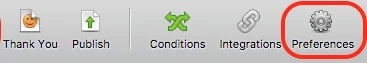
2. Change "Highlight Effect" from "Enable" to "Disable" on Advanced page. Just click "Save Changes" button. That's it!
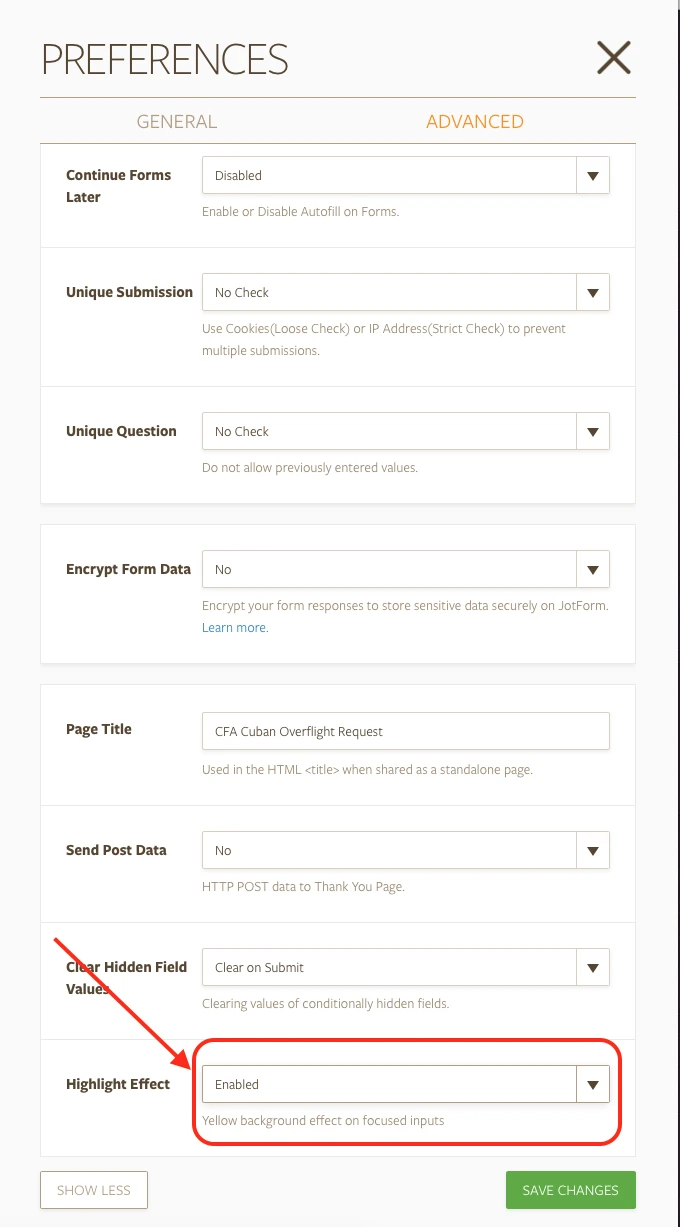
If you have any questions or issue, feel free contact us.
- Mobile Forms
- My Forms
- Templates
- Integrations
- INTEGRATIONS
- See 100+ integrations
- FEATURED INTEGRATIONS
PayPal
Slack
Google Sheets
Mailchimp
Zoom
Dropbox
Google Calendar
Hubspot
Salesforce
- See more Integrations
- Products
- PRODUCTS
Form Builder
Jotform Enterprise
Jotform Apps
Store Builder
Jotform Tables
Jotform Inbox
Jotform Mobile App
Jotform Approvals
Report Builder
Smart PDF Forms
PDF Editor
Jotform Sign
Jotform for Salesforce Discover Now
- Support
- GET HELP
- Contact Support
- Help Center
- FAQ
- Dedicated Support
Get a dedicated support team with Jotform Enterprise.
Contact SalesDedicated Enterprise supportApply to Jotform Enterprise for a dedicated support team.
Apply Now - Professional ServicesExplore
- Enterprise
- Pricing



























































