-
mccutcheontaxAsked on December 5, 2016 at 7:03 PM
I've been using Dwolla's payment button for my small business. Now they say it will no longer be in use as of this week and I need to create a form via JotForm to do the same thing. Was hoping someone could walk me through the process. Thanks!
-
Özlem JotForm DeveloperReplied on December 6, 2016 at 2:20 AM
UPDATE: Unfortunately, Dwolla is discontinuing its product as of October 2018. But if you’re looking for an alternative to collect ACH payments through your forms, you can check out other great alternatives here.
Hi,
If I understood your concern correctly, you need to integrate your form with Dwolla.
JotForm supports Dwolla Integration. We are also ready to help you when you create a form with Dwolla Integration. You can ask any of your questions from our Forum.
I have prepared a simple instruction below:
#1- Drag and Drop Dwolla in Payment Fields.
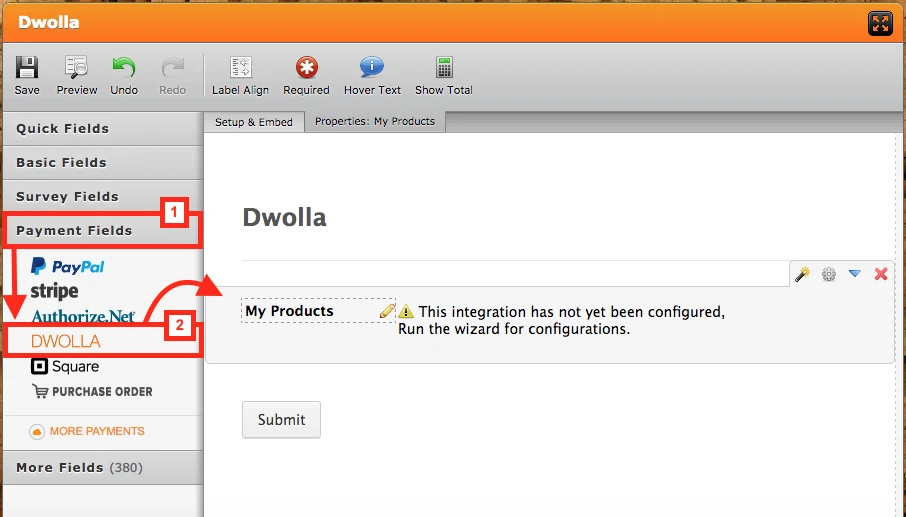
#2- Select your Payment Tool and click Wizard Icon.
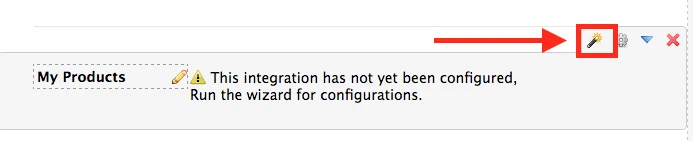
#3- Enter your Dwolla Account informations in the coming page.
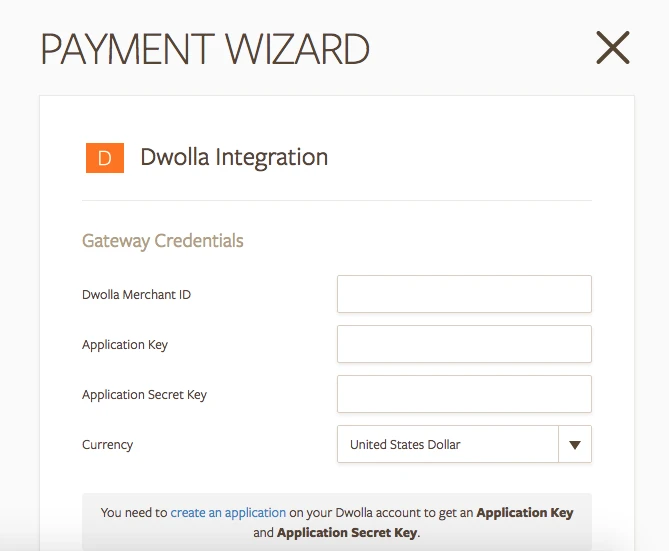
Finally, please have a look at the following guides about Dwolla Integration.
Setting-Up-Dwolla-Integration-With-JotForm
You-Can-Now-Use-JotForm-and-Dwolla-to-Process-Payments-with-No-Fees
If you need more details about your issue, please don't hesitate to contact us.
Thank you.
- Mobile Forms
- My Forms
- Templates
- Integrations
- INTEGRATIONS
- See 100+ integrations
- FEATURED INTEGRATIONS
PayPal
Slack
Google Sheets
Mailchimp
Zoom
Dropbox
Google Calendar
Hubspot
Salesforce
- See more Integrations
- Products
- PRODUCTS
Form Builder
Jotform Enterprise
Jotform Apps
Store Builder
Jotform Tables
Jotform Inbox
Jotform Mobile App
Jotform Approvals
Report Builder
Smart PDF Forms
PDF Editor
Jotform Sign
Jotform for Salesforce Discover Now
- Support
- GET HELP
- Contact Support
- Help Center
- FAQ
- Dedicated Support
Get a dedicated support team with Jotform Enterprise.
Contact SalesDedicated Enterprise supportApply to Jotform Enterprise for a dedicated support team.
Apply Now - Professional ServicesExplore
- Enterprise
- Pricing



























































