-
martinliuAsked on December 6, 2016 at 11:28 AM
Hello,
I tried to translate several form warning message in my form but your system does not save them. See example below. I translated "Êtes-vous certain d'effacer le formulaire?" to "Are you sure you want to clear the form?", click Save three times. When I come back to the form warning, the translated warning is empty. The error affects several warnings (all left empty in my translation have this issue.
Thanks,
Martin

-
David JotForm SupportReplied on December 6, 2016 at 12:37 PM
I tested form translations on my end and they are saving properly.
It looks like you are using a very old version of the form builder. While editing your form, try reloading the form with the new UI from this link:
The warning translations should be saving from there.
-
martinliuReplied on December 6, 2016 at 1:58 PM
Hi David,
Thanks for your answer. I did reload the form with the new UI but I still my problem.
For example, the warning for "This field is required" is translated in the Form Warnings.

But, when I go to Preferences, Translation (enable), English (Edit), Form Warning and I go the warning "Ce champs est requis", the English translation is still missing.

Then, if you go to my form http://www.jotform.ca/form/63404406881253 (switch to English), I still get the French warning in my English form. I would like to get the English warning for my English form. How can I do that? How can you system really saved what I put on this pop up windows above?

Thanks,
Martin
-
David JotForm SupportReplied on December 6, 2016 at 3:39 PM
I checked with the builder in both French and English, both allowed for saving form warning translations:
The warnings should be translated through the warnings menu, rather than through the language menu:
-
martinliuReplied on December 6, 2016 at 4:16 PM
Hi David,
I tried to do it through Form Warnings. If I put "Test" as the warning message as you did, then my form in both languages (French and English), "Test" is displayed as the warning message. I can't have a different message for each language. I still have my original issue that warning message that I translated and saved in English are not displayed in the English form, only French is displayed. Do you have another way to fix my issue?
Thanks,
Martin
-
David JotForm SupportReplied on December 6, 2016 at 5:35 PM
If you use the default settings for both English and French, the form should change form warnings properly. Here is a test form with the default language as English and the alternate as French:
https://form.jotform.com/63406360848964
No form warnings have been changed. Create the form with the builder in your default language, add English as the second language and nothing more should need to be changed.
-
martinliuReplied on December 7, 2016 at 9:22 AM
Hi David,
You didn't answer to the issue on my form specifically. Do you suggest that I start again my form after hours that I poured in juste because a new default form will have all warning message set up correctly? Have you try to test my form and reproduce the error I mentionned above? If so, what solution do you have to the problem on MY form?
Thanks,
Martin
-
martinliuReplied on December 7, 2016 at 10:19 AM
Hi David,
I followed your last message advice and started a new form as French the default language and English as the second language https://form.jotform.com/63406396767266 I still get the same error, the warning messages are displayed in French but when I switched to English, the French warning messages are still displayed. What do I do that is incorrect?
Thanks,
Martin
-
Elton Support Team LeadReplied on December 7, 2016 at 10:25 AM
Hi Martin,
Thanks for reporting. I was able to reproduce the problem in your form.
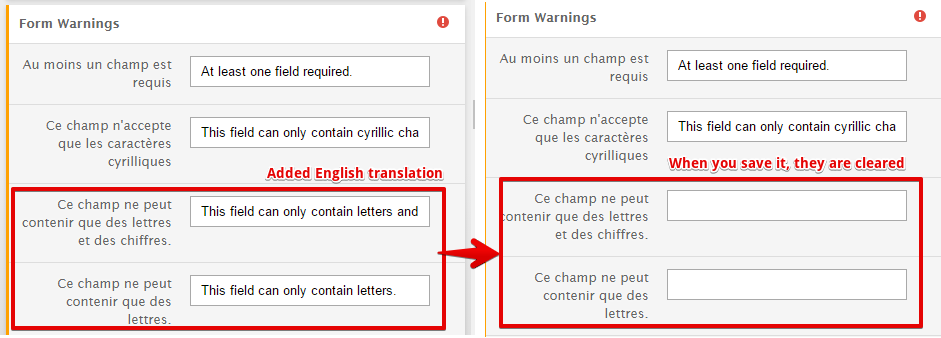
Let me forward this to our developers so they can further investigate. You will be informed here for any updates.
For the time being, you may want to consider my colleague's solution.
Here's how:
1. Recreate your form in English by default. That means you need to change the field labels (all text) in English. You can make a cloned version of the original form if you want.
2. Next, remove the Multi-Language Integration
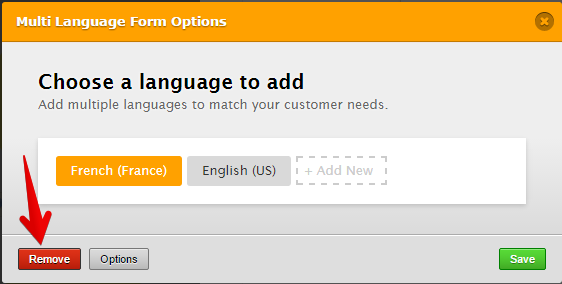
3. Add the English language first, followed by the French language. Then translate the English labels into French as provided on the screen.
4. Lastly, set the French language as the default language.
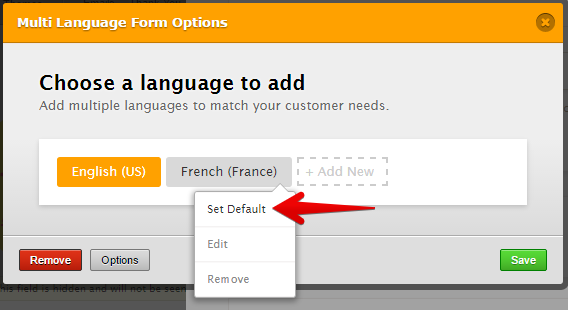
Save all the changes after that and then check your form.
Hope this helps!
- Mobile Forms
- My Forms
- Templates
- Integrations
- INTEGRATIONS
- See 100+ integrations
- FEATURED INTEGRATIONS
PayPal
Slack
Google Sheets
Mailchimp
Zoom
Dropbox
Google Calendar
Hubspot
Salesforce
- See more Integrations
- Products
- PRODUCTS
Form Builder
Jotform Enterprise
Jotform Apps
Store Builder
Jotform Tables
Jotform Inbox
Jotform Mobile App
Jotform Approvals
Report Builder
Smart PDF Forms
PDF Editor
Jotform Sign
Jotform for Salesforce Discover Now
- Support
- GET HELP
- Contact Support
- Help Center
- FAQ
- Dedicated Support
Get a dedicated support team with Jotform Enterprise.
Contact SalesDedicated Enterprise supportApply to Jotform Enterprise for a dedicated support team.
Apply Now - Professional ServicesExplore
- Enterprise
- Pricing




























































