-
sschiagerAsked on December 6, 2016 at 11:57 AM
For example:
Radio Button Option 1: Standard Room for delegate $1690 *suitable for only one person
Radio Button Option 2: Deluxe City View Room $1860
Radio Button Option 3: Club Deluxe River Room $1960
The column heading of the selected option is the entire name of the radio button in the download spreadsheet. Is there a way to show the complete text on the form, but capture only data requested of Standard or Deluxe or Club?
This could be another field where the user can input the data capture needed instead of the text of the button.
This would cut down on such an unruly spreadsheet for users who report data.
Please advise
-
David JotForm Support ManagerReplied on December 6, 2016 at 1:21 PM
No sure to have understood what you are looking for, but if you want to extract only the the amount of the option in your Radio Button field, simply assign the value amount to each option: https://www.jotform.com/help/301-How-to-Assign-Calculation-Value
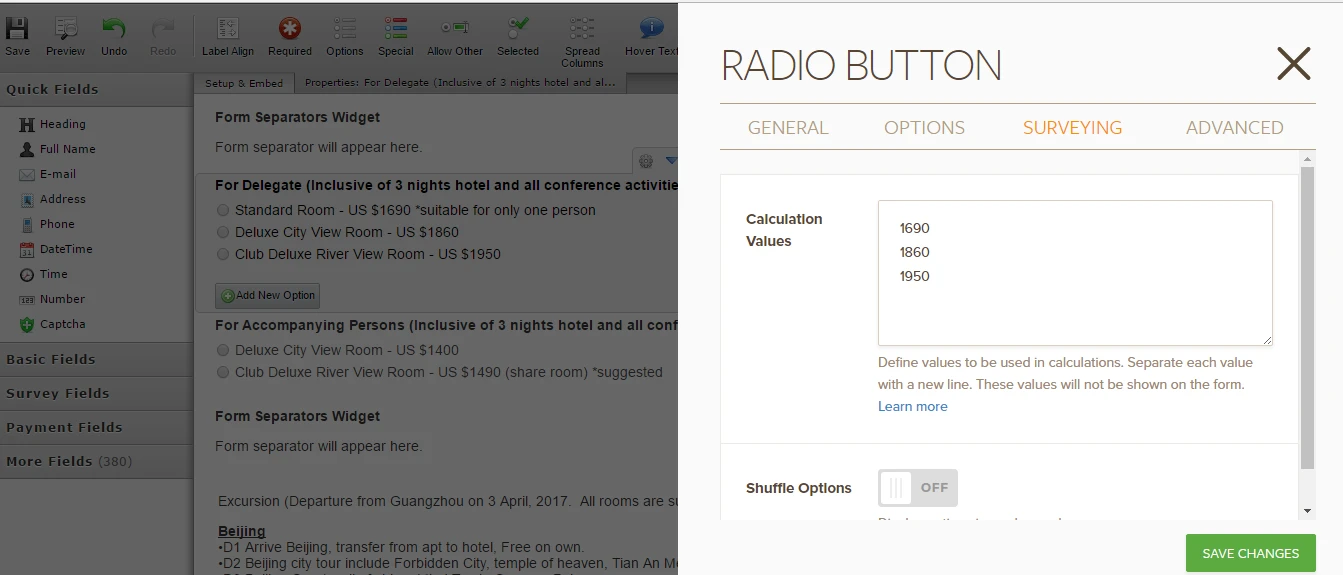
Then capture the value in a Form Calculation widget, example: https://form.jotform.com/63405695643967

Let us know if you need more help.
-
sschiagerReplied on December 6, 2016 at 4:45 PMThat is helpful, but to be more specific. Upon submission, as well as the downloaded spreadsheet version, I would like the title of the column to be Room type and the data in the cell to be standard. It is difficult for users to download the spreadsheet and have the data in the room type cell to be the actual option given of “Standard – not recommended for two persons ($190 US)” I would like the default data captured as Standard even though the users see the full description.
... -
Mike_G JotForm SupportReplied on December 6, 2016 at 9:27 PM
To put it simply, you would like the radio button field on your form to show just like the one in the image below:
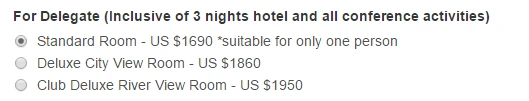
However, you want it to show differently on the submission page as well as the downloaded spreadsheet.
Submission page:
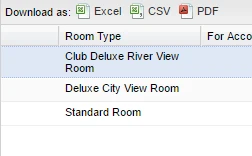
Spreadsheet:
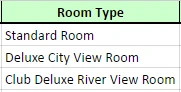
If that is correct, then you can do the following workaround below:
First, update the "For Delegate (Inclusive of 3 nights hotel and all conference activities)" field. Change its label to "Room Type" and its option as shown in the screenshot below.
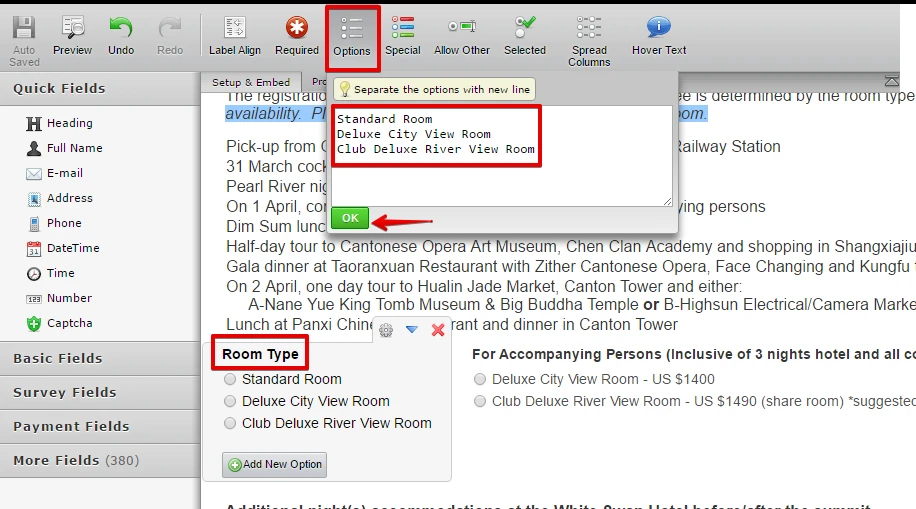
Then, add the following CSS codes to your form.
div#cid_38:before {
content: "For Delegate (Inclusive of 3 nights hotel and all conference activities)" !important;
display: block !important;
font-weight: bold !important;
margin-bottom: 9px !important;
white-space: normal !important;
float: none !important;
text-align: left !important;
font-size: 14px !important;
}
label#label_38 {
display: none !important;
}
label#label_input_38_0:after {
content: " - US $1690 *suitable for only one person" !important;
}
label#label_input_38_1:after {
content: " - US $1860" !important;
}
label#label_input_38_1:after {
content: " - US $1950" !important;
}
To inject custom CSS codes to your form, please follow the instruction in this guide: https://www.jotform.com/help/117-How-to-Inject-Custom-CSS-Codes
After you've added the codes above, the radio button field should look like the one shown in the image below when you load the form.
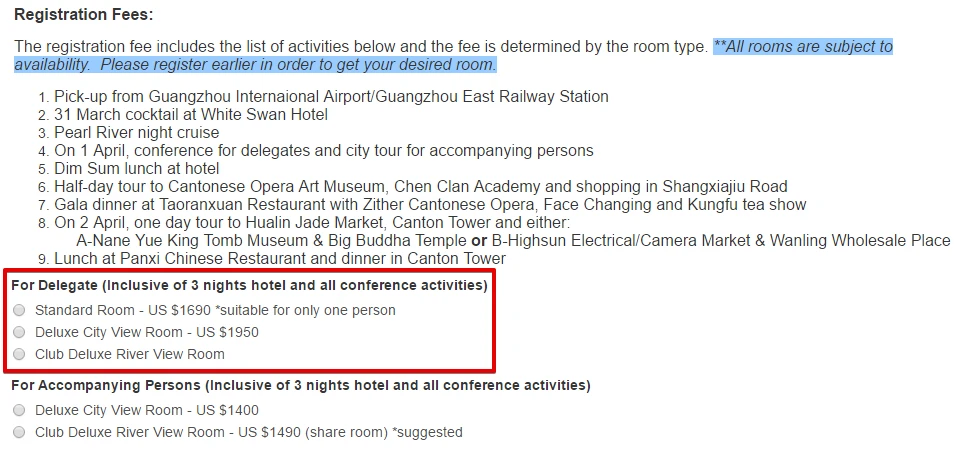
I hope this helps. If, in any case, I have misunderstood your concern, please feel free to contact us again anytime.
Thank you.
-
sschiagerReplied on December 7, 2016 at 1:45 AMThank you for the answer. You did indeed understand my question. It would be nice to have another property field just for this issue. It would make calculating and updating fields easier for the end user. While I have your attention, it would also be nice to be able to format text boxes.For example, if I update a value in a text box, I would like to be able to format it to currency. Is there a way to do that?
... -
omerorkun JotForm Data ScientistReplied on December 7, 2016 at 3:53 AM
Hi,
Since your last question is different from the initial one I have moved it to a new thread. We always encourage our users to open up new threads when they have new issues or questions. You will be answered here:
https://www.jotform.com/answers/1005492
A response will be sent either by me or by one of my support friends in a timely manner.
Thank you for contacting us.
- Mobile Forms
- My Forms
- Templates
- Integrations
- INTEGRATIONS
- See 100+ integrations
- FEATURED INTEGRATIONS
PayPal
Slack
Google Sheets
Mailchimp
Zoom
Dropbox
Google Calendar
Hubspot
Salesforce
- See more Integrations
- Products
- PRODUCTS
Form Builder
Jotform Enterprise
Jotform Apps
Store Builder
Jotform Tables
Jotform Inbox
Jotform Mobile App
Jotform Approvals
Report Builder
Smart PDF Forms
PDF Editor
Jotform Sign
Jotform for Salesforce Discover Now
- Support
- GET HELP
- Contact Support
- Help Center
- FAQ
- Dedicated Support
Get a dedicated support team with Jotform Enterprise.
Contact SalesDedicated Enterprise supportApply to Jotform Enterprise for a dedicated support team.
Apply Now - Professional ServicesExplore
- Enterprise
- Pricing





























































