-
WCCUAsked on December 6, 2016 at 2:06 PM
when you enter the information to the form you are unable to see what is being entered the font color is too light. How do you change that?
Page URL: http://www.wccucea.org/ -
aminekhReplied on December 6, 2016 at 3:59 PM
One solution to this is to make the text that is being entered look bolder. To do that:
1. Please click on design. You will then get something like this:
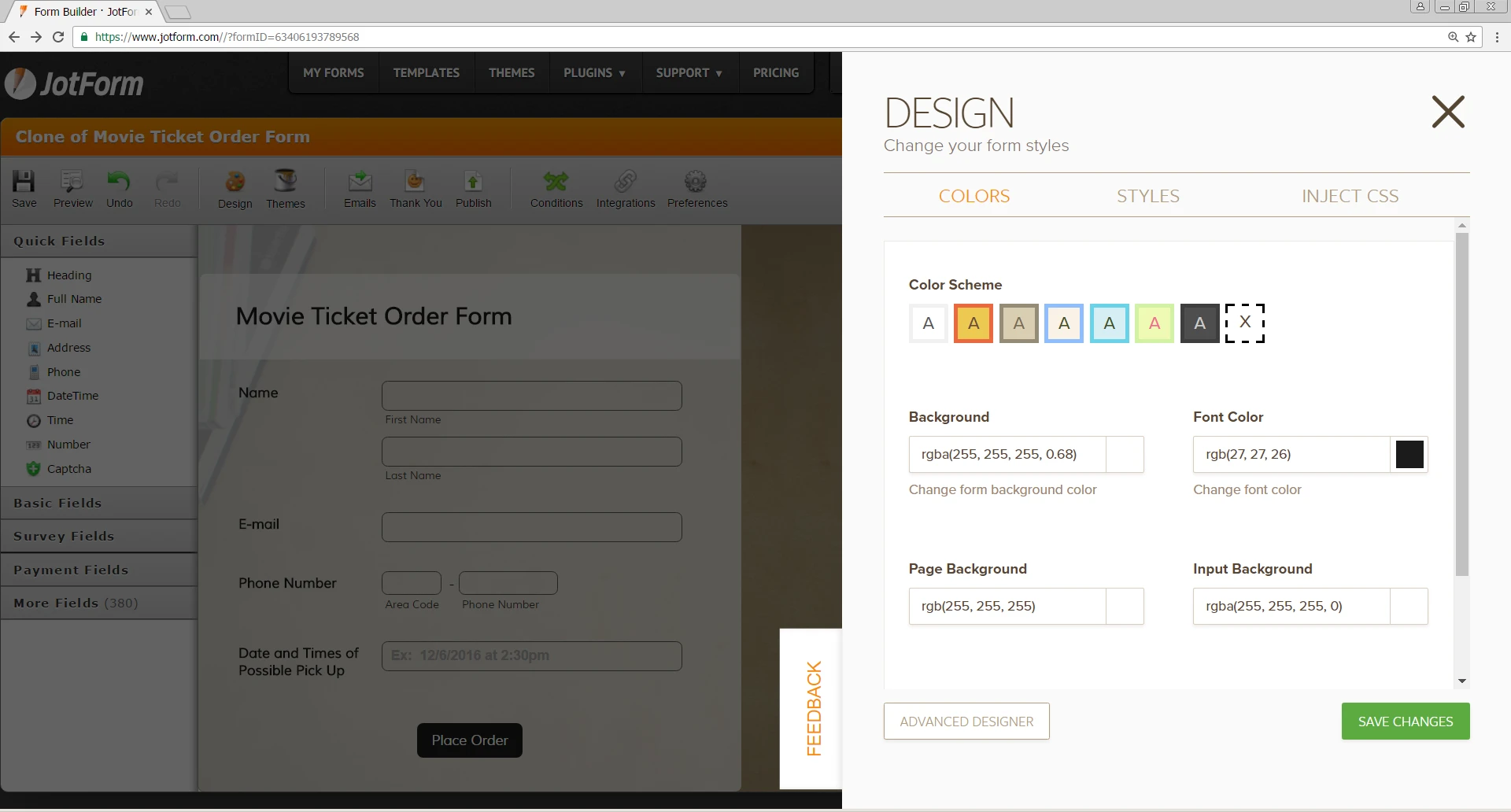
2. Please click on "INJECT CSS". That will show you a section entitled "Inject Custom CSS" with a text field.
3. Please type, inside that field:
.form-textbox {
font-weight: bold;
}
The result should be something like this:
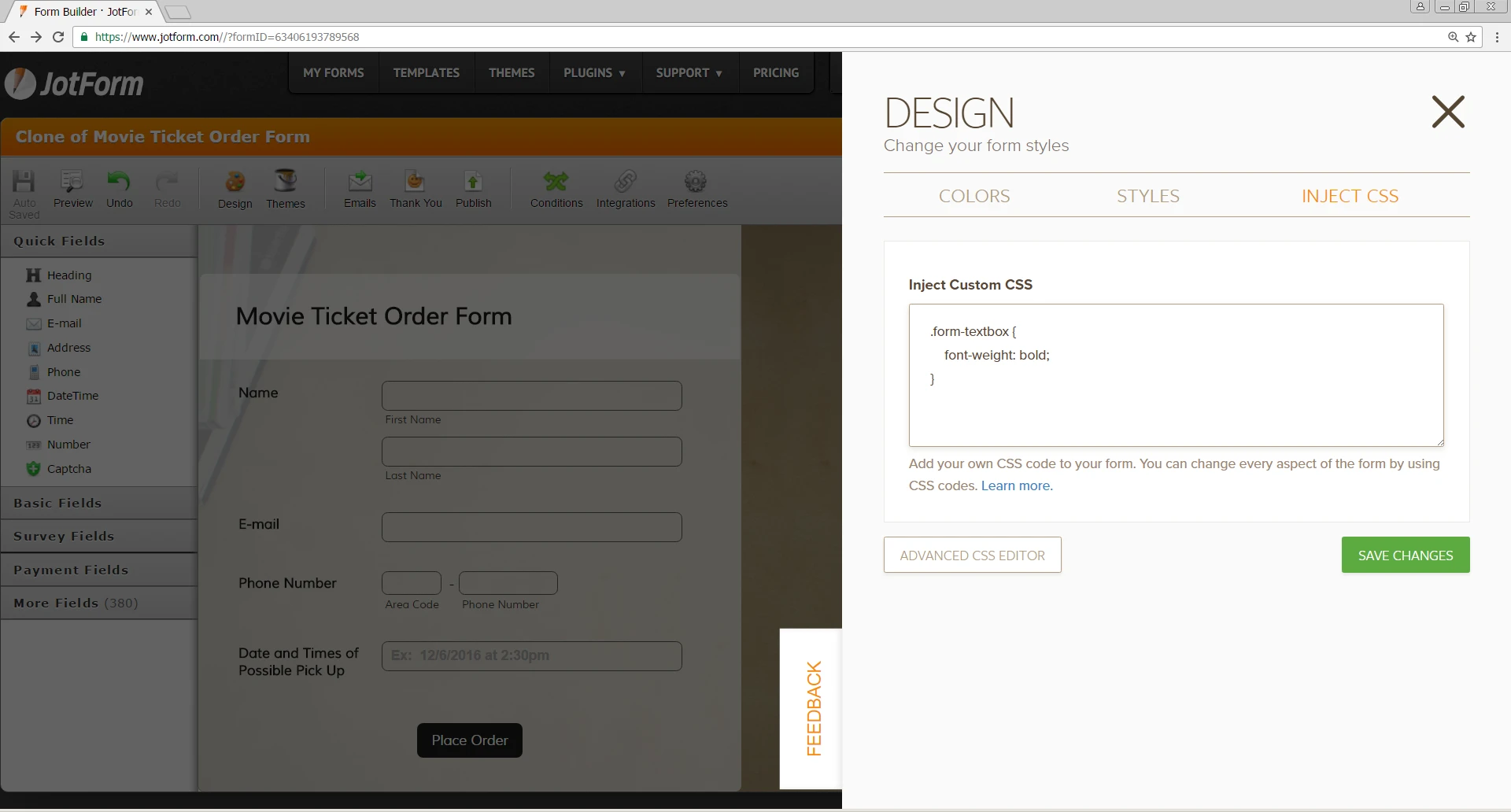
4. Finally, please click "SAVE CHANGES" and preview your form. Text fields should be more readable now.
- Mobile Forms
- My Forms
- Templates
- Integrations
- INTEGRATIONS
- See 100+ integrations
- FEATURED INTEGRATIONS
PayPal
Slack
Google Sheets
Mailchimp
Zoom
Dropbox
Google Calendar
Hubspot
Salesforce
- See more Integrations
- Products
- PRODUCTS
Form Builder
Jotform Enterprise
Jotform Apps
Store Builder
Jotform Tables
Jotform Inbox
Jotform Mobile App
Jotform Approvals
Report Builder
Smart PDF Forms
PDF Editor
Jotform Sign
Jotform for Salesforce Discover Now
- Support
- GET HELP
- Contact Support
- Help Center
- FAQ
- Dedicated Support
Get a dedicated support team with Jotform Enterprise.
Contact SalesDedicated Enterprise supportApply to Jotform Enterprise for a dedicated support team.
Apply Now - Professional ServicesExplore
- Enterprise
- Pricing



























































