-
iStoreAsked on December 6, 2016 at 9:55 PM
-
Chriistian Jotform SupportReplied on December 6, 2016 at 10:12 PM
Please let me inform you that it is currently not possible to open or close a form collapse based on conditional logic. However, a possible workaround I can suggest would be to use the Show/Hide conditions to hide the fields inside a form collapse. You can follow this guide on Hide or Show Multiple Fields at Once.
You can also check out this demo form to see it in action: https://form.jotform.com/63408089299974. You can clone the demo to your account to see my setup.
I set it so that if the checkbox is checked, the form collapse will still be visible but the fields under it will be hidden. This workaround will make it look like the form collapse was closed.
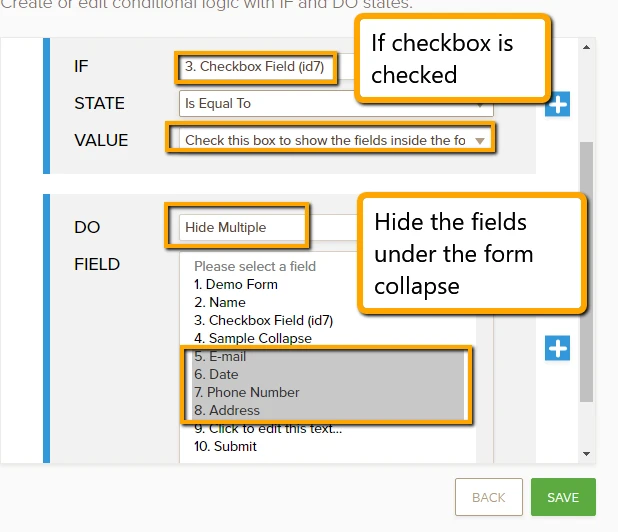
Please let us know if you need further assistance.
Regards. -
iStoreReplied on December 6, 2016 at 11:11 PM
Ok. Thanks. I found other requests for conditional status for Collapse. Hope devs add this feature.
-
Chriistian Jotform SupportReplied on December 7, 2016 at 12:41 AM
I have forwarded your request to our developers for the ability to use conditions to open or close a form collapse. This will let them know that there are a number of users requesting this feature. I cannot assure you if or when this feature will be implemented, but if there are any news on this request, we will let you know on this thread.
- Mobile Forms
- My Forms
- Templates
- Integrations
- INTEGRATIONS
- See 100+ integrations
- FEATURED INTEGRATIONS
PayPal
Slack
Google Sheets
Mailchimp
Zoom
Dropbox
Google Calendar
Hubspot
Salesforce
- See more Integrations
- Products
- PRODUCTS
Form Builder
Jotform Enterprise
Jotform Apps
Store Builder
Jotform Tables
Jotform Inbox
Jotform Mobile App
Jotform Approvals
Report Builder
Smart PDF Forms
PDF Editor
Jotform Sign
Jotform for Salesforce Discover Now
- Support
- GET HELP
- Contact Support
- Help Center
- FAQ
- Dedicated Support
Get a dedicated support team with Jotform Enterprise.
Contact SalesDedicated Enterprise supportApply to Jotform Enterprise for a dedicated support team.
Apply Now - Professional ServicesExplore
- Enterprise
- Pricing



























































