-
jmscreativeAsked on December 7, 2016 at 6:39 AM
Please could you tell me if there is a way of downloading files per submission?
I am using a form to collate photographs for orders, and I can see a 'download all submissions' option, but I can't find a way of being able to save the files from only one submission. I can't download them all at once as I then can't tell which file belongs to which order.
If you could advise, that would be great.
-
RoseReplied on December 7, 2016 at 8:16 AM
Thank you for contacting us.
I checked your Photo Upload form and it is of course possible to download uploads per submission. You can either download each individual submission or only upload files of that individual submission. I explained and added user guides for both cases.
1. Download submission individually together with its uploads.
- Go to your submission page and click the submission you would like to download and then
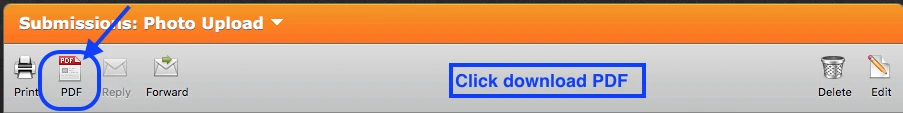
Please note that the PDF icon at the button is to download all your submissions as PDF. However, this PDF icon is to download your submission individually.
2. Download only the uploads per submission without submission data.
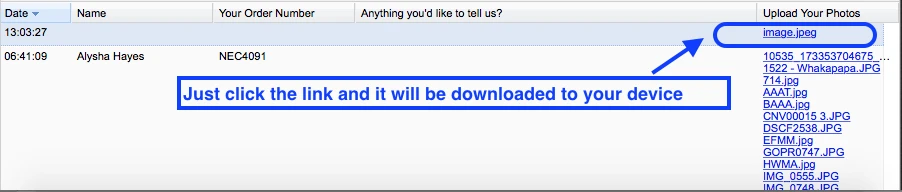
You may also consider to integrate your form with google drive. When you integrate, all your submission data and uploads files transferred to your google drive account separately and automatically after every submission. In addition to that, each submission will be kept in different folders. You can find more details at following user guide.
https://www.jotform.com/help/192-How-to-Integrate-a-Form-with-Google-Drive
If you have more questions, please feel free to contact us.
- Mobile Forms
- My Forms
- Templates
- Integrations
- INTEGRATIONS
- See 100+ integrations
- FEATURED INTEGRATIONS
PayPal
Slack
Google Sheets
Mailchimp
Zoom
Dropbox
Google Calendar
Hubspot
Salesforce
- See more Integrations
- Products
- PRODUCTS
Form Builder
Jotform Enterprise
Jotform Apps
Store Builder
Jotform Tables
Jotform Inbox
Jotform Mobile App
Jotform Approvals
Report Builder
Smart PDF Forms
PDF Editor
Jotform Sign
Jotform for Salesforce Discover Now
- Support
- GET HELP
- Contact Support
- Help Center
- FAQ
- Dedicated Support
Get a dedicated support team with Jotform Enterprise.
Contact SalesDedicated Enterprise supportApply to Jotform Enterprise for a dedicated support team.
Apply Now - Professional ServicesExplore
- Enterprise
- Pricing



























































