-
LehighLacrosseAsked on December 7, 2016 at 12:41 PM
The following images always appears after attempting to make edits in the 'Advanced Options' menu.
Please help.
Thanks
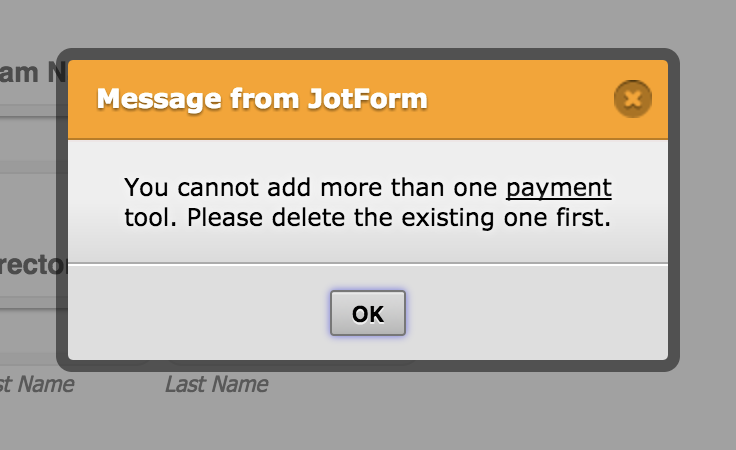
-
JanReplied on December 7, 2016 at 2:17 PM
You can only have 1 payment field on each form. You are getting this message because there is an existing payment field in your form. You can edit by clicking the wand icon or remove it if you like to add a new one.
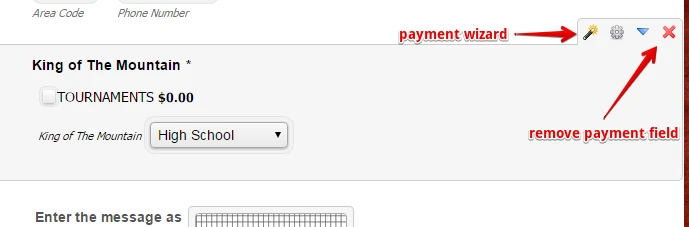
Hope that helps. Thank you.
-
LehighLacrosseReplied on December 7, 2016 at 3:01 PM
I understand what the message reads, however I'm not trying to add another form of payment but instead edit the aesthetics of the form without having to erase the payment form that is already in place.
Thanks
-
JanReplied on December 7, 2016 at 4:49 PM
You didn't mentioned any "aesthetics" issue in this thread(https://www.jotform.com/answers/1005915). Here's a screenshot:

You can change the position, layout or aesthetic of the form elements using the Form Builder or the Form Designer.
May I know what are you trying to achieve? It will be helpful if you can provide a screenshot of the issue. We might need to create a separate thread for that.
We'll wait for your reply. Thank you.
- Mobile Forms
- My Forms
- Templates
- Integrations
- INTEGRATIONS
- See 100+ integrations
- FEATURED INTEGRATIONS
PayPal
Slack
Google Sheets
Mailchimp
Zoom
Dropbox
Google Calendar
Hubspot
Salesforce
- See more Integrations
- Products
- PRODUCTS
Form Builder
Jotform Enterprise
Jotform Apps
Store Builder
Jotform Tables
Jotform Inbox
Jotform Mobile App
Jotform Approvals
Report Builder
Smart PDF Forms
PDF Editor
Jotform Sign
Jotform for Salesforce Discover Now
- Support
- GET HELP
- Contact Support
- Help Center
- FAQ
- Dedicated Support
Get a dedicated support team with Jotform Enterprise.
Contact SalesDedicated Enterprise supportApply to Jotform Enterprise for a dedicated support team.
Apply Now - Professional ServicesExplore
- Enterprise
- Pricing



























































