-
joline0Asked on December 7, 2016 at 9:28 PM
I want to create a form where you some field are automatically selected when one answer is picked. For example, when I click on color red, size of 1 ft and shape of round will be selected. Please show me the best way to do this. Thank you.
-
irfanmoosaniReplied on December 8, 2016 at 1:22 AM
I created a sample form for you using different types of fields, so its easy for you to understand
https://form.jotform.me/63421262600443https://form.jotform.me/63421262600443Sample Form Layouthttps://form.jotform.me/63421262600443
To apply the condition you need to design the condition in following manner
I created 2 separate conditions for color field, if color Red is selected

Change the value of Shape field

Change the value of Size Field

-
sethReplied on December 8, 2016 at 3:25 AM
Hello,
@irfanmoosani is right. This is the way that you can set up your conditions for the example you specified. You can also define your drop-down field's calculation values such as it it pushes its value to another field. For instance for the color options you can define feet values:

on the Surveying setting which will handle the calculation values for the selected color:

You can do this with one condition:

The form will work like this:

You can hide the inserted field on your form and use for your other needs:

Here is the form that I created :
https://form.jotform.com/63421357149961
You can clone this form. Here is a guide about it:
https://www.jotform.com/help/42-How-to-Clone-an-Existing-Form-from-a-URL
Please also clone and investigate the form that @irfanmoosani shared.
I hope this answer helps. Please don't hesitate to contact us for your further queries.
All the best! -
joline0Replied on December 8, 2016 at 7:30 PM
Is there an "else" anywhere? If this action is done, this answer will appear, else the other answer. I want only to limit one answer that is only associated to another answer so they are linked.
-
BJoannaReplied on December 8, 2016 at 11:12 PM
There is't "else". However you can set your condition that "else" will be resolved if some condition is not met. For example, if you set condition to show some field based on selected option, you do not need to set opposite condition to hide same field if other option is selected.
Here is my demo form: https://form.jotform.com/63428909000957
I have set only one condition to show email field if selected option in radio button field is equal to Yes.
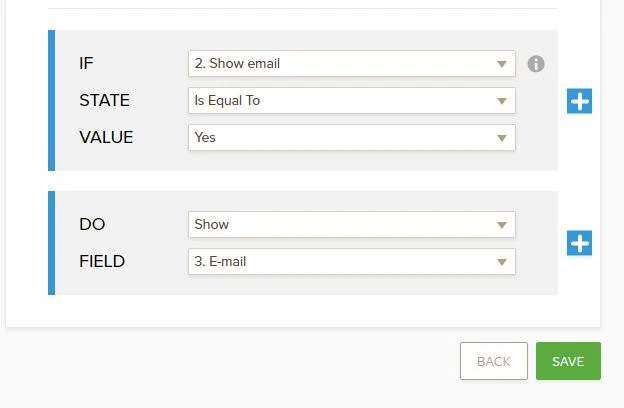
If No is selected email field will remain hidden and there is no need to set condition for that option as well.
Feel free to contact us if you have any other questions.
- Mobile Forms
- My Forms
- Templates
- Integrations
- INTEGRATIONS
- See 100+ integrations
- FEATURED INTEGRATIONS
PayPal
Slack
Google Sheets
Mailchimp
Zoom
Dropbox
Google Calendar
Hubspot
Salesforce
- See more Integrations
- Products
- PRODUCTS
Form Builder
Jotform Enterprise
Jotform Apps
Store Builder
Jotform Tables
Jotform Inbox
Jotform Mobile App
Jotform Approvals
Report Builder
Smart PDF Forms
PDF Editor
Jotform Sign
Jotform for Salesforce Discover Now
- Support
- GET HELP
- Contact Support
- Help Center
- FAQ
- Dedicated Support
Get a dedicated support team with Jotform Enterprise.
Contact SalesDedicated Enterprise supportApply to Jotform Enterprise for a dedicated support team.
Apply Now - Professional ServicesExplore
- Enterprise
- Pricing




























































