-
switchboardllcnowAsked on December 8, 2016 at 11:25 AM
Hi,
My overall question is: Is there a way to disable a page's fields/answers from appearing in the final submission report if a user fills out page, then goes back and selects a different option that should skip that page entirely (thus voiding their entries)?
Real life example: https://www.jotform.com//?formID=63415366618965
On page 7 ("Do Multiple People Own Your Business?"), if the user selects "No, I'm the only business owner", it'll skip page 8 ("Who Owns Your Business?") entirely.
However, there have been some cases where a user selects "Yes" on page 7, which takes them to page 8. After they fill out the required fields, they decide to go back to page 7 and select "no" instead (skipping page 8). This ideally should void their answers on page 8 from appearing in the final submission report, but I can't figure out how to disable them (which makes interpreting their actual answers or decision-tree a bit tricky).
My conditional logic's getting a bit messy as I'm trying different things, so I thought I'd come to you!
Thanks,
Ryan -
Welvin Support Team LeadReplied on December 8, 2016 at 12:13 PM
Do the following:
Go the Preferences > Advanced tab > Select "Clear on Being Hidden" from the Clear Hidden Field Values dropdown:
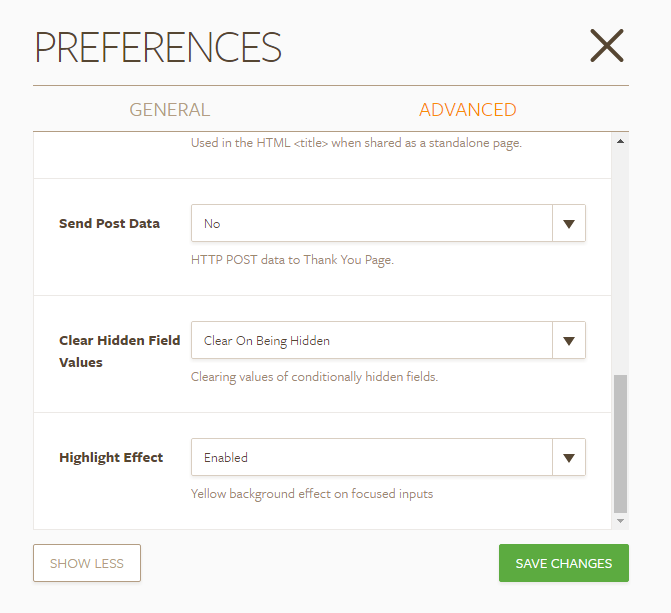
If this is not working, then add a conditional logic to hide the fields in Page 8 when No is selected in page 7.
https://www.jotform.com/help/316-How-to-Show-or-Hide-Fields-Base-on-User-s-Answer
Make sure to keep the Clear Hidden Field Values to Clear on Being Hidden.
This should work. Please try and do let us know how it goes.
- Mobile Forms
- My Forms
- Templates
- Integrations
- INTEGRATIONS
- See 100+ integrations
- FEATURED INTEGRATIONS
PayPal
Slack
Google Sheets
Mailchimp
Zoom
Dropbox
Google Calendar
Hubspot
Salesforce
- See more Integrations
- Products
- PRODUCTS
Form Builder
Jotform Enterprise
Jotform Apps
Store Builder
Jotform Tables
Jotform Inbox
Jotform Mobile App
Jotform Approvals
Report Builder
Smart PDF Forms
PDF Editor
Jotform Sign
Jotform for Salesforce Discover Now
- Support
- GET HELP
- Contact Support
- Help Center
- FAQ
- Dedicated Support
Get a dedicated support team with Jotform Enterprise.
Contact SalesDedicated Enterprise supportApply to Jotform Enterprise for a dedicated support team.
Apply Now - Professional ServicesExplore
- Enterprise
- Pricing



























































