-
oconeeofAsked on December 8, 2016 at 3:06 PM
Data entered on the form is not showing up in the email.
-
Support_Management Jotform SupportReplied on December 8, 2016 at 6:06 PM
Since you never mentioned which form you're working on, I checked your Account's Email History and tried my luck on the most recent form where you received some submissions https://jotform.com/60185371600145
I'm seeing you fully customized the Email Template for the notification. I cloned that form and did a test submission by filling out ALL the fields and this was how it turned out:
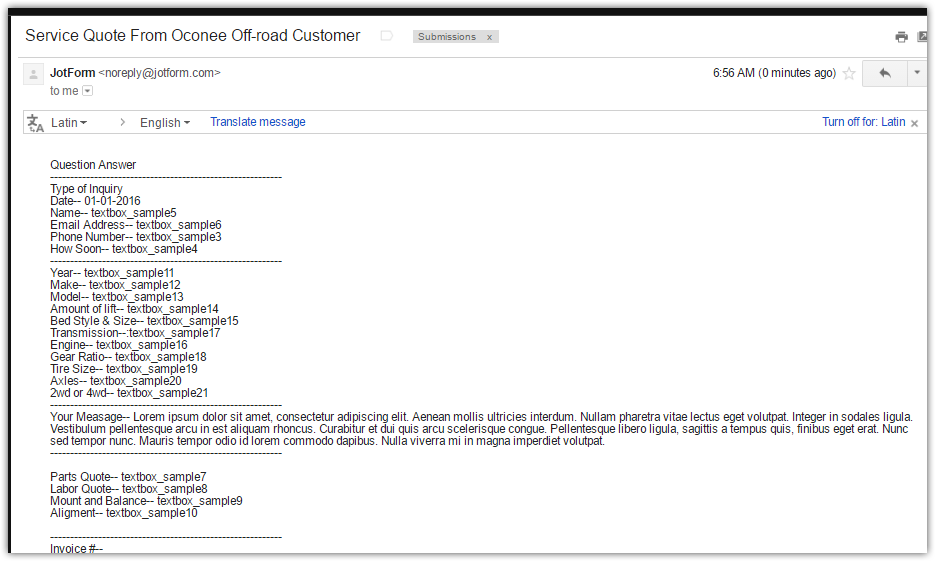 You can see that ALL filled out fields were there too. If by any chance something is missing, ensure that you have added the fields to your template.
You can see that ALL filled out fields were there too. If by any chance something is missing, ensure that you have added the fields to your template.Keep in mind that as soon as you customize the Email Notification template, the fields on the email body won't automatically be added/removed whenever you add/remove a field to the form itself. You'd have to manually add/remove them on the email body template.
I would also recommend you set your fields as REQUIRED if you want to ensure that your users/respondents will fill them out. As of now, some of your fields are not required to begin with so there's a chance someone will just keep them blank.
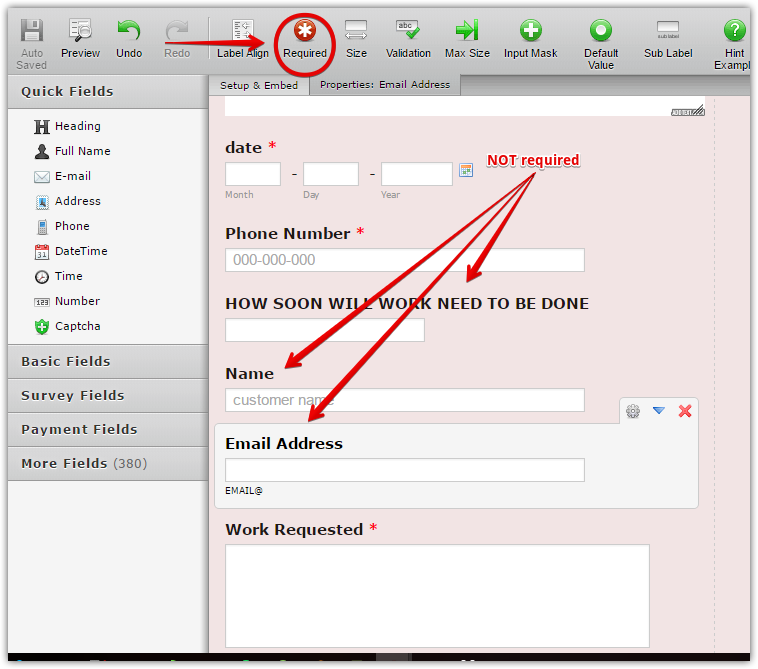
- Mobile Forms
- My Forms
- Templates
- Integrations
- INTEGRATIONS
- See 100+ integrations
- FEATURED INTEGRATIONS
PayPal
Slack
Google Sheets
Mailchimp
Zoom
Dropbox
Google Calendar
Hubspot
Salesforce
- See more Integrations
- Products
- PRODUCTS
Form Builder
Jotform Enterprise
Jotform Apps
Store Builder
Jotform Tables
Jotform Inbox
Jotform Mobile App
Jotform Approvals
Report Builder
Smart PDF Forms
PDF Editor
Jotform Sign
Jotform for Salesforce Discover Now
- Support
- GET HELP
- Contact Support
- Help Center
- FAQ
- Dedicated Support
Get a dedicated support team with Jotform Enterprise.
Contact SalesDedicated Enterprise supportApply to Jotform Enterprise for a dedicated support team.
Apply Now - Professional ServicesExplore
- Enterprise
- Pricing



























































