-
JohnAsked on December 8, 2016 at 3:54 PM
I am trying to make this email signup form very minimal and transparent. Only a field and submit button.
This is what I am trying to achieve...
http://gynexgroup.com/suppliers/jotform/signup1.JPG
But this is what the jotform looks like...
http://gynexgroup.com/suppliers/jotform/signup2.jpg
Can you tell me how to achieve what I want?
Thanks
-
Support_Management Jotform SupportReplied on December 8, 2016 at 7:55 PM
Hey John, we can't see the images you linked on your post. This was how we saw it from our perspective:
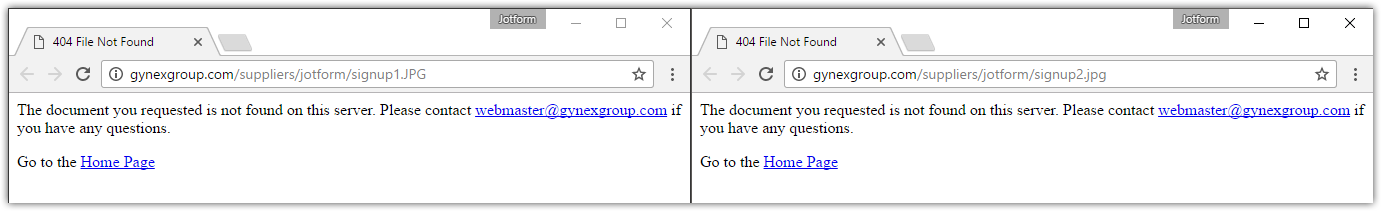
We'd request you to just upload and post it straight on your thread. Just open this page https://www.jotform.com/answers/1007192 > add the image from there > and post your reply.
Related guide: How-to-add-screenshots-images-to-questions-in-support-forum
-
jdjackson7Replied on December 8, 2016 at 9:05 PM
This is what I am trying to achieve...

But this is what the jotform looks like...

-
jdjackson7Replied on December 8, 2016 at 9:11 PM
Your "Insert image" function with a URL does not work. The correct URLs for the images are...
What I want
http://gynexgroup.com/suppliers/jotform/signup1.jpg
What I get in jotform
http://gynexgroup.com/suppliers/jotform/signup2.jpg
-
Chriistian Jotform SupportReplied on December 9, 2016 at 1:17 AM
Hi,
Thanks for providing us the images.
I assumed that this is the form (http://www.jotformpro.com/form/63237056815962) you are referring to. If so, can you give us your site's URL in which this form is embedded?
If you would like this form to become transpent, please inject this custom CSS on your form:
.supernova, .jotform-form, .form-all {
background-color : transparent !important;
}
.form-all {
background-color : #000 !important;
}

Here's a guide on How to Inject Custom CSS Codes
Let us know if you need further assistance.
Regards -
JohnReplied on December 9, 2016 at 10:44 AMHi,
I believe this is a duplicate request. I have received a replay that someone else is working on this. I think you can disregard this one.
Thanks
John
John Jackson
GynexGroup, Inc.
+1.888.784.6389 ext. 203
johnjackson@gynexgroup.com
... -
JanReplied on December 9, 2016 at 12:34 PM
I understand, I will now close this thread. These are the 2 threads that you're probably referring to:
https://www.jotform.com/answers/1007198
https://www.jotform.com/answers/1005766
Let us know if you need any help. Thank you.
- Mobile Forms
- My Forms
- Templates
- Integrations
- INTEGRATIONS
- See 100+ integrations
- FEATURED INTEGRATIONS
PayPal
Slack
Google Sheets
Mailchimp
Zoom
Dropbox
Google Calendar
Hubspot
Salesforce
- See more Integrations
- Products
- PRODUCTS
Form Builder
Jotform Enterprise
Jotform Apps
Store Builder
Jotform Tables
Jotform Inbox
Jotform Mobile App
Jotform Approvals
Report Builder
Smart PDF Forms
PDF Editor
Jotform Sign
Jotform for Salesforce Discover Now
- Support
- GET HELP
- Contact Support
- Help Center
- FAQ
- Dedicated Support
Get a dedicated support team with Jotform Enterprise.
Contact SalesDedicated Enterprise supportApply to Jotform Enterprise for a dedicated support team.
Apply Now - Professional ServicesExplore
- Enterprise
- Pricing
































































