-
jdjackson7Asked on December 8, 2016 at 4:03 PM
I am trying to make our email sign up form minimal and transparent. Just a singel field and submit button.
This is what I am trying to achieve...
http://gynexgroup.com/suppliers/jotform/signup1.JPG
But this is what the form looks like...
http://gynexgroup.com/suppliers/jotform/signup2.JPG
Can you tell me how to achieve what I want?
Thanks
Page URL: http://gynexfragrances.com/terms69.html -
Nik_CReplied on December 8, 2016 at 8:18 PM
I did some adjustments on your form so your background is transparent:
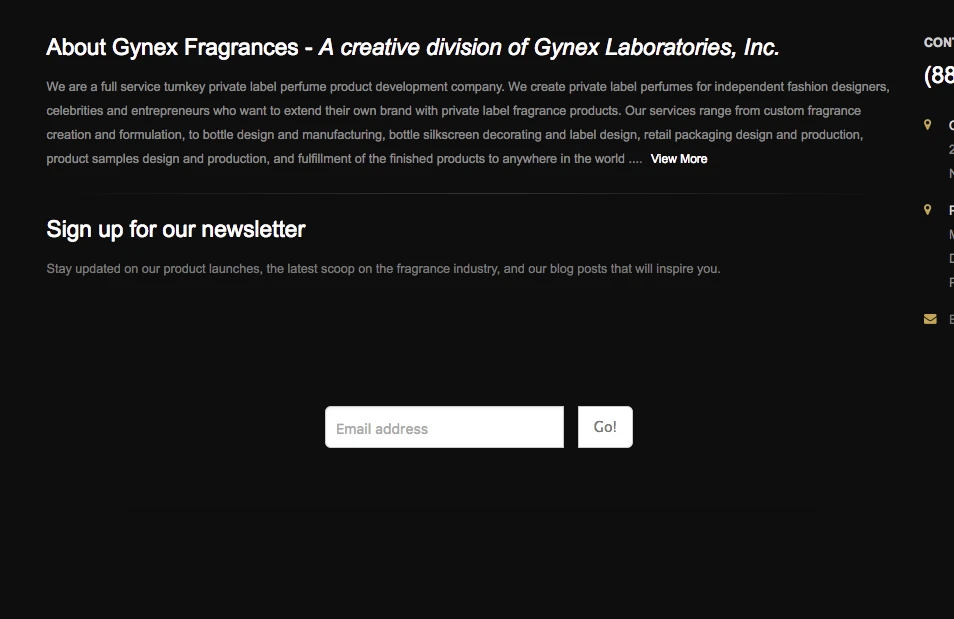
You can find here what I changed:
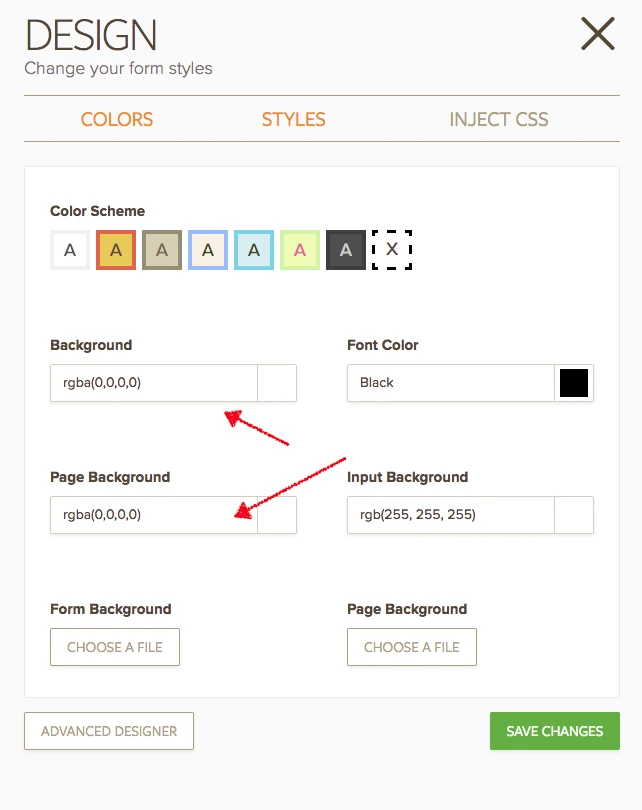
Hope it helps. If you need further assistance please let us know.
Thank you!
-
jdjackson7Replied on December 9, 2016 at 8:41 AM
Thank you for the transparency. The other problem with it is that there is a lot of additional room around the field making the 'form' 100% larger than the field/submit button. Can we trim away all of the excess margins/padding on sides and top to have a very minimal footprint.
-
Nik_CReplied on December 9, 2016 at 9:16 AM
I did padding and margin adjustments in your form, and this is how it looks like now:

If you need any extra adjustments please let us know.
Thank you!
- Mobile Forms
- My Forms
- Templates
- Integrations
- INTEGRATIONS
- See 100+ integrations
- FEATURED INTEGRATIONS
PayPal
Slack
Google Sheets
Mailchimp
Zoom
Dropbox
Google Calendar
Hubspot
Salesforce
- See more Integrations
- Products
- PRODUCTS
Form Builder
Jotform Enterprise
Jotform Apps
Store Builder
Jotform Tables
Jotform Inbox
Jotform Mobile App
Jotform Approvals
Report Builder
Smart PDF Forms
PDF Editor
Jotform Sign
Jotform for Salesforce Discover Now
- Support
- GET HELP
- Contact Support
- Help Center
- FAQ
- Dedicated Support
Get a dedicated support team with Jotform Enterprise.
Contact SalesDedicated Enterprise supportApply to Jotform Enterprise for a dedicated support team.
Apply Now - Professional ServicesExplore
- Enterprise
- Pricing



























































