-
permissions_booksAsked on December 9, 2016 at 10:28 AM
I am trying to set up the conditional logic fields but for some reason, the field I want to select is grayed out hence it can't be selected.
I would like to select "Do you have additional permissions to request?" as the conditional question. If the user selects "Yes" then all preceding questions should be shown. If they select "no", then everything should be hidden (field numbers 22-46) and it would go straight to the questions:
- Are you the author of the requested Wolters Kluwer/LWW material?
- Is the author a part of the new project?
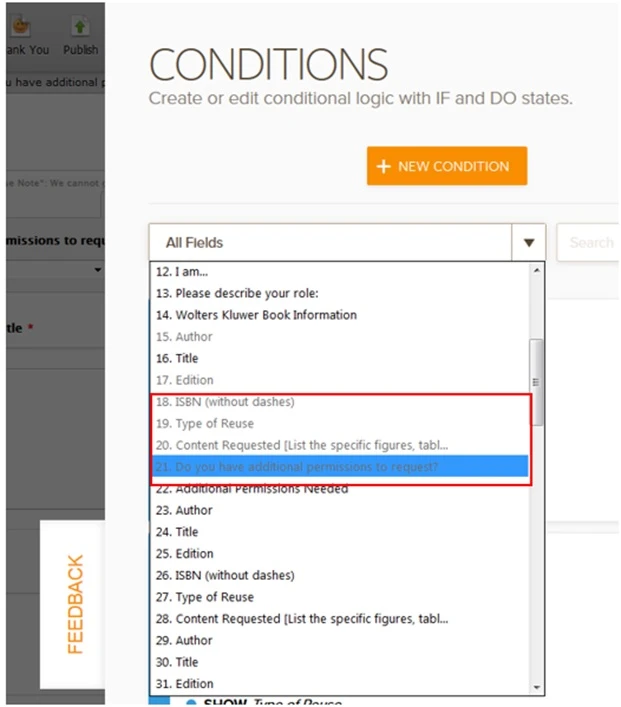
-
BorisReplied on December 9, 2016 at 12:06 PM
The Drop Down field you referenced is for filtering your existing conditions to only the conditions that affect that field.
The 21st field is grayed out in this filter, because there aren't any conditions for that field yet. A new condition can be created by clicking on the orange New Condition button.
Please see the following guides on how to create show / hide conditions:
https://www.jotform.com/help/316-How-to-Show-or-Hide-Fields-Base-on-User-s-Answer
https://www.jotform.com/help/196-Hide-or-Show-Multiple-Fields-at-Once
Please try it out and let us know how it goes. Thank you!
- Mobile Forms
- My Forms
- Templates
- Integrations
- INTEGRATIONS
- See 100+ integrations
- FEATURED INTEGRATIONS
PayPal
Slack
Google Sheets
Mailchimp
Zoom
Dropbox
Google Calendar
Hubspot
Salesforce
- See more Integrations
- Products
- PRODUCTS
Form Builder
Jotform Enterprise
Jotform Apps
Store Builder
Jotform Tables
Jotform Inbox
Jotform Mobile App
Jotform Approvals
Report Builder
Smart PDF Forms
PDF Editor
Jotform Sign
Jotform for Salesforce Discover Now
- Support
- GET HELP
- Contact Support
- Help Center
- FAQ
- Dedicated Support
Get a dedicated support team with Jotform Enterprise.
Contact SalesDedicated Enterprise supportApply to Jotform Enterprise for a dedicated support team.
Apply Now - Professional ServicesExplore
- Enterprise
- Pricing



























































