-
orymcaAsked on December 9, 2016 at 12:55 PM
Hey JF,
I have a request from a user to turn notification emails into calendar invitations that use data input from the form.
For instance, IF "Supervisor" IS EQUAL TO "Gordon Brown" SEND NOTIFICATION EMAIL (with calendar appointment using "Dates Requested" data) to email@email.com.
Is this possible?
Thanks,
GingerPage URL: https://form.jotform.com/50475224390957 -
JanReplied on December 9, 2016 at 3:42 PM
You can create another email notification that will be presented as an invitation email. After that, you can use the "Change Email Recipient" condition to send the notification to the assigned recipient depending on the selected answer. Here's a guide: https://www.jotform.com/help/167-How-to-Send-Email-Based-on-User-s-Answer.
If you are referring to a function wherein a calendar is showing with the list of appointments, then you can use one of these widgets:
Appointment Slots widget - https://widgets.jotform.com/widget/appointment_slots
Date Reservation widget - https://widgets.jotform.com/widget/date_reservationHope that helps. Thank you.
-
orymcaReplied on December 9, 2016 at 4:14 PM
Thanks for the reply, Jan, but that’s not exactly what I had in mind. I would like that notification email itself to be an appointment invitation, giving the recipient the option to accept, thereby adding it to his calendar.
Please forgive me, I should have been more clear.
Thanks in advance,
Ginger -
Support_Management Jotform SupportReplied on December 9, 2016 at 6:02 PM
Hey Ginger, thanks for further explaining your requirement. I'm afraid we don't have an option for that at the moment.
However, it's worth noting though that when an email body has a date in it, some email clients automatically renders the date as a clickable link that will allow them to add it to their calendar.
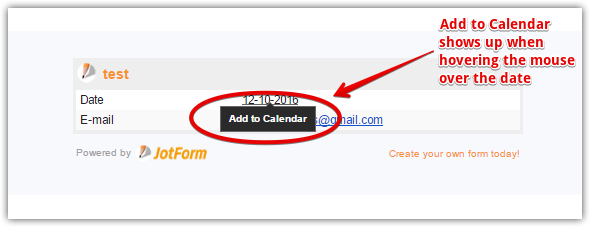
(The image above is within GMail and the Add to Calendar option would be for Google Calendar)
Since you never mentioned what specific calendar you're hoping to integrate this with, I'll just mention that there's another alternative just in case you'll be using Google Calendar.
You may use Zapier to link JotForm with Google Calendar - Here's a short description on how it works from Zapier's website https://zapier.com/zapbook/zaps/2606/create-google-calendar-event-from-new-jotform-submission/
- Mobile Forms
- My Forms
- Templates
- Integrations
- INTEGRATIONS
- See 100+ integrations
- FEATURED INTEGRATIONS
PayPal
Slack
Google Sheets
Mailchimp
Zoom
Dropbox
Google Calendar
Hubspot
Salesforce
- See more Integrations
- Products
- PRODUCTS
Form Builder
Jotform Enterprise
Jotform Apps
Store Builder
Jotform Tables
Jotform Inbox
Jotform Mobile App
Jotform Approvals
Report Builder
Smart PDF Forms
PDF Editor
Jotform Sign
Jotform for Salesforce Discover Now
- Support
- GET HELP
- Contact Support
- Help Center
- FAQ
- Dedicated Support
Get a dedicated support team with Jotform Enterprise.
Contact SalesDedicated Enterprise supportApply to Jotform Enterprise for a dedicated support team.
Apply Now - Professional ServicesExplore
- Enterprise
- Pricing




























































