-
defcon6Asked on December 9, 2016 at 5:17 PM
-
Support_Management Jotform SupportReplied on December 9, 2016 at 5:28 PM
For us to assist you better, we first need to understand how you calculate/compute the total that needs to be charged.
From how I see your form, you're using Stripe to Sell Products (in this case, Dinner Attendance). However, the Stripe Payment field already takes care of the computation for you.

You'll notice from the short clip above that the TOTAL automatically changes based on the selected product. Do you need to do another set of calculation? If so, can you be more specific on what you're trying to do?
If you could clearly explain to us what your form's workflow/logic is, along with a sample computation, we can offer suggestions on what's the best course of action to take to achieve it.
-
defcon6Replied on December 10, 2016 at 12:44 AM
I had originally asked how to limit the number of people attending each dinner to 25 as preferences only allow 25 for all the events collectively. Then jot form help said to use inventory as widget. I tried that but I couldn't get it to calculate the amount owed if one chose one or more of the inventory events. So, I am stuck . I could keep my original way but can't limit the number of people attending or try inventory but can't figure out how to calculate the amount owed when people select one or more inventory forms.
Hope this is more clear. Is there anyone who can do this for me?
-
Elton Support Team LeadReplied on December 10, 2016 at 1:53 AM
It is easy to calculate the amount on the inventory widget.
Here's how:
1. Add a form calculation widget into your form
2. In the calculation wizard, insert the product field and multiply it with the price value.
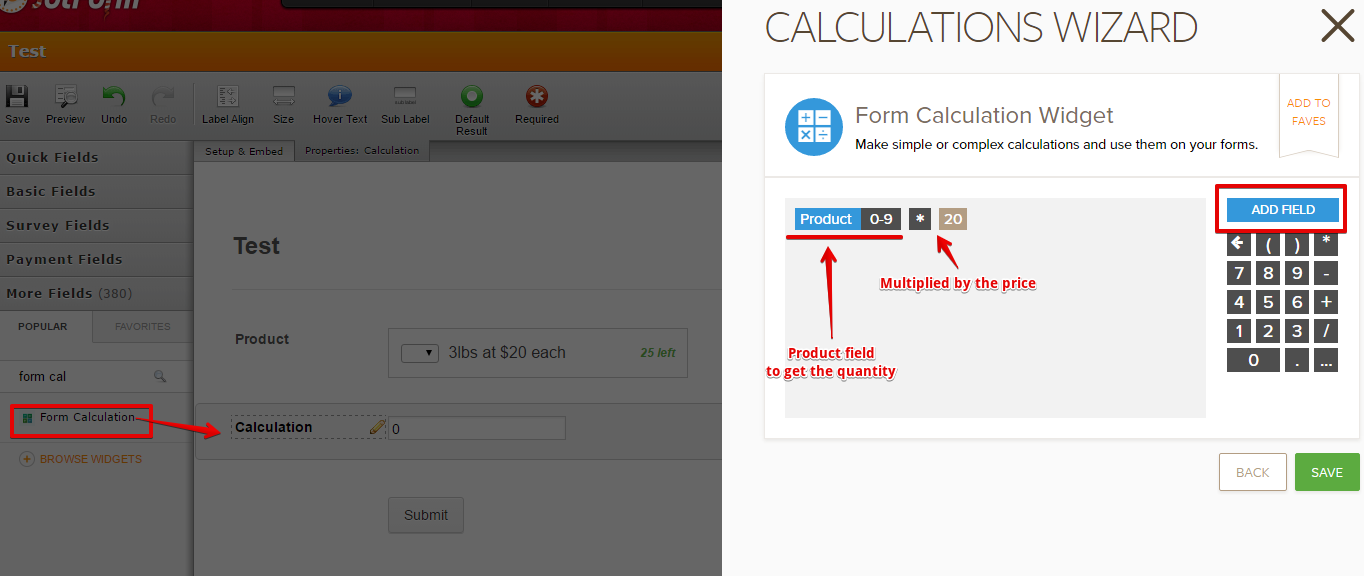
3. If you want to pass the calculated amount into the payment field. Follow this guide: http://www.jotform.com/help/275-How-to-pass-a-calculation-to-a-payment-field
If you need further assistance, let us know.
-
defcon6Replied on December 10, 2016 at 3:38 AM
Thank you. I have made a bit progress. I have added 4 dinners with the calculation widget you suggested. However, when I try to test it, only one of the dinners is shown when the 4 dinners are clearly seen in the jot form. Is there something that needs to be changed.
Thank you
-
Elton Support Team LeadReplied on December 10, 2016 at 3:54 AM
Great!
Do you mean to say that you have added 4 inventory widget in your form? Is that what you mean with dinners?
I checked your form (63434909960363) and there's only one inventory widget in it.
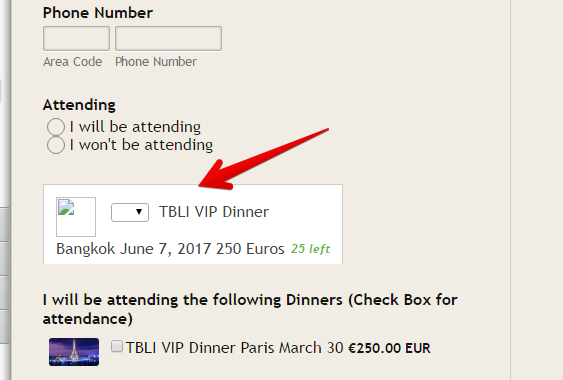
Or perhaps I am looking into a different form. Would you please provide more details?
Thanks!
-
defcon6Replied on December 10, 2016 at 6:15 AM
Sorry. Yes. I meant I added four individual inventory forms . Here it is as separate form https://form.jotformeu.com/63435797529370
-
Nik_CReplied on December 10, 2016 at 9:45 AM
I'm sorry, but I wasn't sure I understood the problem. Are you not seeing inventory widget in Form Calculations wizard or in the form itself, I checked your form in Form Builder and I can see them all:

And in the form preview:

Please let us know so we can investigate further.
Thank you!
-
defcon6Replied on December 10, 2016 at 11:30 AM
I am seeing the forms in preview and added the conditions needed to get calculations work, but if I choose one of the events and put in a number for attendees, the subtotal doesn't change. I thought I did all correctly, but still can't get a total amount . Any help would be welcome.
-
Elton Support Team LeadReplied on December 10, 2016 at 12:13 PM
You have the following condition in your form that conflicts the calculation formula so I removed it.
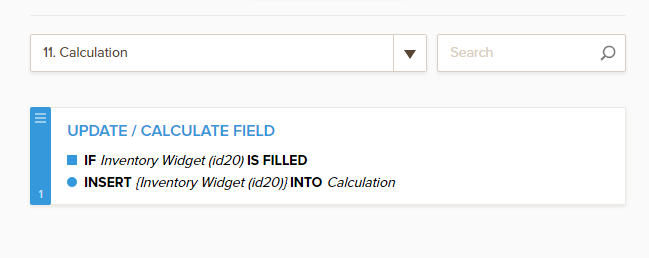
Then I added the 4 inventory widgets in the calculation wizard and multiplied each by 250 (since this was your initial setup on the first inventory widget). Feel free to change them according to your preference.
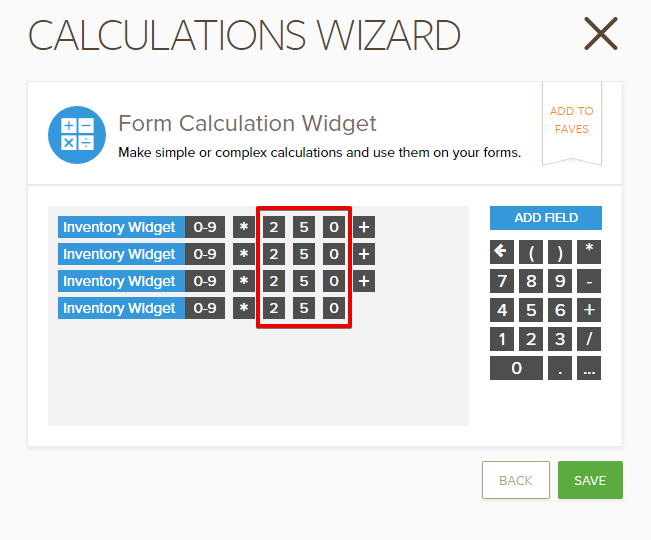
If you have further questions, let us know.
-
defcon6Replied on December 11, 2016 at 1:22 AM
Thank you so much. It was driving me crazy. Very kind of you.
- Mobile Forms
- My Forms
- Templates
- Integrations
- INTEGRATIONS
- See 100+ integrations
- FEATURED INTEGRATIONS
PayPal
Slack
Google Sheets
Mailchimp
Zoom
Dropbox
Google Calendar
Hubspot
Salesforce
- See more Integrations
- Products
- PRODUCTS
Form Builder
Jotform Enterprise
Jotform Apps
Store Builder
Jotform Tables
Jotform Inbox
Jotform Mobile App
Jotform Approvals
Report Builder
Smart PDF Forms
PDF Editor
Jotform Sign
Jotform for Salesforce Discover Now
- Support
- GET HELP
- Contact Support
- Help Center
- FAQ
- Dedicated Support
Get a dedicated support team with Jotform Enterprise.
Contact SalesDedicated Enterprise supportApply to Jotform Enterprise for a dedicated support team.
Apply Now - Professional ServicesExplore
- Enterprise
- Pricing





























































