-
jim371Asked on December 9, 2016 at 9:57 PM
My forms software was Adobe FormsCentral. It was perfect in every way.
Jotform is not but could be if you can help me with some basics.
With form Central I was able to add columns – for example “Paid”
My total list of submissions were always “Live.” When a new submission came in, my list was automatically update on viewable online.
With jotform I must click on “submission” to see my new submissions. There doesn’t seem to be the capability of adding a column so I can see who has paid or not for my services. The only way to see my entire list of submissions is to click each time at which point I receive the Jotform submission report with not customer additions. Sso it seems it is not possible to maintain user input from one day to the next.
This is a biggy for me. Help or I need to find another software.
-
Elton Support Team LeadReplied on December 10, 2016 at 12:59 AM
Hi,
How about adding a field in your form then hide it (right click the field then hide field) so it is not visible in the live form only in submissions report? I think this is the only way to add a column in the submissions grid. You can use the hidden column as the payment status, e.g. marking the submission as paid or not.
This guide will help http://www.jotform.com/help/194-How-to-Add-a-Submissions-Status.
If you want to just select paid or not paid options, you can use a dropdown field instead of a textbox field then hide it.
Example:
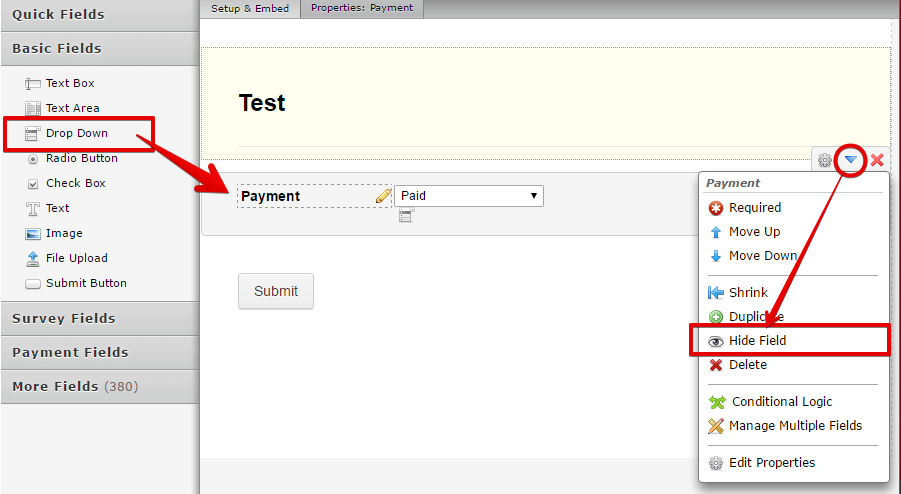
Alternatively, you can also integrate your form with Google Spreadsheet. Then on the sheet, you can add the column you want.
Hope this helps!
- Mobile Forms
- My Forms
- Templates
- Integrations
- INTEGRATIONS
- See 100+ integrations
- FEATURED INTEGRATIONS
PayPal
Slack
Google Sheets
Mailchimp
Zoom
Dropbox
Google Calendar
Hubspot
Salesforce
- See more Integrations
- Products
- PRODUCTS
Form Builder
Jotform Enterprise
Jotform Apps
Store Builder
Jotform Tables
Jotform Inbox
Jotform Mobile App
Jotform Approvals
Report Builder
Smart PDF Forms
PDF Editor
Jotform Sign
Jotform for Salesforce Discover Now
- Support
- GET HELP
- Contact Support
- Help Center
- FAQ
- Dedicated Support
Get a dedicated support team with Jotform Enterprise.
Contact SalesDedicated Enterprise supportApply to Jotform Enterprise for a dedicated support team.
Apply Now - Professional ServicesExplore
- Enterprise
- Pricing



























































