-
iStoreAsked on December 11, 2016 at 2:20 PM
Only 5 columns of a table within Visual Report builder will print. What am I doing wrong? And similarly, when I try to print a grid report, it cuts off much of the report. Scaling the image size within the print dialog window doesn't help, it just shrinks the same visible data. It also cuts off when utilizing 'Auto fit grid report to window' checkbox. After spending 50 hours on this project and having it 99% complete I have run into the problem of Jotforms report functionality to be extremely limited bynot being able to apply multiple filters, adjust column size and order (and save those settings) and print and print in landscape. As I try to come up with work arounds, I keep running into limitations. I understand data can be exported to excel and then manipulated, however, we have 2 problems with that:
1. Excel doesn't show the image of the signature captured on the form, it only shows the URL link to download the png of the image of the signature.
2. The reports need to be filterable, viewable and printable within seconds and not require excel expertise in order to manipulate the data by the 100+ people that will be accessing the reports. For example: employees need to be able to filter the Grid Report below by Route #, CONS#, Dex # and Date and then be able to print the report so that it shows the signature.
Please help me find a solution. Everything is built, now I just need to be able to access the data in a way that works with our workflow. If jotform doesn't have a solution, Do you know of a 3rd party solution?
Visual Report:
https://www.jotform.com/report/63450094611046
Grid Report:
-
Elton Support Team LeadReplied on December 11, 2016 at 6:34 PM
Hi,
Our apologies for the inconveniences caused.
I was able to reproduce this and I considered this an issue. I'm afraid there's no solution to make all the data in the data-grid visible on print mode unless you expand the table itself.
Anyway, I have raised this to our developers as a feature request. Hopefully, this will be implemented soon. We'll update you for this via this thread.
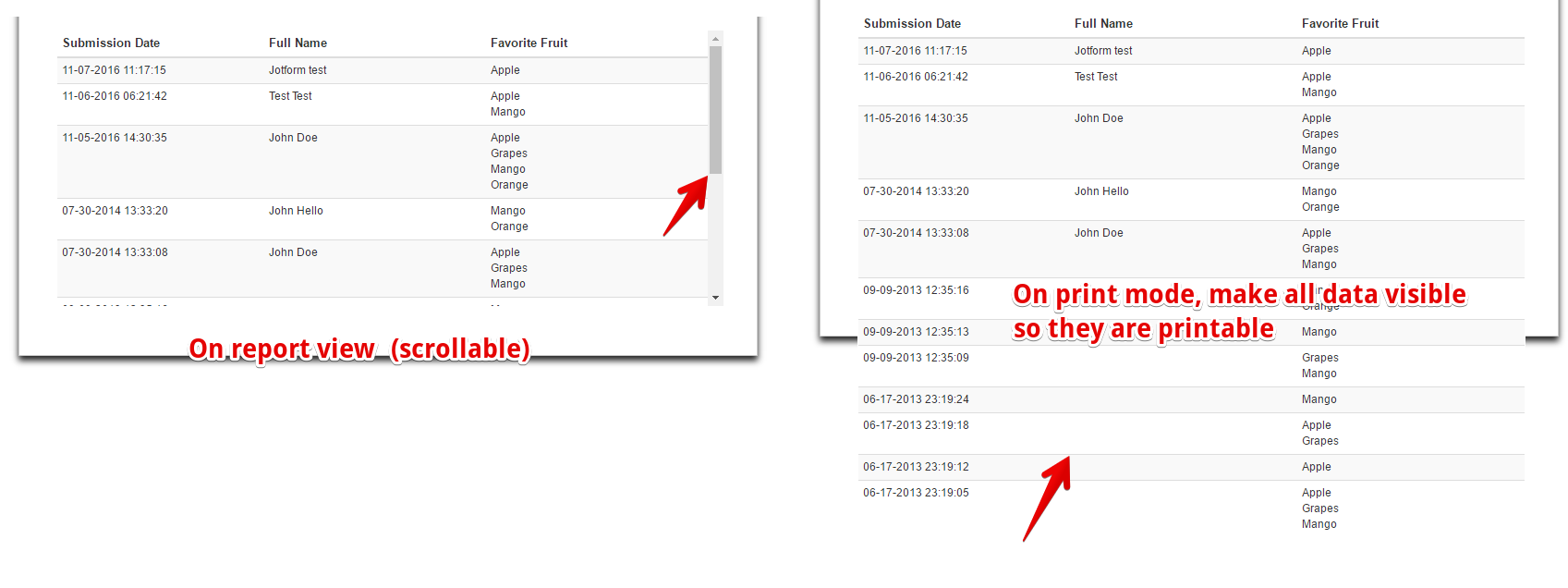
For the meantime, you may also want to consider integrating your form to Google Spreadsheet so you can customize the report on the sheet as well without downloading anything from JotForm.
Thank you!
- Mobile Forms
- My Forms
- Templates
- Integrations
- INTEGRATIONS
- See 100+ integrations
- FEATURED INTEGRATIONS
PayPal
Slack
Google Sheets
Mailchimp
Zoom
Dropbox
Google Calendar
Hubspot
Salesforce
- See more Integrations
- Products
- PRODUCTS
Form Builder
Jotform Enterprise
Jotform Apps
Store Builder
Jotform Tables
Jotform Inbox
Jotform Mobile App
Jotform Approvals
Report Builder
Smart PDF Forms
PDF Editor
Jotform Sign
Jotform for Salesforce Discover Now
- Support
- GET HELP
- Contact Support
- Help Center
- FAQ
- Dedicated Support
Get a dedicated support team with Jotform Enterprise.
Contact SalesDedicated Enterprise supportApply to Jotform Enterprise for a dedicated support team.
Apply Now - Professional ServicesExplore
- Enterprise
- Pricing



























































