-
PeterKellAsked on December 11, 2016 at 2:50 PMAs you will see, under each product is a qtty field.when it appears on phone screen, it gets the size(horiz) of the screen.how to make it stay normal sizehttps://form.jotformz.com/63136160539656
-
Özlem JotForm DeveloperReplied on December 11, 2016 at 4:13 PM
Hi,
I have checked your form in Android and iOs simulators. Please have a look at the following images.
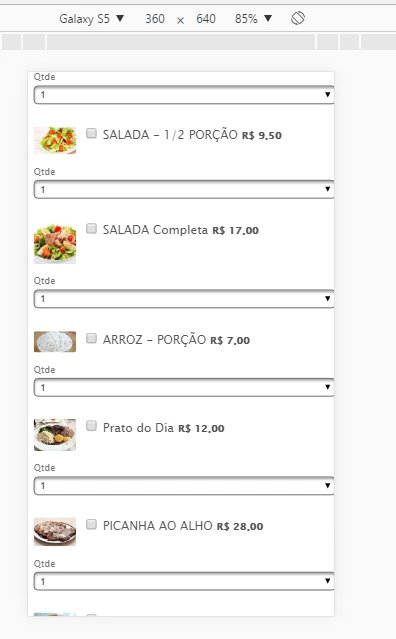
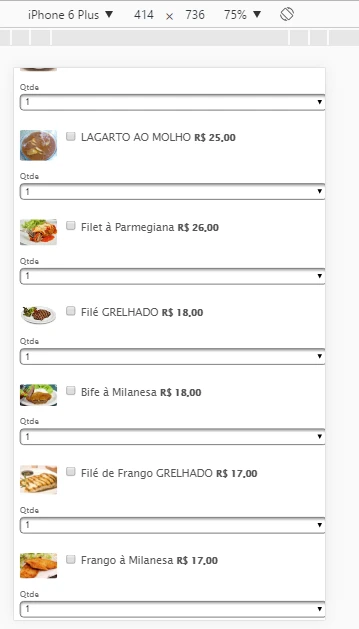
You can change the width of "Qtde" dropdown menu for mobile devices by injecting some custom CSS into your form.
Please follow the steps below:
#1-Copy following custom CSS code.
@media only screen and (max-device-width: 480px) {
span.form-sub-label-container{width:40px;}
}#2- Paste this code Design>Inject CSS.
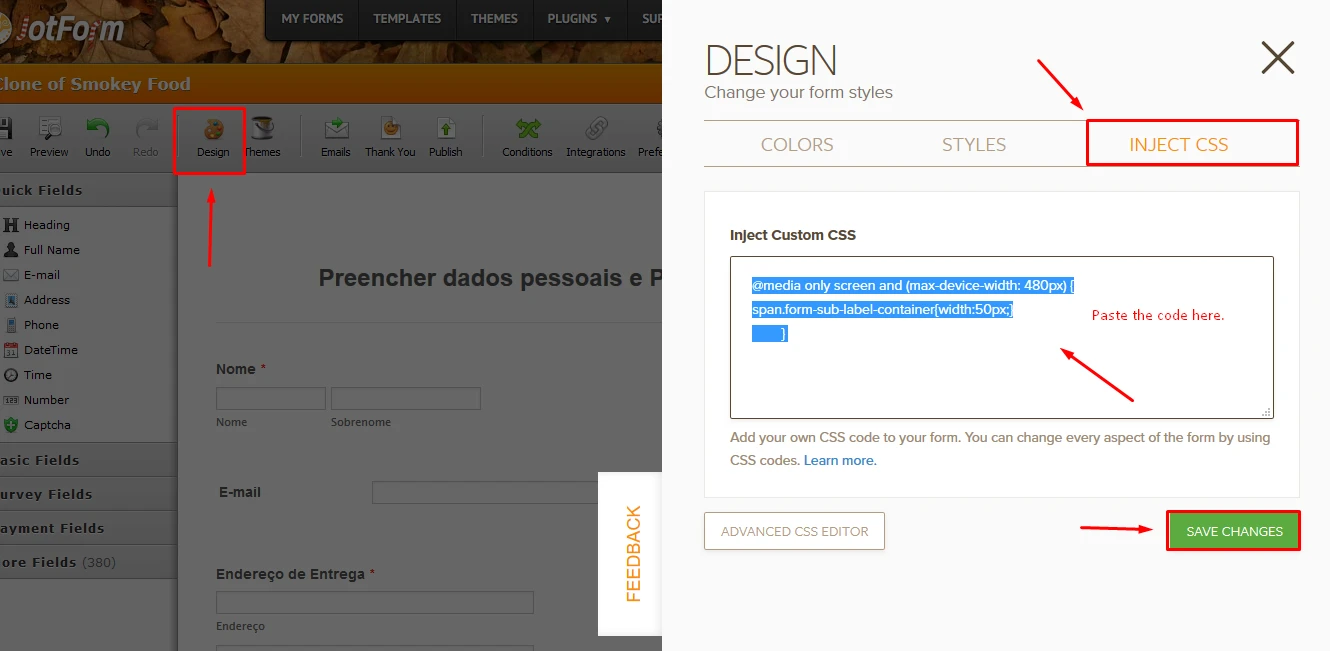
You can follow the guide below about how to inject Custom CSS Code into your form.
How-to-Inject-Custom-CSS-Codes
Finally, your form will be in the following images on mobile:
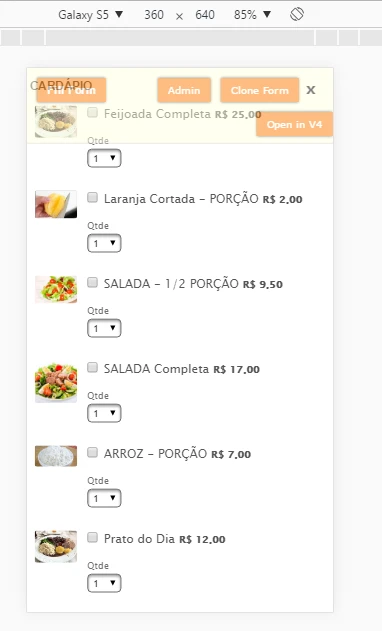
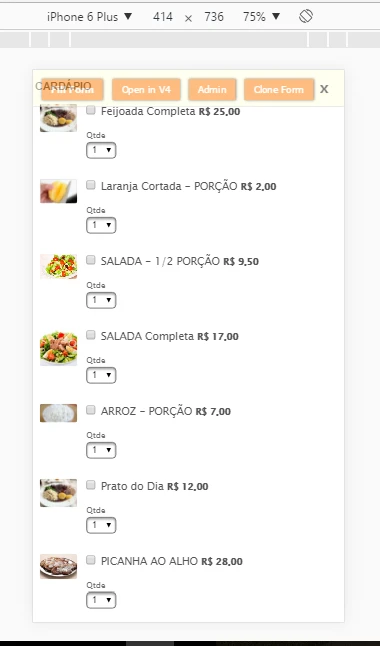
If you want to learn more about @media query, you can have a look at this website: @Media Rules
Basically, @media provides to style your form for mobile devices.
@media only screen and (max-device-width: 480px) {
span.form-sub-label-container{width:40px;}
}480px is the max limit of the mobile device screen.
span.form-sub-label-container points your "Qtde". Please have a look at the below instruction about how to find this pointer (or field CSS name) in your form:
#1- First, open your form on a browser. Click right on the form in browser and "Inspect". Click Arrow icon as you can see in the below image:
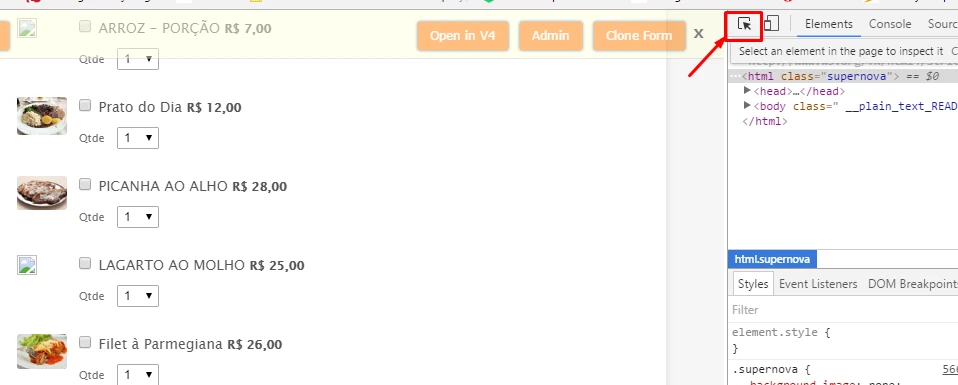
#2- After that, please follow the steps in the below image:
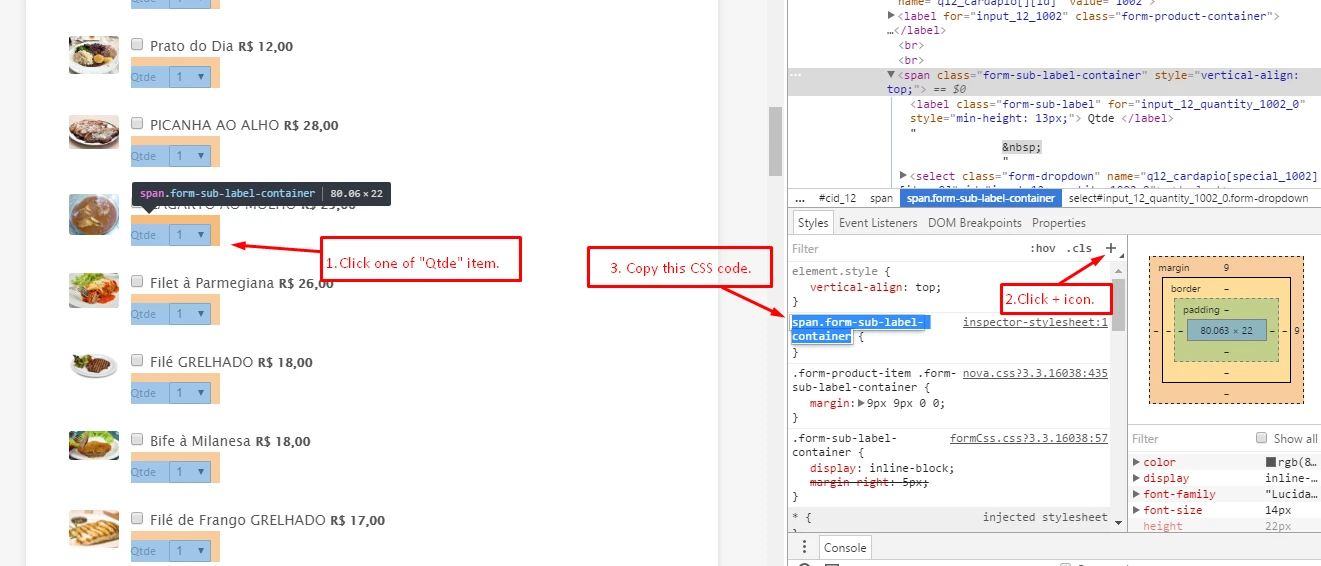
If you need any further assistance, please feel free to let us know.
Thank you.
- Mobile Forms
- My Forms
- Templates
- Integrations
- INTEGRATIONS
- See 100+ integrations
- FEATURED INTEGRATIONS
PayPal
Slack
Google Sheets
Mailchimp
Zoom
Dropbox
Google Calendar
Hubspot
Salesforce
- See more Integrations
- Products
- PRODUCTS
Form Builder
Jotform Enterprise
Jotform Apps
Store Builder
Jotform Tables
Jotform Inbox
Jotform Mobile App
Jotform Approvals
Report Builder
Smart PDF Forms
PDF Editor
Jotform Sign
Jotform for Salesforce Discover Now
- Support
- GET HELP
- Contact Support
- Help Center
- FAQ
- Dedicated Support
Get a dedicated support team with Jotform Enterprise.
Contact SalesDedicated Enterprise supportApply to Jotform Enterprise for a dedicated support team.
Apply Now - Professional ServicesExplore
- Enterprise
- Pricing



























































