-
eiermannAsked on December 11, 2016 at 9:55 PM
Hi there,
I am using the phone field with input mask (fill mask validation unchecked) in this form here.
Now the form submissions contain underscores after all phone numbers. Is there a way to avoid it?
I need to use the input mask and I don't want to force a certain length for the phone number.
Looking forward to your reply.
Cheers,
Chris
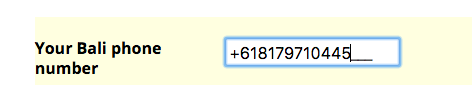
-
Chriistian Jotform SupportReplied on December 12, 2016 at 12:40 AM
Unfortunately the underscore serves as a placeholder for the input mask before the user inputs any value in the field. Because of this, it is not possible to remove them from the field without turning off the input mask.
A possible workaround I can suggest would be to use the Masked Input widget instead. This widget is automatically formats the numbers that are entered in your form, so it doesn't need to have an underscore like the masked input feature. You can check out the demo form here: https://form.jotform.com/53549556003961
Please let us know if you need further assistance.
Regards. -
eiermannReplied on December 12, 2016 at 1:30 AM
Hi Chriistian,
thanks for the reply. I tried that but I couldn't make it work for phone numbers. It seems to be more suitable for money values.
Cheers,
Chris
-
Chriistian Jotform SupportReplied on December 12, 2016 at 2:08 AM
Hi,
I tried the Mask Input widget for the Phone number field and it appears like this:

In this, I was able to get rid of the underscore but to replace the spaces (as what appears on money values) I need to put a number value in the widget settings:

Hope this helps.
Let us know, if you need further assistance.
Regards -
eiermannReplied on December 12, 2016 at 4:07 AM
Oh I see! Thanks a lot! Working now!
-
Chriistian Jotform SupportReplied on December 12, 2016 at 4:13 AM
Hi,
Glad it worked now. If you have other concerns, please let us know.
We'll be happy to assist you.
Regards
- Mobile Forms
- My Forms
- Templates
- Integrations
- INTEGRATIONS
- See 100+ integrations
- FEATURED INTEGRATIONS
PayPal
Slack
Google Sheets
Mailchimp
Zoom
Dropbox
Google Calendar
Hubspot
Salesforce
- See more Integrations
- Products
- PRODUCTS
Form Builder
Jotform Enterprise
Jotform Apps
Store Builder
Jotform Tables
Jotform Inbox
Jotform Mobile App
Jotform Approvals
Report Builder
Smart PDF Forms
PDF Editor
Jotform Sign
Jotform for Salesforce Discover Now
- Support
- GET HELP
- Contact Support
- Help Center
- FAQ
- Dedicated Support
Get a dedicated support team with Jotform Enterprise.
Contact SalesDedicated Enterprise supportApply to Jotform Enterprise for a dedicated support team.
Apply Now - Professional ServicesExplore
- Enterprise
- Pricing



























































