-
Argo32Asked on December 12, 2016 at 9:13 AM
Hi,
When i have created an option for further comments - is it possible that upon filling the field of visibility that the form takes a new line, therefore allowing all the text to remain visible?
Thanks
Kevin Scott
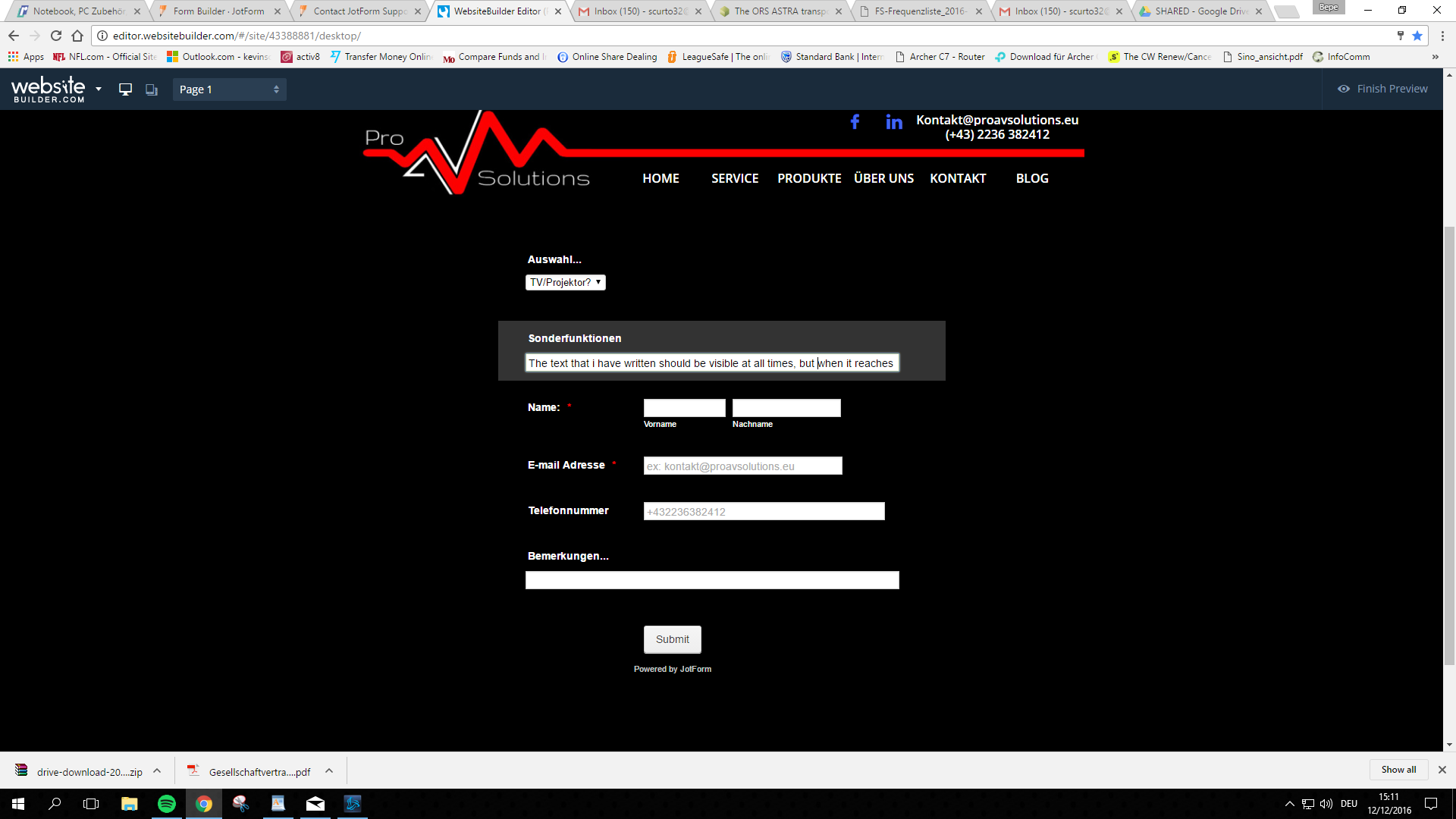
-
omerorkun JotForm Data ScientistReplied on December 12, 2016 at 9:37 AM
Hi,
It is actually not possible to create a new line when the character limit of a text box field exceeded. You can increase the limit but that should distort the layout of your form in a bad way.
Please see what I mean:
Character limit is being increased on the properties of a text box field:

I have made it to be 100 (which was initially 60) characters on the cloned version of your form but it looks like this when I apply:

I am not sure if you are using the text box field intentionally here. Because what should work better in your case is a text area field. It is also a text box itself but a much larger one. Please see how it looks:

You can locate text area field here on the form builder:

I hope this helps.
Please contact us again if you need any further assistance.
- Mobile Forms
- My Forms
- Templates
- Integrations
- INTEGRATIONS
- See 100+ integrations
- FEATURED INTEGRATIONS
PayPal
Slack
Google Sheets
Mailchimp
Zoom
Dropbox
Google Calendar
Hubspot
Salesforce
- See more Integrations
- Products
- PRODUCTS
Form Builder
Jotform Enterprise
Jotform Apps
Store Builder
Jotform Tables
Jotform Inbox
Jotform Mobile App
Jotform Approvals
Report Builder
Smart PDF Forms
PDF Editor
Jotform Sign
Jotform for Salesforce Discover Now
- Support
- GET HELP
- Contact Support
- Help Center
- FAQ
- Dedicated Support
Get a dedicated support team with Jotform Enterprise.
Contact SalesDedicated Enterprise supportApply to Jotform Enterprise for a dedicated support team.
Apply Now - Professional ServicesExplore
- Enterprise
- Pricing



























































