-
paginsAsked on December 12, 2016 at 9:59 AM
I have a couple of forms that do not look good on mobile. They basically have (2) columns for data entry, like first name, last name. It does not look good on mobile. User has to scroll over to get to particular entry fields.
-
emilyReplied on December 12, 2016 at 10:19 AM
Hi,
Thank you for contacting us. I cloned your form with ID: 63426669333159 into my account and inspected on my side. I added Mobile Responsive widget to make the form responsive.
Kindly search for Mobile Responsive widget from the More Fields as shown in the screenshot and add the widget to your form.
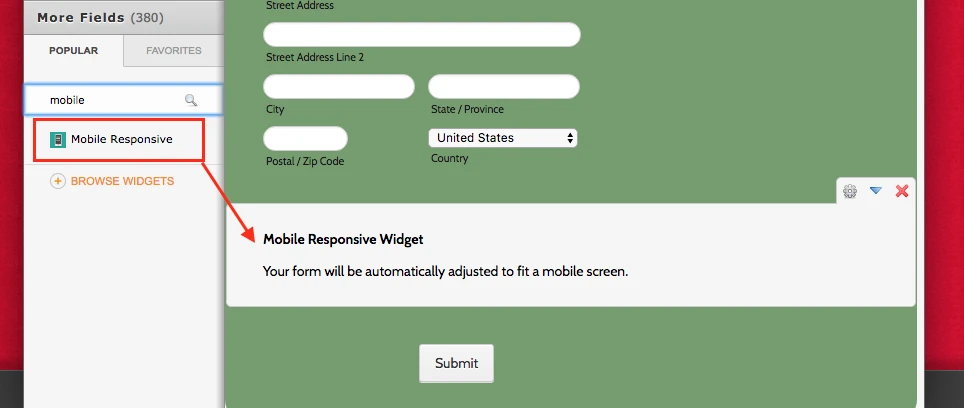
https://widgets.jotform.com/widget/mobile_responsive
I hope this helps.
If the problem continues or you have further questions, please let us know.
Thank you.
-
paginsReplied on December 12, 2016 at 10:44 AMDoes this widget need to be added to all forms, or is it automatically
applied after adding?
... -
JanReplied on December 12, 2016 at 11:28 AM
No, this widget will not be added to all of the forms in your account automatically. You need to manually add it to the form if you want to improve the mobile responsiveness of the form.
Related guide: https://www.jotform.com/help/311-How-to-make-forms-mobile-responsive.
If you need any clarifications, let us know. Thank you.
- Mobile Forms
- My Forms
- Templates
- Integrations
- INTEGRATIONS
- See 100+ integrations
- FEATURED INTEGRATIONS
PayPal
Slack
Google Sheets
Mailchimp
Zoom
Dropbox
Google Calendar
Hubspot
Salesforce
- See more Integrations
- Products
- PRODUCTS
Form Builder
Jotform Enterprise
Jotform Apps
Store Builder
Jotform Tables
Jotform Inbox
Jotform Mobile App
Jotform Approvals
Report Builder
Smart PDF Forms
PDF Editor
Jotform Sign
Jotform for Salesforce Discover Now
- Support
- GET HELP
- Contact Support
- Help Center
- FAQ
- Dedicated Support
Get a dedicated support team with Jotform Enterprise.
Contact SalesDedicated Enterprise supportApply to Jotform Enterprise for a dedicated support team.
Apply Now - Professional ServicesExplore
- Enterprise
- Pricing




























































