-
fittechAsked on December 12, 2016 at 1:03 PM
When a add label in backend form with data field I just able to recieve data incomplete.
Check screenshot below:
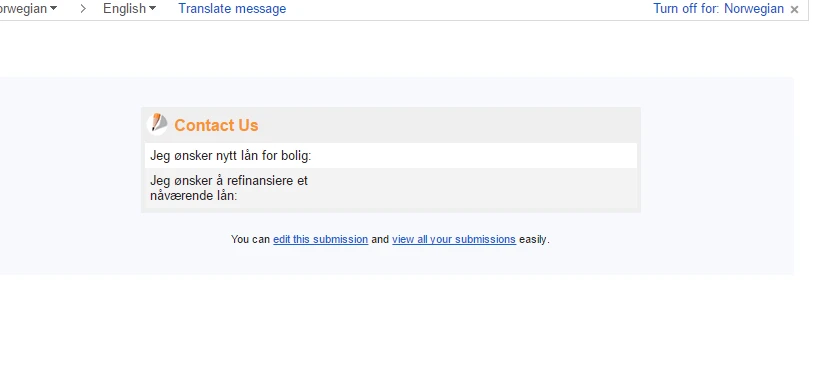
However when I send without label I get complete submission. Please guide me how to sort this. Looking forward for quick response.
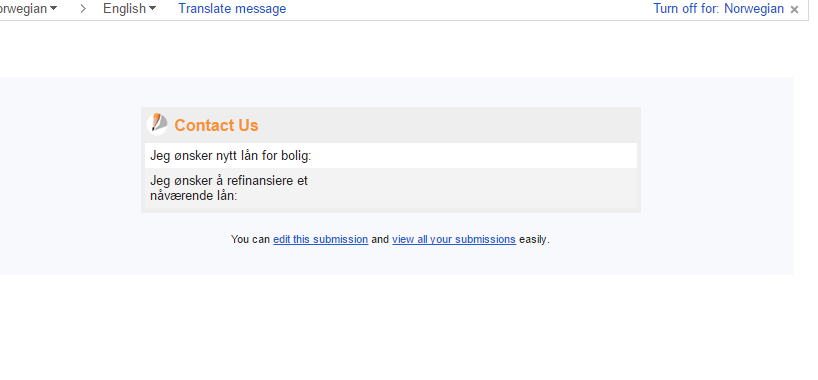 Page URL: https://form.jotform.me/53624752209456
Page URL: https://form.jotform.me/53624752209456 -
JanReplied on December 12, 2016 at 3:08 PM
Please try disabling the "Hide Empty Fields" options in the Emails wizard. Here's how:
1. Click the "Emails" button in the toolbar.

2. Hover your mouse to the notification and then click the "Edit" button.
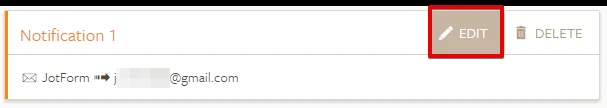
3. Go to the "Advanced" tab and then scroll down until you see the "Hide Empty Fields" option. Please set it to "No".

Here's the result:

Hope that helps. Thank you.
-
fittechReplied on December 13, 2016 at 5:18 AM
Thanks Jan, its working great. thank you so much for your help.
A question, how i write css for safari browser, my form works great for chrome, but it not aligned in safari. Any help?

-
BorisReplied on December 13, 2016 at 5:38 AM
I see that your issue regarding styles in Safari is being handled by our colleague on this thread:
https://www.jotform.com/answers/1009965
You will be updated about that issue through the above linked support thread. Thank you.
-
fittechReplied on December 13, 2016 at 5:42 AM
Above tread that you sent is created by me, but no solution yet. Can you recommend someone for appropriate solution?
-
AIDANReplied on December 13, 2016 at 5:55 AM
It is being inspected by one of our colleagues at this very moment. You will get notified as soon as the answer is submitted.
Thank you for your patience.
-
fittechReplied on December 13, 2016 at 6:45 AM
I highly appreciate the reply of Helen, but the issue is not resolved yet completely. Looking forwar to reply from her. Its sort of urgent.
-
HelenReplied on December 13, 2016 at 7:20 AM
Hi,
Your question was already answered. You can follow your answer via this link: https://www.jotform.com/answers/1009965-
Please let us know if you need any further assistance.
- Mobile Forms
- My Forms
- Templates
- Integrations
- INTEGRATIONS
- See 100+ integrations
- FEATURED INTEGRATIONS
PayPal
Slack
Google Sheets
Mailchimp
Zoom
Dropbox
Google Calendar
Hubspot
Salesforce
- See more Integrations
- Products
- PRODUCTS
Form Builder
Jotform Enterprise
Jotform Apps
Store Builder
Jotform Tables
Jotform Inbox
Jotform Mobile App
Jotform Approvals
Report Builder
Smart PDF Forms
PDF Editor
Jotform Sign
Jotform for Salesforce Discover Now
- Support
- GET HELP
- Contact Support
- Help Center
- FAQ
- Dedicated Support
Get a dedicated support team with Jotform Enterprise.
Contact SalesDedicated Enterprise supportApply to Jotform Enterprise for a dedicated support team.
Apply Now - Professional ServicesExplore
- Enterprise
- Pricing






























































