-
igenmediaAsked on December 12, 2016 at 5:45 PM
Hi,
It looks like you have made some changes to your form setups, and so not sure how to fix anymore.
I am trying to remove borders from the main contact form on our new site. I have made background transparent as I want the form to blend in with the background of the webpage.
However, nothing I am doing is removing that background. It also is having longer field titles stop way before the allowed form title length (which I have set at 700px) So it is wrapping when it should not.
Not sure where to make change as I use to be able to tinker with this via preferences but it looks like you have changed that.
Please help so I know for future.
Page URL: http://wenetwork.com/wp/headquarters/ -
igenmediaReplied on December 12, 2016 at 6:06 PM
Okay, i got the background border to disappear but now the checkboxes are gone.
-
IanReplied on December 12, 2016 at 11:40 PM
The issue can be fixed by adding the following line of code in custom CSS through INJECT CSS
#cid_10{
float:left;
}
Here is the screenshot :
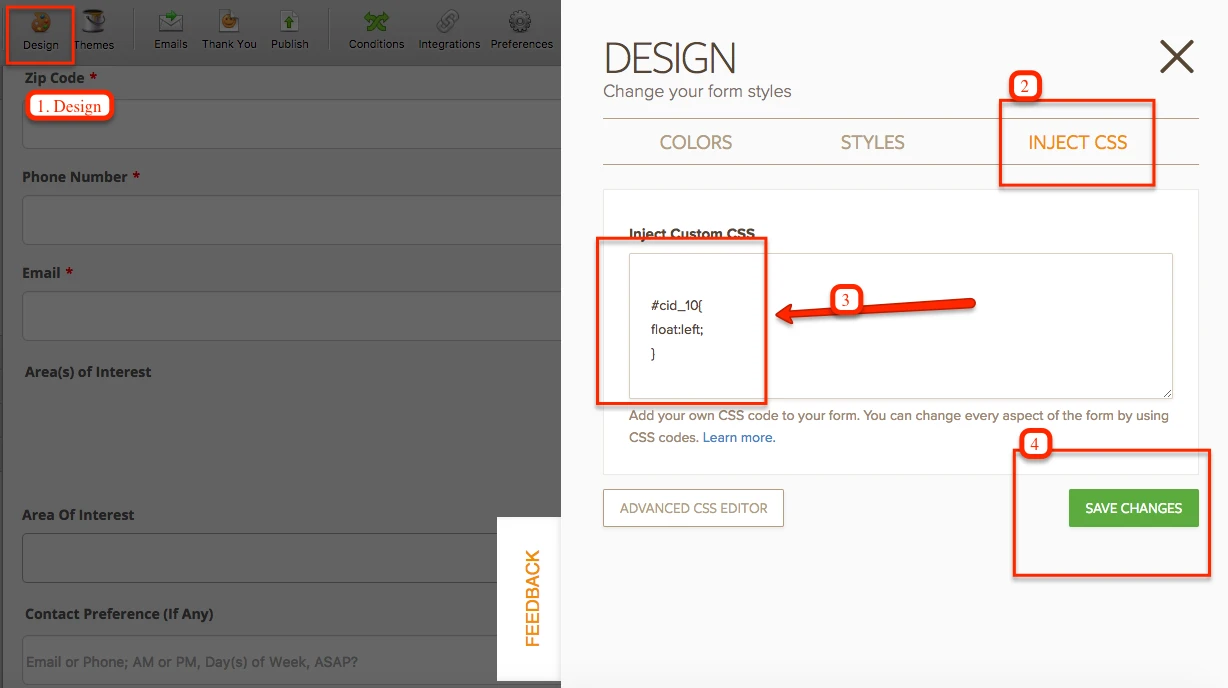
-
igenmediaReplied on December 13, 2016 at 10:55 AM
-
JanReplied on December 13, 2016 at 12:18 PM
Glad to hear that the solution provided by Ian resolved your issue.
I need to create a separate thread for your mobile responsive issue. Here's the link: https://www.jotform.com/answers/1010331. Please wait for my reply on that thread.
Thank you.
-
igenmediaReplied on December 13, 2016 at 12:22 PM
ok, thanks
- Mobile Forms
- My Forms
- Templates
- Integrations
- INTEGRATIONS
- See 100+ integrations
- FEATURED INTEGRATIONS
PayPal
Slack
Google Sheets
Mailchimp
Zoom
Dropbox
Google Calendar
Hubspot
Salesforce
- See more Integrations
- Products
- PRODUCTS
Form Builder
Jotform Enterprise
Jotform Apps
Store Builder
Jotform Tables
Jotform Inbox
Jotform Mobile App
Jotform Approvals
Report Builder
Smart PDF Forms
PDF Editor
Jotform Sign
Jotform for Salesforce Discover Now
- Support
- GET HELP
- Contact Support
- Help Center
- FAQ
- Dedicated Support
Get a dedicated support team with Jotform Enterprise.
Contact SalesDedicated Enterprise supportApply to Jotform Enterprise for a dedicated support team.
Apply Now - Professional ServicesExplore
- Enterprise
- Pricing




























































