-
minoxczAsked on December 13, 2016 at 8:03 AM
Hello,
In recent days, the widget "Random Value Generator" not work well. For some submissions not been assigned any number, just empty column (on the picture).
I tried to fix it, remove and add widget again, but now doesn't work totally! :-/
Thanks for help
Alex
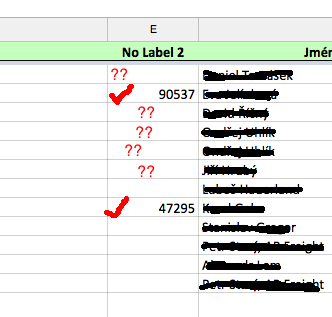
-
IanReplied on December 13, 2016 at 8:42 AM
Could you please specify he URL of the form you are referring to ? I checked http://www.jotformeu.com/form/60014478962357 but did not find the widget "Random Value Generator" in the form.
-
emilyReplied on December 13, 2016 at 9:04 AM
Hi,
Thank you for contacting us.
I cloned your form with form ID: 60014478962357 into my account and tested on my side. I could not replicate the same issue, I was able to see the randomly generated values in my submissions and the notification emails I have received.
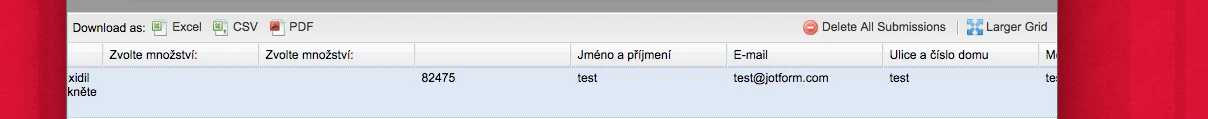
I sent a test submission to your form and could not view the random value .
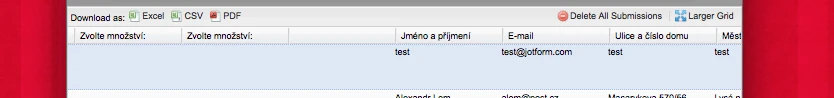
Could you please try to remove Random Value Generator widget from your form and then add it again? If the issue still persists, I would recommend you to clone your form into your account and test again.
https://www.jotform.com/help/27-How-to-clone-an-existing-form-from-your-account
If these do not help and you still have the same issue, please let us know.
Thank you.
-
minoxczReplied on December 13, 2016 at 9:37 AM
Thanks for reply.
Yes, If I clone the form, there it works. But I prefer fix the main form (due to submissions history and any PHP programming activities between form and website).
Is a way to fix it on the form 60014478962357?
-
emilyReplied on December 13, 2016 at 9:56 AM
Hi,
Could you please try to delete the widget and add it again to your form?
Kindly make new submissions to the form for testing and if the problem still persists, please let us know.
Waiting for your response.
Thank you.
-
minoxczReplied on December 13, 2016 at 10:00 AM
Yes, I removed the widget several times and the problem still persists.
I also tried add second, the same widget to the end of form and values are still disabled.
-
Kiran Support Team LeadReplied on December 13, 2016 at 11:18 AM
Please be noted that deleting a field from the form would also delete the associated data for the field. I have tried submitting the form and see that the random number is not displayed in the submission. So, I have updated the widget and tried submitting the form to see if that works. As I tried to submit the form once again, I see that the widget is displaying a number in the submissions.

You may revert the form to the earlier version so that the submission data can also be restored from the form revision history.
https://www.jotform.com/help/294-How-to-view-form-revision-history
Once the form is reverted to the earlier version, you may click on update widget and see if that works properly. Please get back to us if the issue still persists. We will be happy to assist you further.
-
minoxczReplied on December 13, 2016 at 1:50 PM
Okay, I've just reverted my form. And how can I update the widget? Do you mean click on the green button below? I tried this but nothing changes..
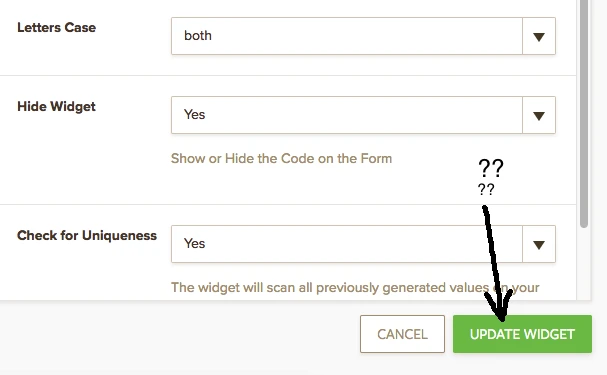
-
Kiran Support Team LeadReplied on December 13, 2016 at 3:15 PM
Yes. Clicking on Update widget should update the widget by hard loading the widget again to the form. I have tried updating the widget by changing some options in the widget. However, I have also reverted the settings as in the earlier. When I sent a test submission, the number is generated correctly now.
Could you test it further and let us know if the issue still persists. We will be happy to assist you further.
-
minoxczReplied on December 13, 2016 at 5:32 PM
It seems that it works now. Thanks for your help!
- Mobile Forms
- My Forms
- Templates
- Integrations
- INTEGRATIONS
- See 100+ integrations
- FEATURED INTEGRATIONS
PayPal
Slack
Google Sheets
Mailchimp
Zoom
Dropbox
Google Calendar
Hubspot
Salesforce
- See more Integrations
- Products
- PRODUCTS
Form Builder
Jotform Enterprise
Jotform Apps
Store Builder
Jotform Tables
Jotform Inbox
Jotform Mobile App
Jotform Approvals
Report Builder
Smart PDF Forms
PDF Editor
Jotform Sign
Jotform for Salesforce Discover Now
- Support
- GET HELP
- Contact Support
- Help Center
- FAQ
- Dedicated Support
Get a dedicated support team with Jotform Enterprise.
Contact SalesDedicated Enterprise supportApply to Jotform Enterprise for a dedicated support team.
Apply Now - Professional ServicesExplore
- Enterprise
- Pricing





























































