-
lulubudeAsked on December 14, 2016 at 6:36 AM
Hi
When I upload a submission to Dropbox it is saving the file as a txt file not a PDF. How can I change this?
Thank you
-
Welvin Support Team LeadReplied on December 14, 2016 at 7:09 AM
We haven't changed our Dropbox integration. The format of the submission should still in PDF. I tried the integration, it's saving as a PDF. Here's a screenshot:
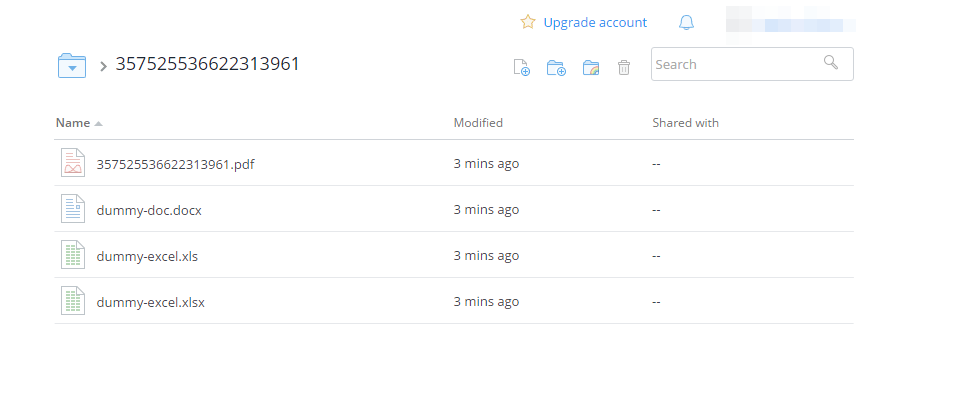
As you could see, the 357525536622313961.pdf is the copy of the submission in the PDF format. Can you try again?
Please note that the integration cannot convert your file uploads. The file types will remain the same in Dropbox.
-
Welvin Support Team LeadReplied on December 14, 2016 at 10:57 AM
Please try to remove the Dropbox integration and do it again. If it still doing the same then I think some app is doing the changes. Please check your connected apps.
Also, in the integration, try to set a submission folder:
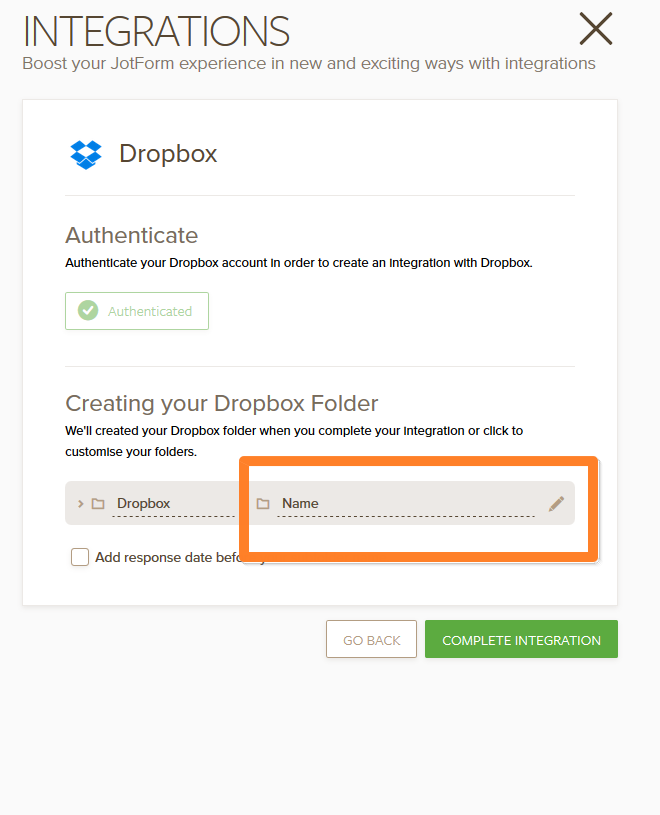
- Mobile Forms
- My Forms
- Templates
- Integrations
- INTEGRATIONS
- See 100+ integrations
- FEATURED INTEGRATIONS
PayPal
Slack
Google Sheets
Mailchimp
Zoom
Dropbox
Google Calendar
Hubspot
Salesforce
- See more Integrations
- Products
- PRODUCTS
Form Builder
Jotform Enterprise
Jotform Apps
Store Builder
Jotform Tables
Jotform Inbox
Jotform Mobile App
Jotform Approvals
Report Builder
Smart PDF Forms
PDF Editor
Jotform Sign
Jotform for Salesforce Discover Now
- Support
- GET HELP
- Contact Support
- Help Center
- FAQ
- Dedicated Support
Get a dedicated support team with Jotform Enterprise.
Contact SalesDedicated Enterprise supportApply to Jotform Enterprise for a dedicated support team.
Apply Now - Professional ServicesExplore
- Enterprise
- Pricing



























































