-
devincornellAsked on December 14, 2016 at 11:26 AM
-
KadeJMReplied on December 14, 2016 at 12:21 PM
To set up your form to get a value and pull that into your stripe payment integration it can be found under your additional settings when you use the product mode for "user defined amount".
Please see https://www.jotform.com/help/275-How-to-Pass-a-Calculation-to-a-Payment-Field for more details to get started with it.
-
devincornellReplied on December 14, 2016 at 12:45 PMI can use that to pass the calculated total, but I don’t see how to adjust the currency.
... -
KadeJMReplied on December 14, 2016 at 1:59 PM
I apologize for the misunderstanding.
Do you mean you want to change the currency from usd to pounds etc? Or?
If not then please clarify this more so that we can assist you better.
-
devincornellReplied on December 14, 2016 at 2:03 PM
I have US customers who I want to charge is USD and Canadian customers that I want to charge in CDN.
I am able to detect which country they are in using the location widget.
-
KadeJMReplied on December 14, 2016 at 3:16 PM
Thank you kindly for the additional information you've provided.
Depending on the type of payment integration you're planning on using usually there is a setting that we have for it self-titled as "currency" allowing you to pick and set it.
Here's an example from the paypal integration:
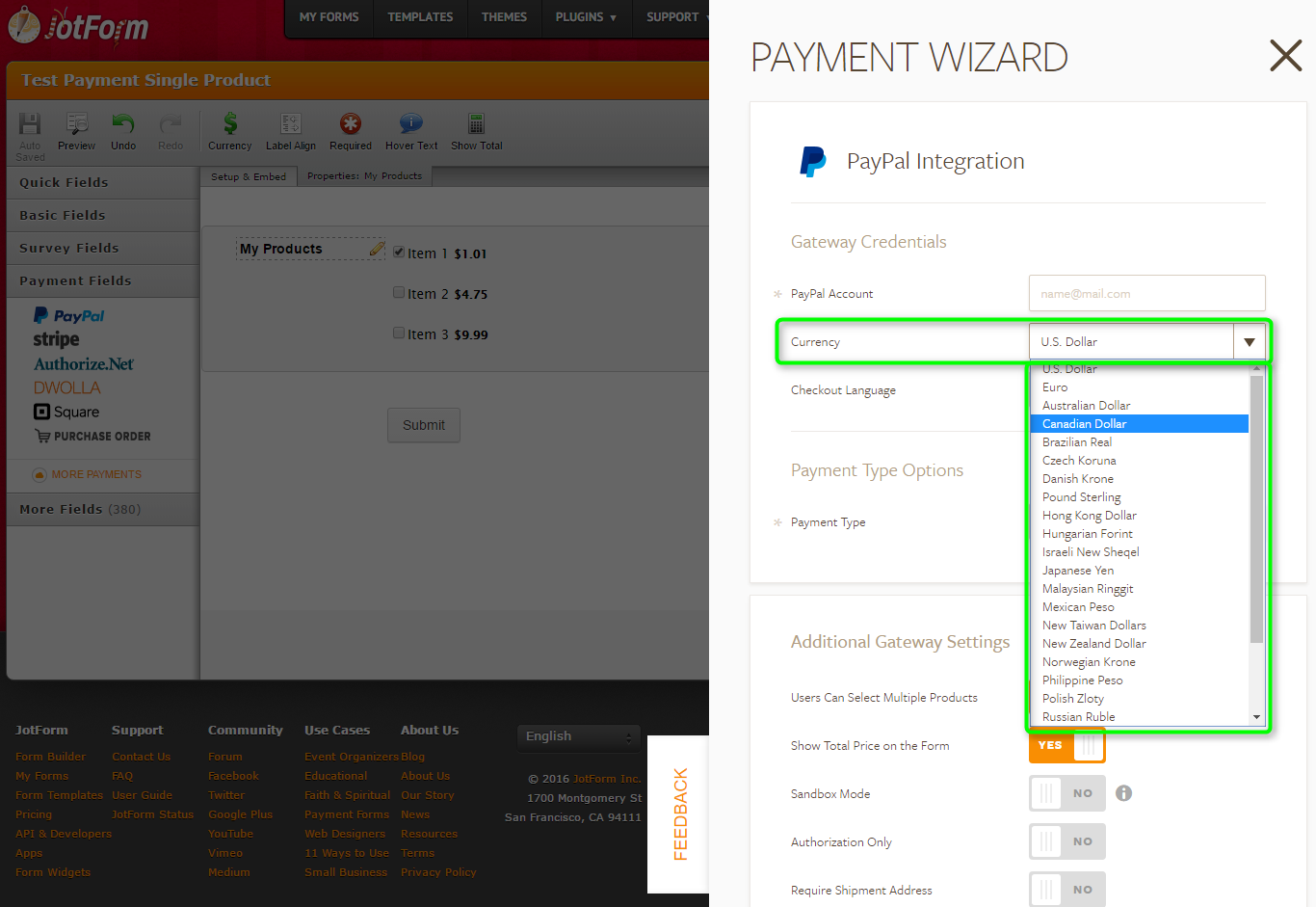
- Mobile Forms
- My Forms
- Templates
- Integrations
- INTEGRATIONS
- See 100+ integrations
- FEATURED INTEGRATIONS
PayPal
Slack
Google Sheets
Mailchimp
Zoom
Dropbox
Google Calendar
Hubspot
Salesforce
- See more Integrations
- Products
- PRODUCTS
Form Builder
Jotform Enterprise
Jotform Apps
Store Builder
Jotform Tables
Jotform Inbox
Jotform Mobile App
Jotform Approvals
Report Builder
Smart PDF Forms
PDF Editor
Jotform Sign
Jotform for Salesforce Discover Now
- Support
- GET HELP
- Contact Support
- Help Center
- FAQ
- Dedicated Support
Get a dedicated support team with Jotform Enterprise.
Contact SalesDedicated Enterprise supportApply to Jotform Enterprise for a dedicated support team.
Apply Now - Professional ServicesExplore
- Enterprise
- Pricing



























































