-
StrawberryDesiAsked on December 14, 2016 at 11:28 AM
First, I need to disable all but one of the image buttons in my "Amount Paid" Image Checkbox widget. I asked how to do this before (see question: https://www.jotform.com/answers/924907-How-can-I-disable-some-buttons-on-an-Image-Checkbox#3). The solution that I was given worked at that time. But, now that I have attempted to add a 3 more Image Check Box widgets, even though I included the custom CSS code that your support staff member Chriistian provided, the custom CSS code is apparently no longer working. Please help me with this.
I also have a second problem. On the same form on page 4 when I run the form, my Image Checkbox widget shows up. But, the radio buttons do not show up. I was careful to make certain that the "Hidden Field" selection under "Settings"--->"Advanced" section was switched to OFF. Why am I having this problem? Please help!Thank you!
Henry
-
Nik_CReplied on December 14, 2016 at 12:33 PM
Hello Henry,
I checked your form and I see that three sets of images are disabled, but the first one is not and there is no CSS that will do that. If that is the actual problem, could you please let us know if you want to do the same what you did with Christian in other thread?
Please let us know how you would like to do that so we can assist you?
We'll wait for your response.
Thank you!
-
Nik_CReplied on December 14, 2016 at 12:36 PM
Also, I'm sorry I forgot to mention, I moved your second question to a new thread so we can attend it independently. You can find it here.
Thank you!
-
StrawberryDesiReplied on December 14, 2016 at 8:44 PMI don't need for the first one to be disabled. The first one is working
fine. It's the other 3 that aren't working correctly.
You asked: "...could you please let us know if you want to do the same
what you did with Christian in other thread?..." YES. With the last 3 sets
of images, I WOULD like to do the same thing that Christian helped me to do.
Thank you!
Henry
... -
Kiran Support Team LeadReplied on December 14, 2016 at 11:10 PM
I have checked your form and see that the options in the last 3 widgets are already disabled by adding the CSS provided.
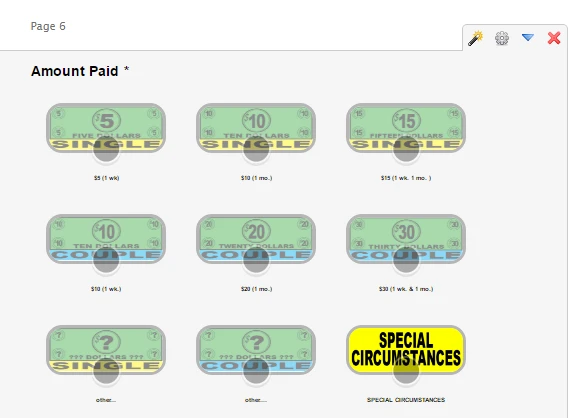
Were you able to fix the issue or do you want to add more 3 entries to the widget? If you are referring to something different, please let us know. We will be happy to help.
-
StrawberryDesiReplied on December 15, 2016 at 12:44 AM*Hi, Kiran:*
*When I preview the form that you are talking about, the "Special
Circumstances" button is not already checked. I want **the "Special
Circumstances" button **to already be checked and for the user NOT to be
able to UNCHECK "Special Circumstances". Can you help with that, please?*
*Thank you.*
*Henry*
... -
Chriistian Jotform SupportReplied on December 15, 2016 at 1:53 AM
Hi,
If you are referring to the question "Special Circumstances" button that you want to be already checked when previewing the form, my colleague has answered your question about it, please follow this thread: https://eu.jotform.com/answers/1011331.
Or if you would like the option "Special Circumstances" from the widget to be already checked?
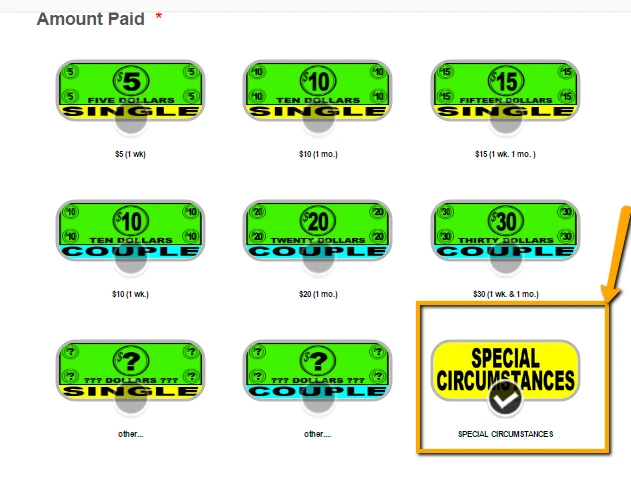
Please confirm if we misunderstood your question.
Regards
-
StrawberryDesiReplied on December 15, 2016 at 1:45 PMThe problem of my form not saving HAS NOT been corrected. When I click the
save button, the save button hour glasses indefinitely and the form NEVER
SAVES.
Jotform was so stable and worked so well. Several things no longer work.
Please help!
... -
Kiran Support Team LeadReplied on December 15, 2016 at 3:04 PM
If you are referring to the issue addressed on the other thread, we request you to follow-up on the same thread so that it would be helpful to maintain the continuity of the issue.
https://eu.jotform.com/answers/1010783-
Discussing different issues on the same thread might lead to confusion and so the issues are separated to different threads.
If you are referring to something different, please let us know. We will be happy to assist.
-
StrawberryDesiReplied on December 15, 2016 at 3:54 PM
No I am not referring to the issue addressed on "the other thread". I know that you requested that I follow-up on the same thread so that it would be helpful to maintain the continuity of the issue. But, the problem HAS NOT been solved by ANY of the threads that you have brought to my attention, so far.
Again, I would like for the "Amount Paid" Image Checkbox # 13, Image Checkbox # 16 and Image Checkbox # 20 to have the "Special Circumstances" checkbox ALWAYS CHECKED. And, I want for all of the other checkboxes to be UNAVAILABLE as though they were READ ONLY. Please do not refer me to any previous threads. Trust me. I have read them all and NONE OF THEM even comes close to addressing my problem.
Please help. (And, thank you for your continued patience.)
Henry
-
JanReplied on December 15, 2016 at 7:19 PM
I can see that you have 4 Image Checkboxes widget on your form. The widgets are in pages 3, 4, 5 and 6.
To avoid any confusion, we'll only deal with disabling items in the Image Checkboxes widget on this thread. Let's start with only 1 widget.
1. Normally, you can select multiple items inside the Image Checkboxes widget. However, you can set the minimum selection to 1. You can select any items in this widget.

2. Now, you can disable the items by assigning a "pointer-events: none;" CSS declaration on it. It is the solution provided by Christian based on this thread. Here's the CSS code:
li{
pointer-events: none;
}#images_button_container li:nth-of-type(9) {
pointer-events: all;
}-The code highlighted in yellow will disable all the items. (1st-8th)
-The code highlighted in blue will enable the item to be selected. This code is targeting the 9th item which is the "Special Circumstances". (9th)Here's the result: (As you can see, you cannot click other options except for the "Special Circumstance")

Please take note that this CSS should be inserted inside the widget.

I have checked your form and I can see that you inserted incorrect CSS the Image Checkboxes widget on the pages 4, 5 and 6. Please remove them and replace it with the CSS code above:

*This thread is only for "Disabling items in the Image Checkboxes widget".
In regards to the "Requesting for a feature to set default values in the Image Checkboxes widget" issue, please refer to this thread: https://www.jotform.com/answers/1011331.
Let us know if you have any questions. Thank you.
- Mobile Forms
- My Forms
- Templates
- Integrations
- INTEGRATIONS
- See 100+ integrations
- FEATURED INTEGRATIONS
PayPal
Slack
Google Sheets
Mailchimp
Zoom
Dropbox
Google Calendar
Hubspot
Salesforce
- See more Integrations
- Products
- PRODUCTS
Form Builder
Jotform Enterprise
Jotform Apps
Store Builder
Jotform Tables
Jotform Inbox
Jotform Mobile App
Jotform Approvals
Report Builder
Smart PDF Forms
PDF Editor
Jotform Sign
Jotform for Salesforce Discover Now
- Support
- GET HELP
- Contact Support
- Help Center
- FAQ
- Dedicated Support
Get a dedicated support team with Jotform Enterprise.
Contact SalesDedicated Enterprise supportApply to Jotform Enterprise for a dedicated support team.
Apply Now - Professional ServicesExplore
- Enterprise
- Pricing






























































